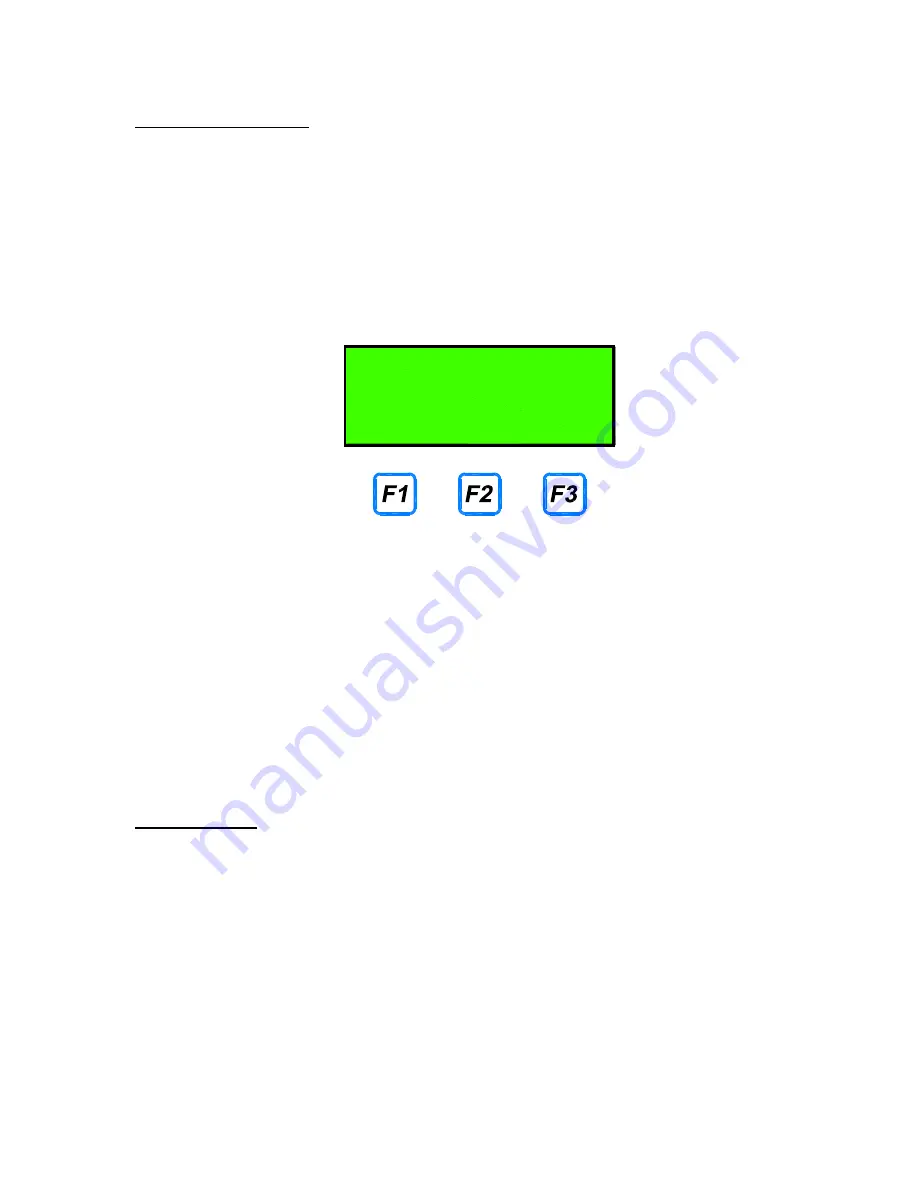
SYSTEM OPERATION
ROBD2 USER’S GUIDE SEPTEMBER 2016
25
ADJUST CONTRAST
The contrast of the LCD display is affected somewhat by the angle at which the
display is viewed as well as the ambient temperature. To adjust the contrast for
optimum results:
1. Using the up and down arrow keys, move the pointer cursor down to the line
that reads
ADJUST CONTRAST
and press the
ENTER
key. The following
screen appears:
2. Press the up arrow to increase the contrast on the screen. When increasing
the contrast, the contrast number will increase to a maximum 100. Use the
down arrow to decrease the contrast on the screen. When decreasing the
contrast, the contrast number will decrease to a minimum value of 0. The
numerical value is shown for reference since the user may not detect a
change in contrast on the screen. The contrast value will change in
increments of five.
3. After reaching the desired contrast setting, press
DONE
to return to the
OPTION menu.
SYSTEM INFO
Selecting System Info will bring up a display of the system model number,
serial number and software version.
ADJUST CONTRAST
CONTRAST = 100
/
TO CHANGE
DONE



































