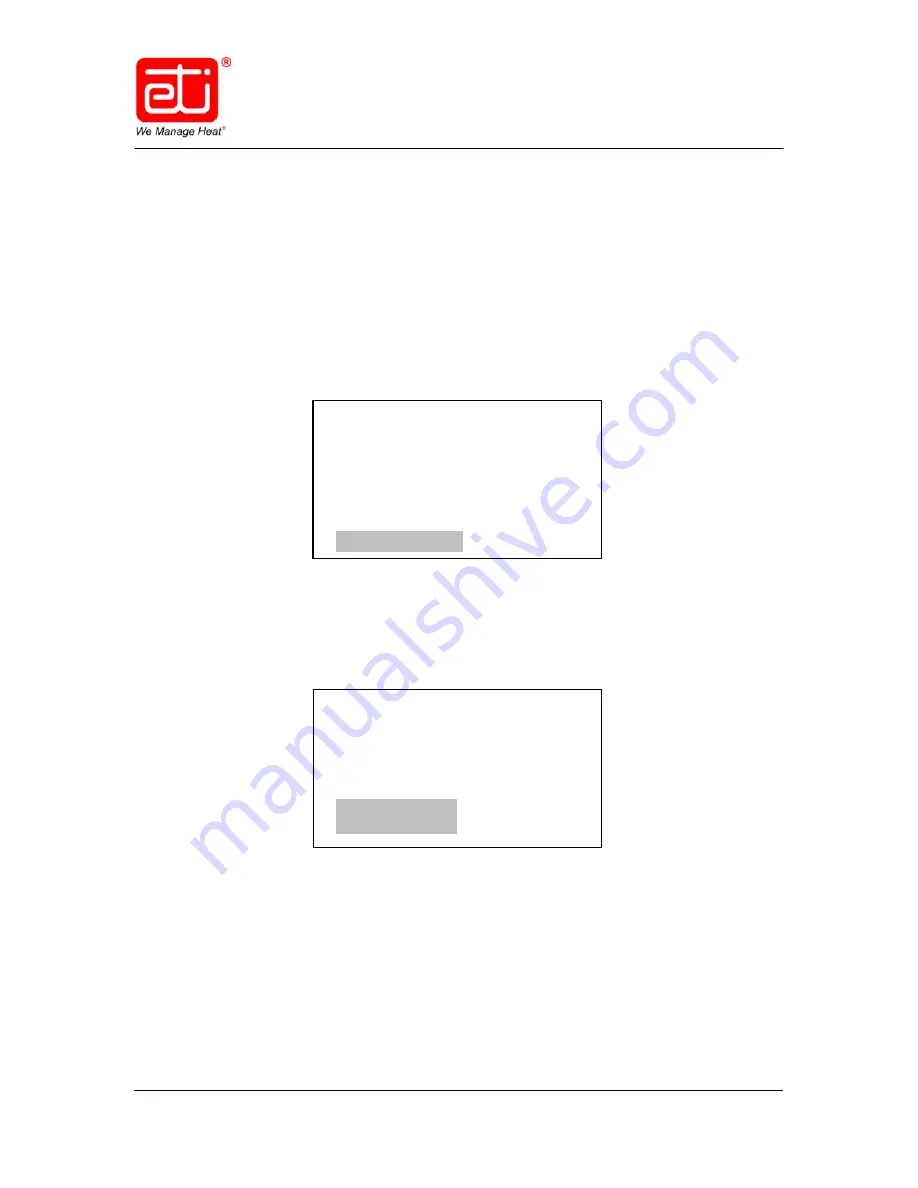
24431
Rev. A
10/12
http: www.networketi.com
Environmental Technology, Inc.
37 of 94
Automatic Air Dehydrator
ADH
®
SIROCCO™
Instruction Manual
6.
On the Operational Settings screen, UNIT appears on the top line and
should already be highlighted. Press the middle of the rocker switch to
select it. The highlight will narrow to just the unit of measure.
7.
To toggle from the current unit of measure to the other, press either the
top or the bottom of the rocker switch, then press the middle of the rocker
switch to enter the change. The entire line will again be highlighted.
8.
Scroll down and highlight the Keep option at the bottom of the screen.
Press the middle of the rocker switch to select Keep. Refer to Figure 34.
Figure 34. THE OPERATIONAL SETTINGS SCREEN.
9.
On the Function screen, scroll down to highlight the Save option at the
bottom. Refer to Figure 35. Press the middle of the rocker switch to
select it.
Figure 35. THE FUNCTION SCREEN.
UNIT
English
LALM 0.15
LLIM 0.30
HLIM 0.50
HLRM 1.50
Hum Sensor
Y
Keep Cancel
Operat’n
Alarms
Display
Save Can
















































