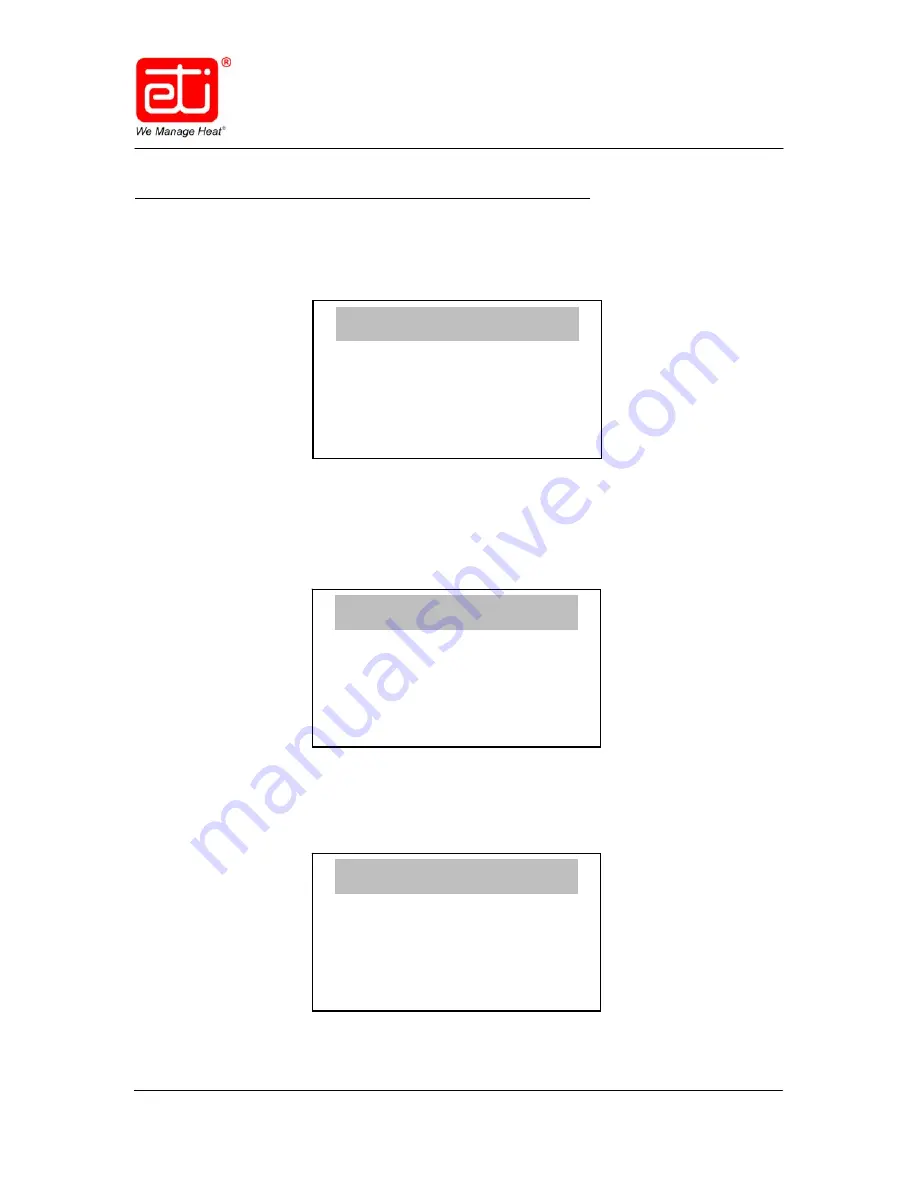
24431
Rev. A
10/12
http: www.networketi.com
Environmental Technology, Inc.
47 of 94
Automatic Air Dehydrator
ADH
®
SIROCCO™
Instruction Manual
To view the current alarm settings without changing them, perform the steps
below.
1.
From the Main screen, press and hold the middle of the rocker switch until
the display changes. This is the Configure screen. Refer to Figure 52.
Figure 52. THE CONFIGURE SCREEN.
2.
With Configur highlighted on the Configure screen, press the middle of the
rocker switch to select it. The View / Edit screen will be displayed. Refer
to Figure 53.
Figure 53. THE VIEW / EDIT SCREEN.
3.
With View Cfg highlighted, press the middle of the rocker switch to select
it. The Function screen will be displayed. Refer to Figure 54.
Figure 54. THE FUNCTION SCREEN
(with Operat’n highlighted)
.
Configur
Sysinfo
Advanced
Return
View Cfg
Edit Cfg
Passcode
Return
Operat’n
Alarms
Display
Return
















































