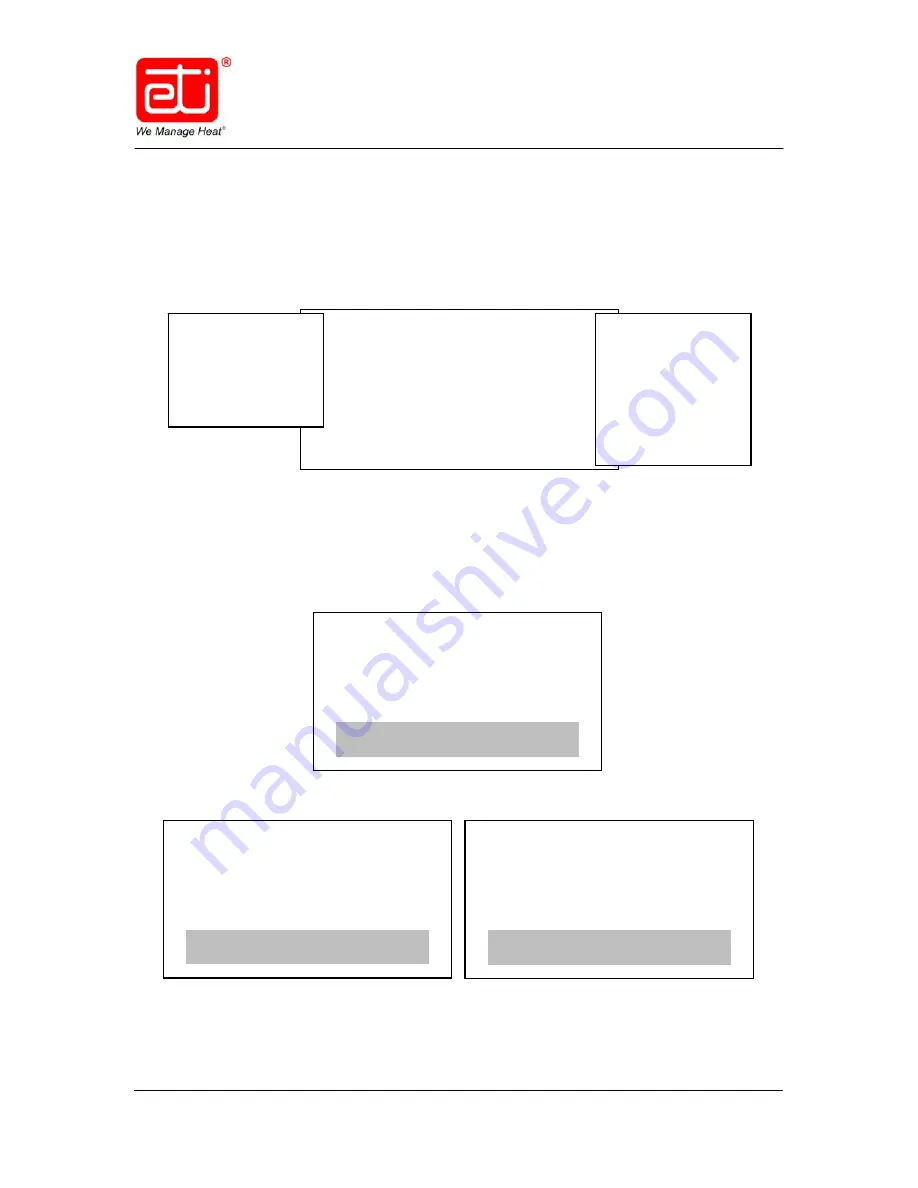
24431
Rev. A
10/12
http: www.networketi.com
Environmental Technology, Inc.
49 of 94
Automatic Air Dehydrator
ADH
®
SIROCCO™
Instruction Manual
7.
Press the middle of the rocker switch again to display the current alarm
relay #3 setting. Refer to Figure 57. To save display space, the alarm
conditions are referred to as explained in Figure 57. Refer to the Alarms
section of this manual for a listing of the 22 alarm conditions and their
numeric designation.
Figure 57. THE VIEW ALARM RELAY #3 SCREEN.
8.
Press the middle of the rocker switch to begin returning to the Main
screen. On each of the next three screens (refer to Figures 58 and 59),
scroll down to highlight Return, then select it to return to the Main screen.
Figure 58. THE FUNCTION SCREEN.
Figure 59. THE VIEW / EDIT AND CONFIGURE SCREENS.
Operat’n
Alarms
Display
Return
View Cfg
Edit Cfg
Passcode
Return
Configur
Sysinfo
Advanced
Return
– – 3 – – – – –
– – – – – – – –
– – – – – – – –
Hit Key
To save screen
space, the first
alarm digit is not
displayed. This
diagram represents
alarm condition 13.
Alarms 21 – 28
would appear along
the second row.
Alarms 31 – 36
would appear along
the third row.
Spaces 37 and 38
are not used.
















































