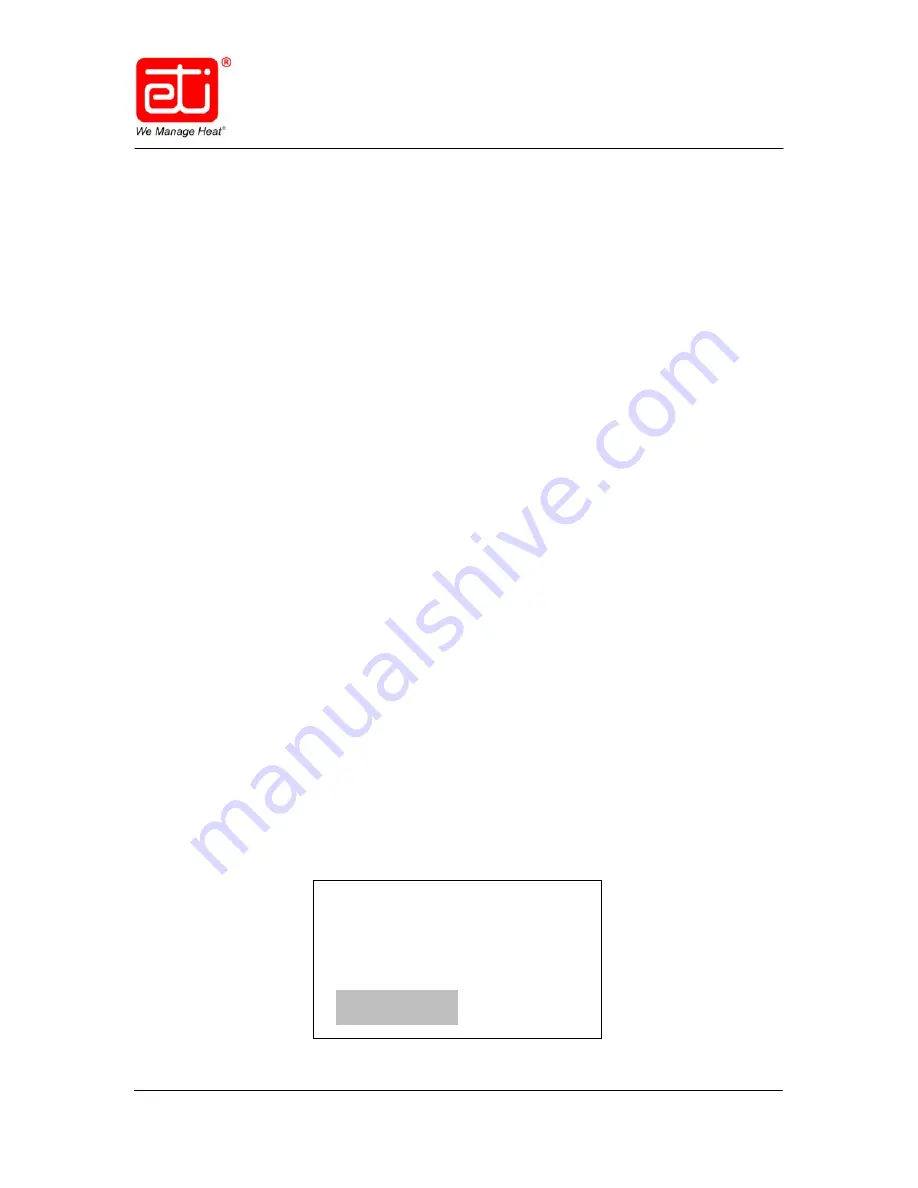
24431
Rev. A
10/12
http: www.networketi.com
Environmental Technology, Inc.
67 of 94
Automatic Air Dehydrator
ADH
®
SIROCCO™
Instruction Manual
Alarm relay #3 can be configured however you choose and can be configured to
indicate more than one alarm condition, though the example shown in Figure 92
above shows alarm relay #3 configured to indicate only one alarm condition.
If you have not already done so, please refer at this time to the list of alarm
conditions in the Alarms section of this manual to see all of the alarm conditions
which alarm relay #3 can be configured to display. Decide which of the 22 alarm
conditions are most useful to you, then configure alarm relay #3 as desired in
light of your system requirements and as described in step 6 below.
6.
To make or change the alarm relay #3 settings, scroll through the rows of
dashed lines to the one or more corresponding to the alarm conditions
you’d like to have set on alarm relay #3. You can select as many as you
like. As each of the appropriate dashes is highlighted, select it, as
desired, by pressing the middle of the rocker switch and it will turn from a
dash to the alarm condition it represents. If you make a mistake, highlight
the number again, and again press the middle of the rocker switch. The
number will toggle back to a dash and the selection will be cancelled as
part of the alarm relay #3 settings.
7.
Once the alarm numbers corresponding to the desired alarm conditions
have been set and display as numbers rather than dashes, press the
middle of the rocker switch to display the previous screen.
NOTE
If you make a mistake and don’t want to keep the change(s) you just
made, scroll down to highlight the Can(cel) option at the bottom of the
screen, press the middle of the rocker switch to select it and cancel the
changes you just made, then repeat the change process.
8.
Once your selections are set as desired, scroll to highlight Keep, then
press the middle of the rocker switch to select it. Refer to Figure 93.
Figure 93. THE EDIT ALARMS SCREEN.
DCycl 50
SCTim
01
Alrm3Sel
Keep Can
















































