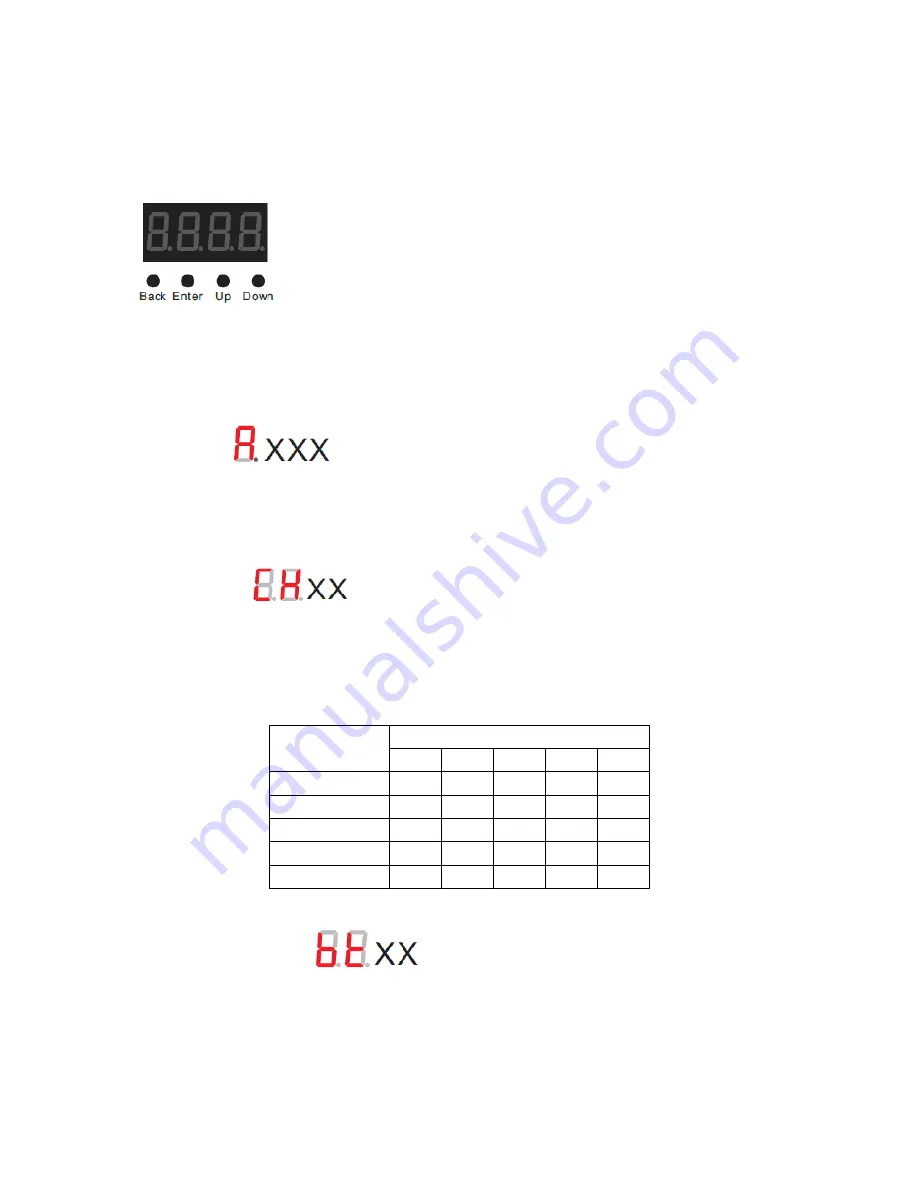
Copyright EnvironmentalLights.com
All Rights Reserved 10/1/18
3
Operation
Navigation Buttons:
•
Up and Down are used to cycle through settings and adjust parameters.
•
Enter is used to select a setting to adjust.
•
Back saves the current setting and stops adjustment of that parameter
DMX Address:
This display indicates the current DMX starting address. Press Enter and then Up or Down to
change the DMX starting address. Up and Down can be held down to quickly scroll through
addresses. Press Back once the desired DMX address has been reached.
Output Channels:
The “Output Channels” parameter allows the utilize all five output channels using fewer DMX
channels. Based on the number of independent channels needed, the outputs will be mapped as
follows. Note: this mapping is for DMX starting address 001 and default “Decoding Mode”
value. See the section on Decoding Mode below for more information.
Output
Channel
CH
XX
Setting
CH05 CH04 CH03 CH02 CH01
Channel 1
001
001
001
001
001
Channel 2
002
002
002
002
001
Channel 3
003
003
003
001
001
Channel 4
004
004
003
002
001
Channel 5
005
004
003
002
001
Output PWM Resolution:
The Bit Depth setting controls the DMX output smoothing resolution, either 8-bit or 16-bit. The
decoder provides output smoothing in 16-bit mode (default and recommended). This setting is
different from 16-bit DMX input. 16-bit DMX input is set through the Decoding Mode.

























