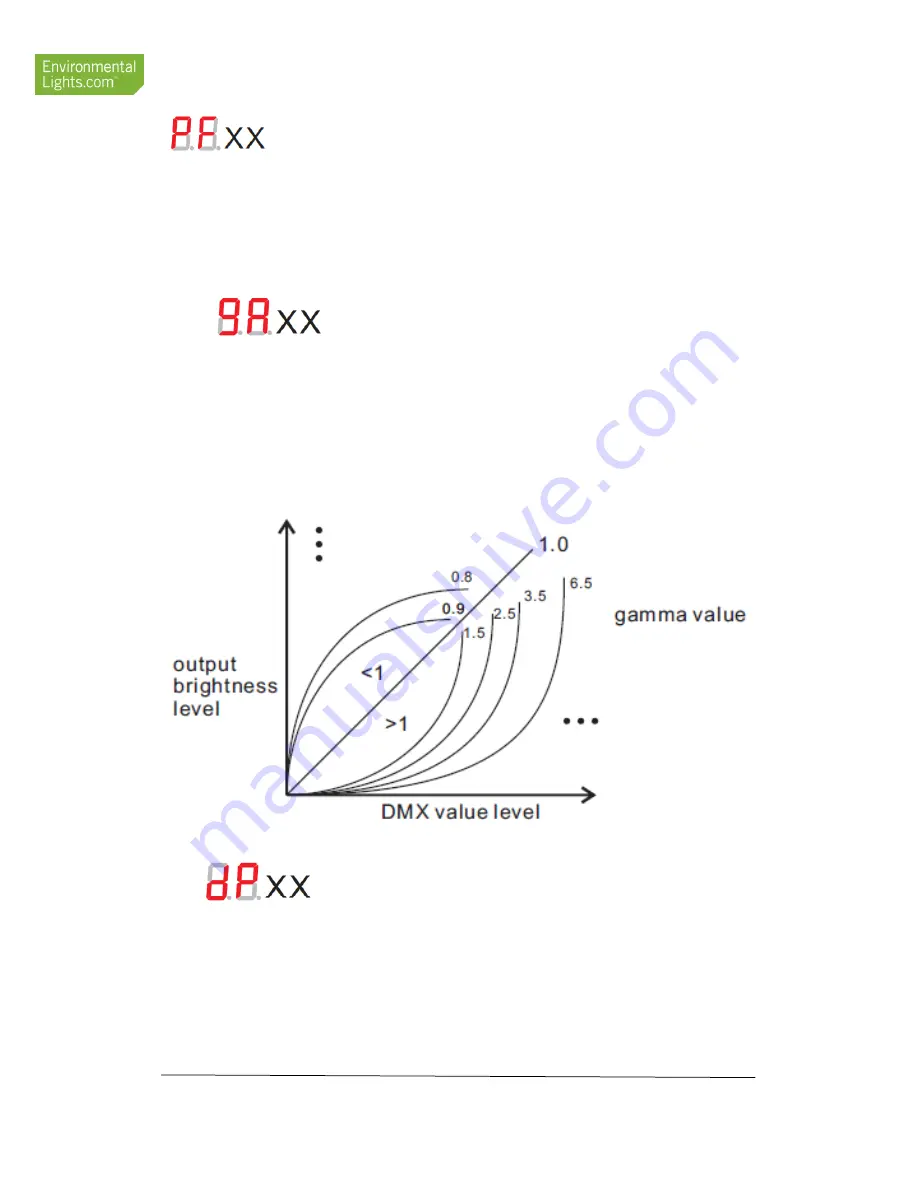
Product Manual and Instructions
PowerPro DMX Digital Decoders
EnvironmentalLights.com • P: 888.880.1880 • 11235 West Bernardo Ct., Suite 102, San Diego, CA 92127
© Environmental Lights
4
PWM Frequency:
The output PWM frequency is set through this parameter, with “XX” being the frequency in kHz. The default value is “01”,
corresponding to 1kHz. Options range from “00” = 500Hz to “30” = 30kHz.
The output PWM frequency can be adjusted to avoid flicker in different settings. It can be left at 1kHz for most applications. For on-
camera use, settings around 5kHz are typically sufficient to eliminate flicker. Very high frequency settings (over 10kHz) should be used
only if necessary. Very high frequency signals can be distorted by long cable runs and/or environments will a lot of electrical signals.
Output Dimming Curve:
The “gamma” value of the dimming curve is set with this parameter. This changes the rate at which the brightness changes at d
ifferent
DMX values. It can be used to make dimming less sensitive at the high or low end for greater precision in that brightness range.
Default value is 1.5 and can be adjusted from 0.1-9.9. Values less than 1 give greater dimming precision at high brightness and values
greater than 1 increase precision at low brightness. Human vision is more sensitive at low light levels, so values greater than 1 are most
common.
DMX Decoding Mode:
The DMX Decoding Mode determines how the DMX input is processed and mapped to the outputs. This setting is directly affected by
the Output Channels parameter, please make sure that setting is configured before adjusting the DMX Decoding Mode. The setting
“dP2.1” enables 16
-bit input mode for all channel configurations. This mode uses two DMX input channels for each output, the first
channel is the standard DMX adjustment and the second is for fine dimming control. NOTE: the effect of the 16-bit input is only visible
for gamma settings of 1.4 or higher. Refer to Appendix A for a list of all modes and functions.
























