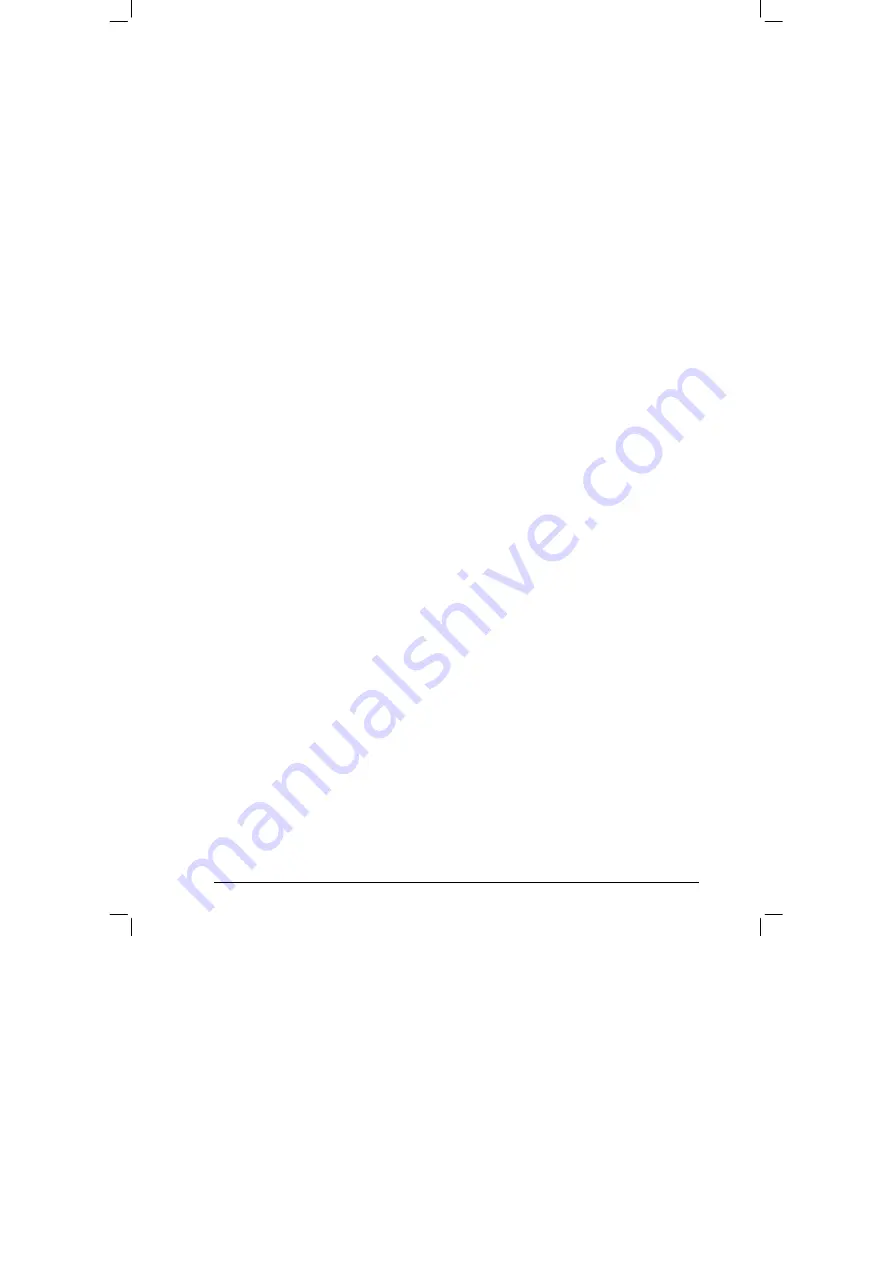
5 / 48
Contents
1
GENERAL REMARKS / SYMBOLS
7
2
SAFETY INSTRUCTIONS AND USE
8
3
INSTALLATION 11
3.1
Software 11
3.2
Settings 14
3.3
Attaching the connecting cable to the recorder
17
3.4
Network installation
18
3.5
GDT interface
18
4
PHYSIOQUANT RECORDER
21
4.1
Operation controls
21
4.2
Symbols on the device
22
4.3
LCD display with all symbols and display options
23
4.4
Power supply
23
4.5
Inserting batteries
24
4.6
Function control
25
4.7
Connecting the cuff to the recorder
26
5
PHYSIOQUANT CUFFS
26
6
COMMENCING LONG-TERM BLOOD PRESSURE MEASUREMENT 27
6.1
Connecting the recorder
27
6.2
Starting the programme
27
6.3
Selecting a patient
28
6.4
Adding a new patient
29
6.5
Editing patient data
29
6.6
Programming the recorder
30
6.7
Attaching the cuff and the recorder
32
6.8
Test measurement
33
6.9
Instructing the patient
34
6.10
Important measurement information
35
6.11
Button functions
36
Summary of Contents for 45-00-0501
Page 1: ...PhysioQuant Ambulatory Blood Pressure System User Manual ENVITEC ...
Page 2: ...2 48 ...
Page 4: ...4 48 ...






































