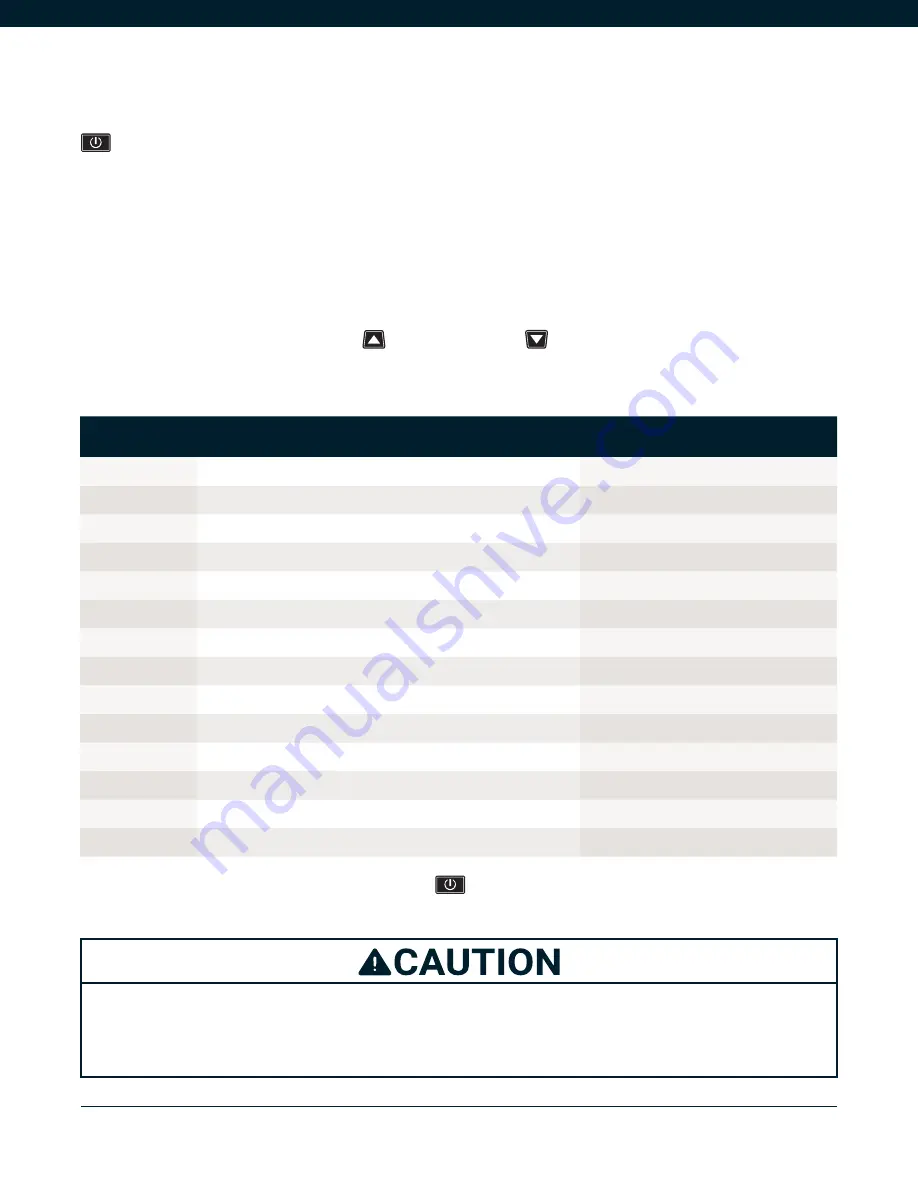
ENVO SNOWKART MANUAL
|
VERSION 1.1
41
N U M B E R
PAR AMETER NAME
DEFAULT VALUE
C1
Power assist sensor and parameter select mode
7
C2
Motor phase classification coding mode
0
C3
Power assist ratio gear initialization mode
2
C4
Handlebar function setting mode
0
C5
Controller maximum current adjustment mode
0
C6
Backlight brightness adjustment mode
2
C7
Cruise function setting mode
0
C8
Motor operating temperature display mode
1
C9
Startup password setting mode
0
C10
Restore default settings
n
C11
Meter attribute settings
0
C12
Controller minimum voltage settings
4
C13
Abs breaks and anti charge control settings
4
C14
Power assist tuning settings
3
6.7.2 . E X IT P PA R A M E T E R S E T TI N G
Among the five P parameter settings, when each parameter setting is completed, if held the
button (SW) long for about 2 seconds, all can exit the setting environment and return to
Display 1, meanwhile, the current set parameters would be saved. Under each parameter setting
interface, if there’s no button operation on the meter for more than 1 minute, and then the meter
will automatically return to Display 1, and the original set parameters will be saved.
6.8. C PA R A M E T E R S E T T I N G
After finishing P5 parameter setting, P5 parameter column stops flashing. Within 1
minute after stopping flashing, hold button (UP) and button (DOWN) for about 2 seconds
to enter C parameter setting environment.
6.8.1. C PA R A M E T E R D E FAU LT VA LU E S
After finishing each C parameter setting, hold button (SW) shortly to save the current set
values and enter next P parameter setting interface.
The display is connected to only one of the controllers on SnowKart, hence if you need to
change the settings, you must do it on both controllers separately. It is advised that you
do not change the default settings as it may damage the product.














































