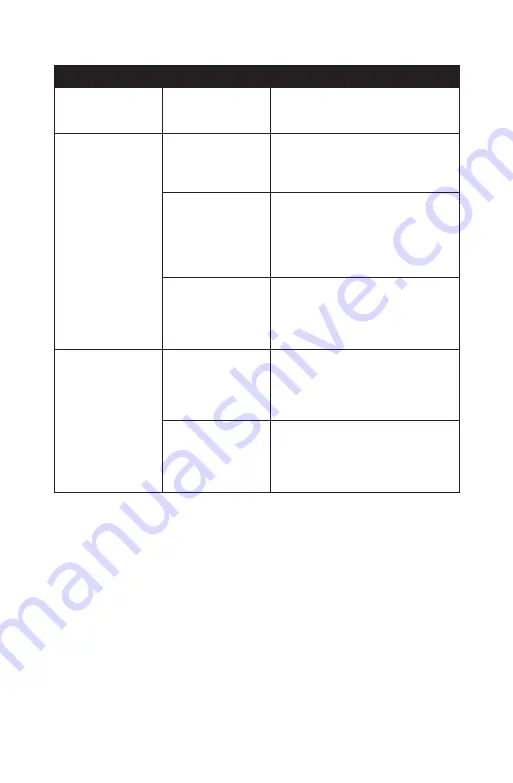
80
Chapter 05:
Troubleshooting
Networking Problems/Solutions
Problem
Possible Cause
Solution
Cannot see the
network.
Wireless transmitter
is turned off.
Check the wireless power toggle on the
top of the eo a7400 to make sure it is
switched on.
Cannot connect to
network.
LAN Ethernet cable
is not plugged in
properly or is bad
Check that the Ethernet cable is prop-
erly plugged into the LAN port. If so and
you still cannot connect, try replacing
the Ethernet cable with a new one.
Wireless security set-
tings are incorrect.
Make sure that the wireless security
settings of your eo a7400 match the
settings of the wireless access point you
are trying to connect to, and that the
access Password (WPA), PIN (Protected
Set-up), or Key (WEP) is correct.
Ethernet drivers are
corrupt
This can happen over time. Check the
TabletKiosk website to make sure you
have the newest available drivers, then
uninstall the current drivers and install
the new drivers.
The computer seems
to connect, but
doesn’t see any other
computers.
Correct workgroup
or domain name is
not set in computer’s
system properties.
Enter workgroup or domain name in
“Computer Name” tab of the System
Properties panel. Contact your network
administrator if you don’t know the
proper name to use.
Workgroup name is
correct but cannot
connect to any other
computers on the
network.
Run the Network ID wizard in the “Com-
puter Name” tab of the System Proper-
ties panel and enter the correct network
type and Domain or workgroup name.
Summary of Contents for a7400
Page 1: ...User s Guide eo a7400 7 Ultra Mobile Tablet PC ...
Page 2: ......
Page 11: ...Preface ix This Page Left Blank Intentionally ...
Page 12: ......
Page 18: ......
Page 26: ......
Page 38: ......
Page 45: ...Chapter 03 This page left blank intentionally 27 This page left blank intentionally ...
Page 46: ......
Page 94: ......
Page 105: ...Chapter 05 Troubleshooting 87 This page left blank intentionally ...
Page 106: ......
Page 115: ...Appendix A This page left blank intentionally 97 This page left blank intentionally ...
Page 116: ......
Page 125: ...Chapter 07 Specifications 107 This Page Left Blank Intentionally ...
Page 126: ......
Page 127: ......
Page 128: ...310 782 1201 tel 310 782 1205 fax www tabletkiosk com UG a7400 rev 11 02 12 ...
















































