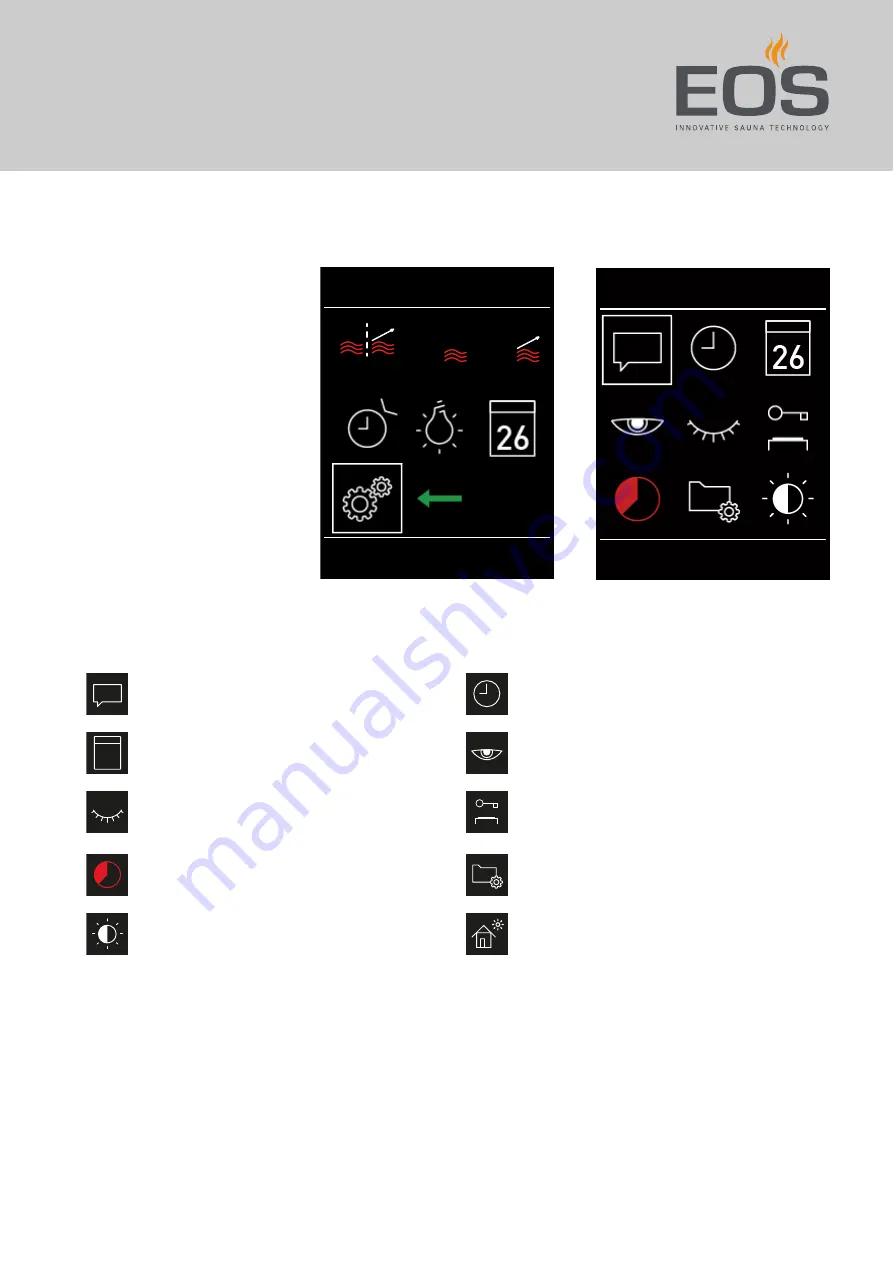
InfraStyle / InfraStyle i - Operating Instructions
43
Operation
4.6 Advanced settings
Advanced settings can be found in the main menu.
Advanced setting icons
The icons displayed depend on the modules installed.
09:01
°C
IR
IR
°C
IR
Setting
09:01
Language
Language selection,
Defining the user interface language,
Time,
Date,
Setting the time for screen saver
Setting the time for standby mode
Operational lock/child lock,
for the operational lock/child lock and activating
it,
Auto stop (heating period),
Operating data,
Chapter 4.6.5 Operating data,
Display brightness,
Holiday cottage mode,
Entering the PIN for holiday cottage mode and
26
















































