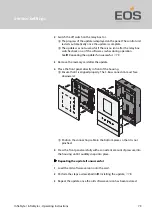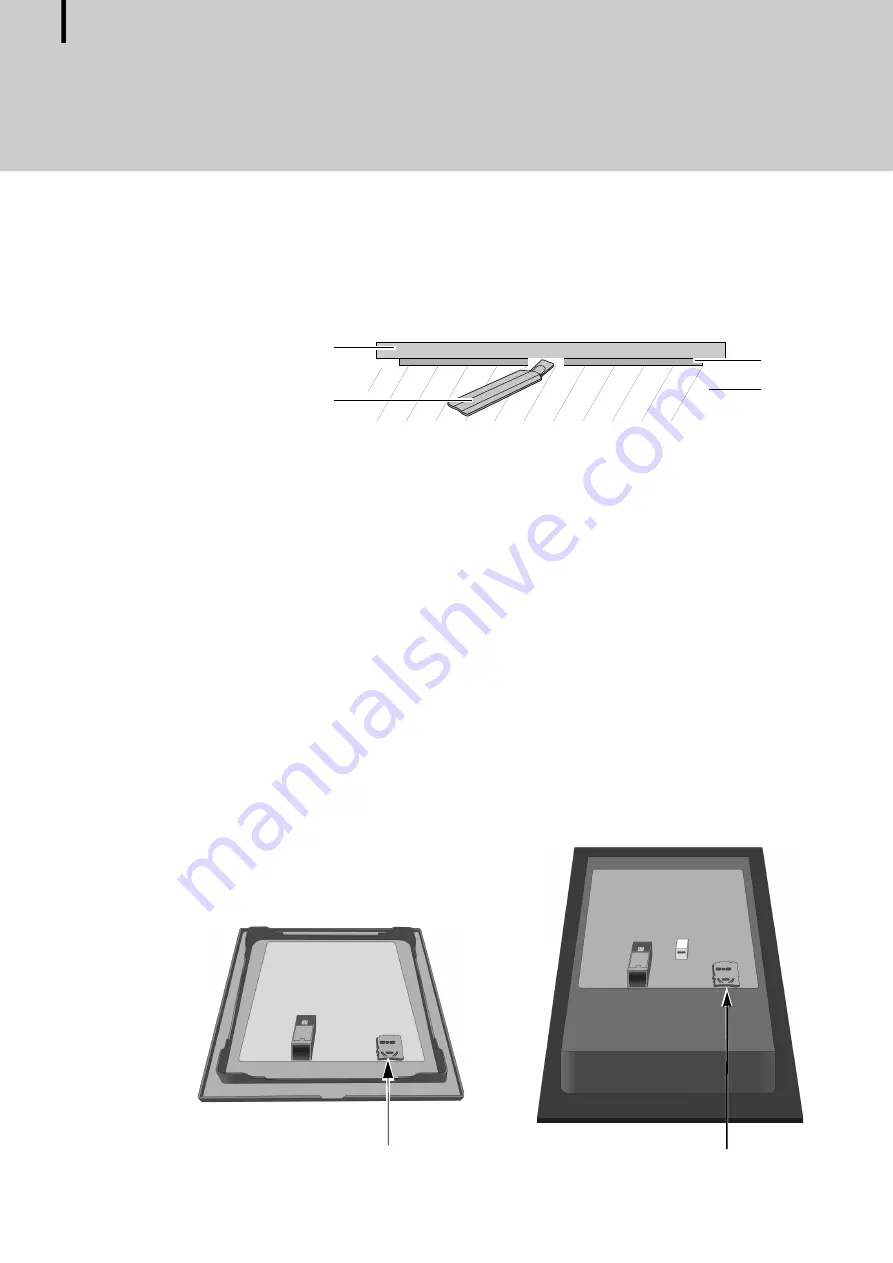
78
Operating Instructions - InfraStyle / InfraStyle i
Service settings
EN
Dismantling the front panel
1
Switch the off switch on the relay box to 0.
2
Insert the removal tool in the slot at the base of the control panel be-
tween the front panel and the housing.
3
NOTICE Do not tilt the front panel to avoid damage to the display.
Press the removal tool against the wall until the front panel comes loose
from the bottom piece.
4
Remove the front panel with a consistent amount of force from the
housing.
5
Rotate the front panel to the side until the circuit board is easy to access.
Installing the update
1
NOTICE Ensure that the power supply is not interrupted during the up-
date process.
Insert the memory card in the card slot on the control panel’s circuit
board.
Insert it until the card is clearly engaged.
A
Front panel
C
Bottom piece
B
Removal tools
D
Wall
C
D
A
B