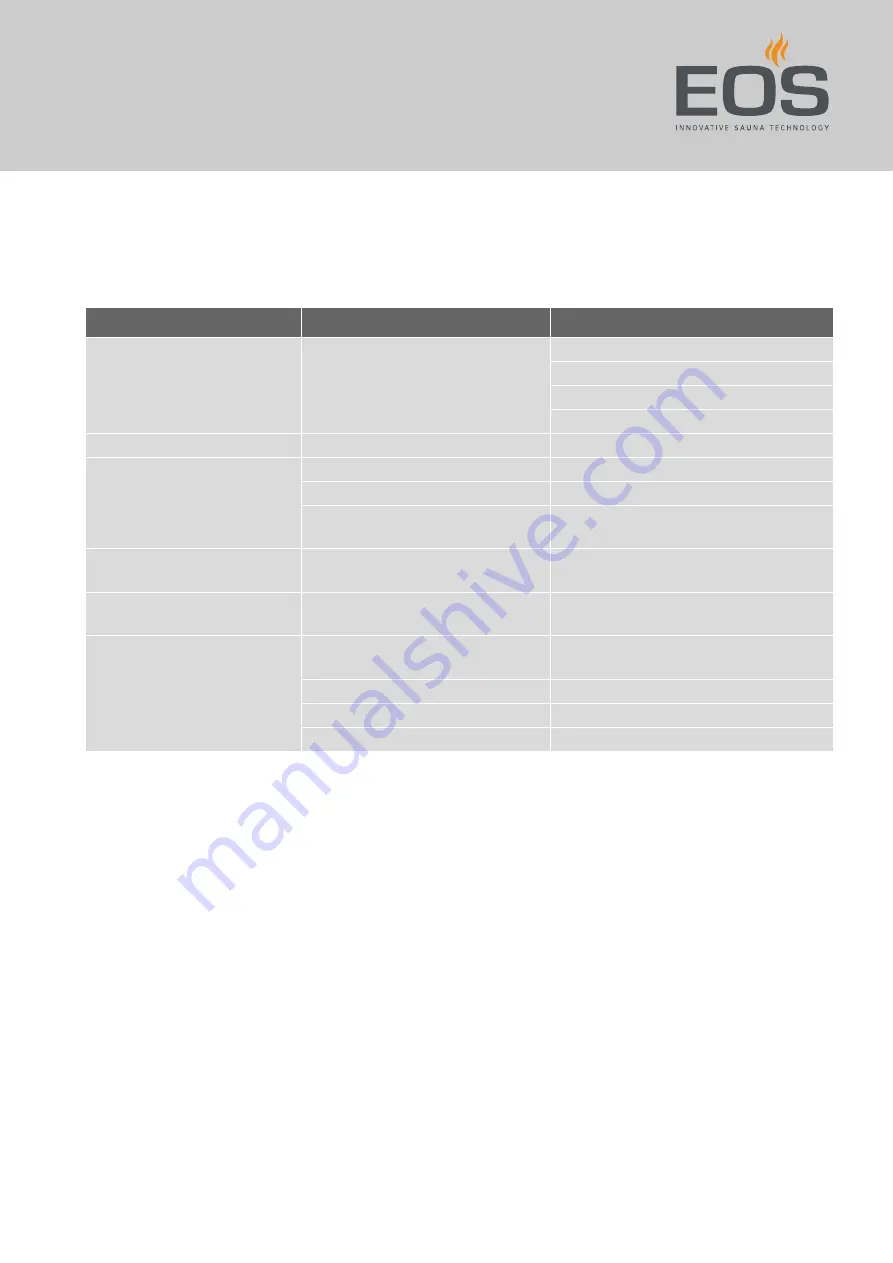
InfraStyle / InfraStyle i - Operating Instructions
59
Operation
4.7 Troubleshooting
Error message and icons on the control panel indicate operating statuses
and fault conditions.
Fault
Reason
Solution
Control panel display is blank
No power supply.
Switch on the relay box.
Check the relay box’s mains connection.
Check fuses.
Check the power supply
IR intensity cannot be set.
Channels are not set.
Define channel groups.
IR emitters do not heat.
Unit not detected.
Set unit address for the module.
Channel groups not defined.
Define channel groups.
Jumpers not set.
Set JP1 and JP2 for connections IR-1 and IR-
2.
Thermo-fuse tripped.
Temperature too high.
Check cause of excess temperature.
Replace fuse.
Unknown error.
Restart unit.
Contact technical support.
No bus communication.
Too many add-on modules connected. Connect IR module with separate power
supply.
Bus connection plug not plugged in.
Plug in plug.
Bus cable damaged.
Replace bus cable.
Unit not detected.
Set unit address for the module.
















































