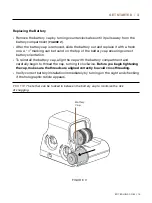3 / GET STARTED
16 / XPS3
Electronic Features
All electronic controls are via push buttons located at the left side of the unit housing
(
FIGURE 3
)
PRO TIP:
To ensure proper operation of the pushbutton switches, always press firmly on the
center of the switch.
ON / Auto Battery Check >
• Pressing the Up or Down Arrow buttons will turn the sight ON at Level 12
• The sight will automatically perform a battery check every time it is turned on
• The reticle will blink when the battery has 20 percent or less useful life left
OFF >
• To turn the sight off, simultaneously press both the UP and DOWN arrows
• Verify that the sight is ON/OFF by looking through the window for the reticle
FIGURE 3
ON,
4 hr Auto Shut Off,
Decrease Brightness
Off
ON,
8 hr Auto Shut Off,
Increase Brightness
ON, 8 hr Auto Shut Off,
NV Mode,
NV Mode Toggle