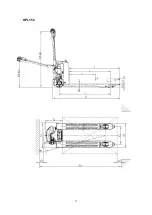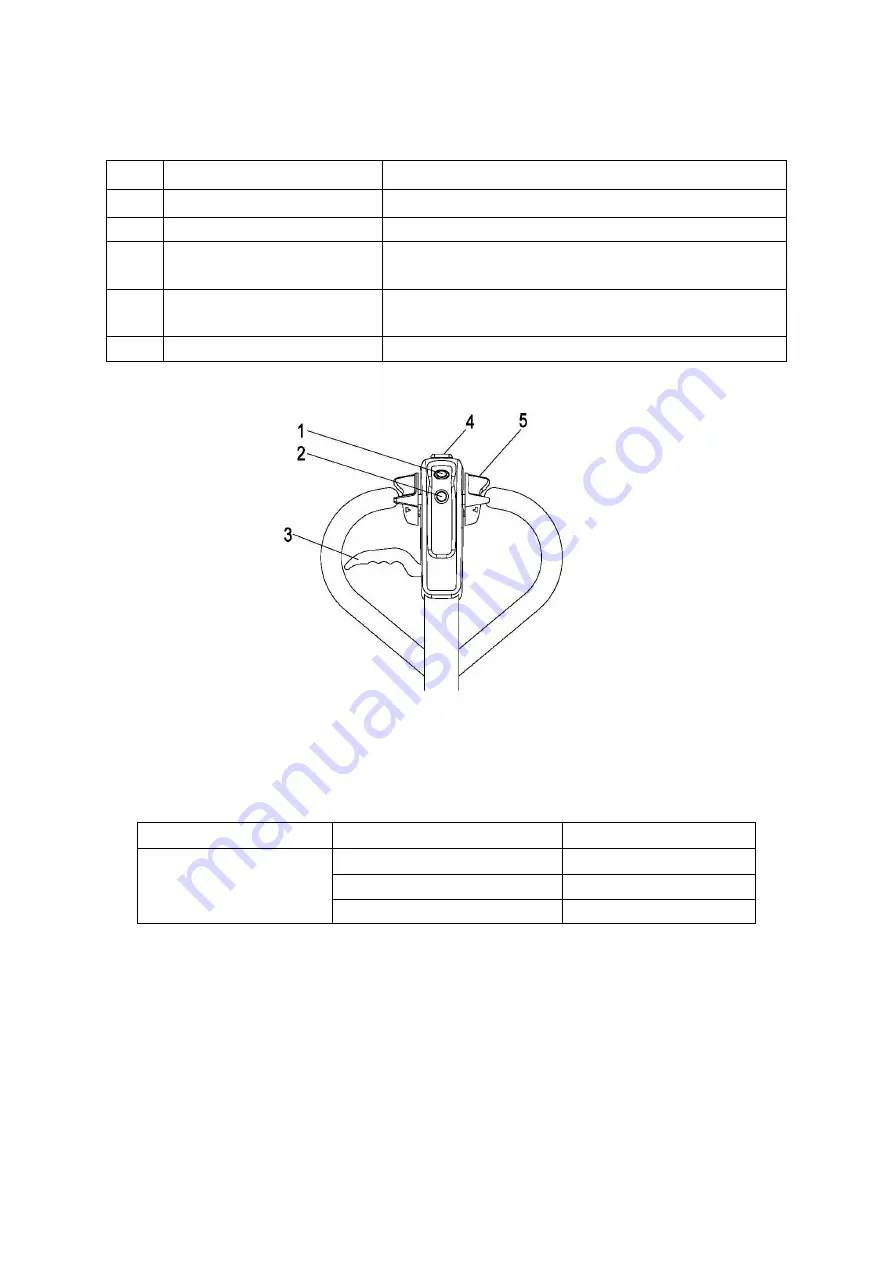
4
1.2.1 Control Handle
1.2.3 Discharge indicator
The LCD display (1) show battery residual capacity.
The color of the LCD (1) represent the following conditions:
Component
LCD color
Residual capacity
Standard
battery residual
capacity
Green
30-100%
Yellow
15-30%
Flashing red light
0-15%
If the controller detects a battery failure, flashes of LCD
(
1
)
represent battery failure
information until the failure is remedied. Details of failure information are shown as
below:
Under-voltage of single cell battery: The green light repeats in a cycle of flashing once
in 1 second, pausing for 2 seconds and then flashing twice, pausing for 3 seconds.
Over-voltage of single cell battery: The green light repeats in a cycle of flashing once
Item
Control / Display
Function
1
"Horn" button
Activates the horn.
2
Power switch button
Starting
truck
3
Lowering lever
Pull the lowering lever and hold. The forks will be
lowered to its minimum height and stop on its own.
4
Emergency stop switch
By pressing this switch, the vehicle starts to travel
in the opposite direction
5
Drive switch
Select the required driving direction and speed.