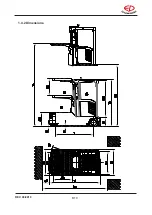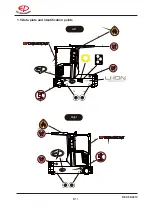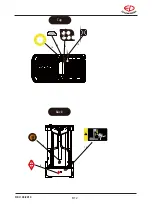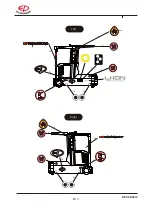REV. 08/2019
4
B
Item
Control / Display
Function
19
Display unit
Operating information and warning message
display.
20
"Lifting" button
Lift the storage table.
21
"Lowering" button
Lower the storage table.
22
"Horn" button
Activates the horn.
23
"Lifting" button
Lift the lift platform.
24
"Lowering" button
Lower the lift platform.
25
Key switch
Switches control current on and off. Removing
the key prevents the truck from being switched on
by unauthorized personnel.
26
Emergency stop
switch
Disconnects the supply current, deactivates all
electrical functions, causing the truck to brake
automatically.
27
Travel switch
Select the required driving direction and speed.
28
Right dead man
switch
Apply the right drive pedal to start up the truck.
29
Sensor switch of
steering wheel
The left hand must be placed in the position of
the sensor switch to operate the truck.
30
Sensor switch of
accelerator
The right hand must be placed in the position of
the sensor switch to drive the truck to move .
31
Steering wheel
Steers the truck in the required direction.
32
Left dead man
switch(option)
If you choose this function, you need to step
down the right drive pedal at the same time to
start the truck.
29
30
Summary of Contents for JX0-30
Page 1: ...Part No 508000001785 V7 08 2019 Original Instruction JX0 30 JX0 33 Operation Manual...
Page 19: ...REV 08 2019 10 B 1 4 2 Dimensions...
Page 21: ...REV 08 2019 12 B Top Back 2 5 6 9 10 15 16...
Page 22: ...REV 08 2019 13 B Right Left 3 3 4 4 3 7 8 8 3 12 13 12 13 14 14 14 14...
Page 23: ...REV 08 2019 14 B 136 90 110 max336kg 1 2 3 1 2 3 0 5 0 5 11 17 18 19 20 21 22 23...
Page 50: ...REV 08 2019 12 E NOTE...
Page 66: ...REV 08 2019 1 I APPENDIX...