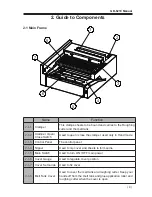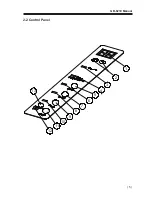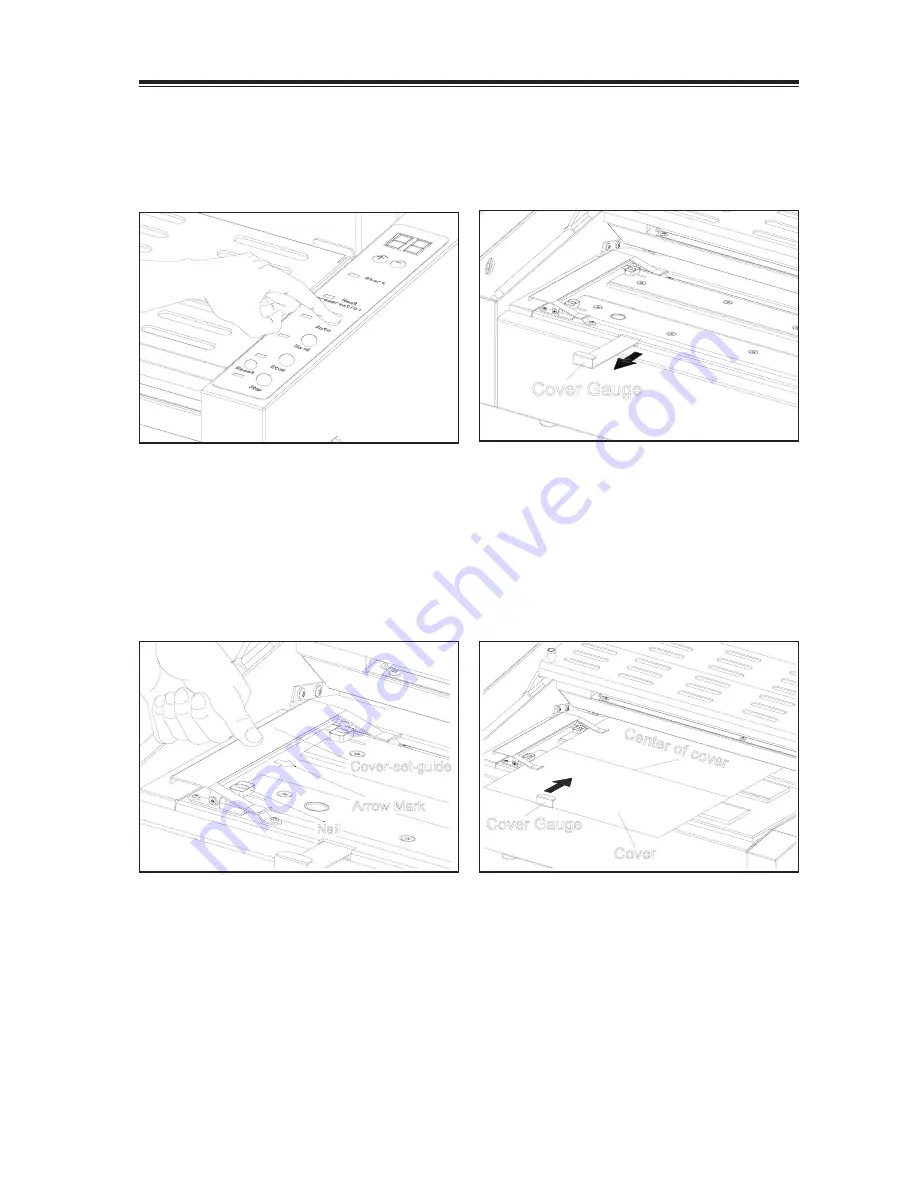
( 11 )
GB-6210 Manual
4-2-1 Select auto mode
Cover Gauge
Cover Gauge
Center of
cover
Cover
Auto Mode
- Depress Auto Button to select auto mode,
Auto mode Lamp turns on.
4-2-2 Pull out the cover gauge
Cover Gauge
Cover Gauge
Center of
cover
Cover
Auto Mode
Cover-set-guide
Nail
Arrow Mark
4-2-3 Place the cover
- Place cover on the nipper.
- Depress the cover-set-guide at indicated
position.
- Insert cover, make sure cover touch two nails
- Align the centre of cover to arrow mark.
- Fix the cover with cover-set-guide.
4-2-4 Align the cover gauge to cover
- Set the cover gauge so that it slightly touches
the edge of cove.
Cover Gauge
Center of
cover
Cover
Auto Mode
4-2 Auto Mode