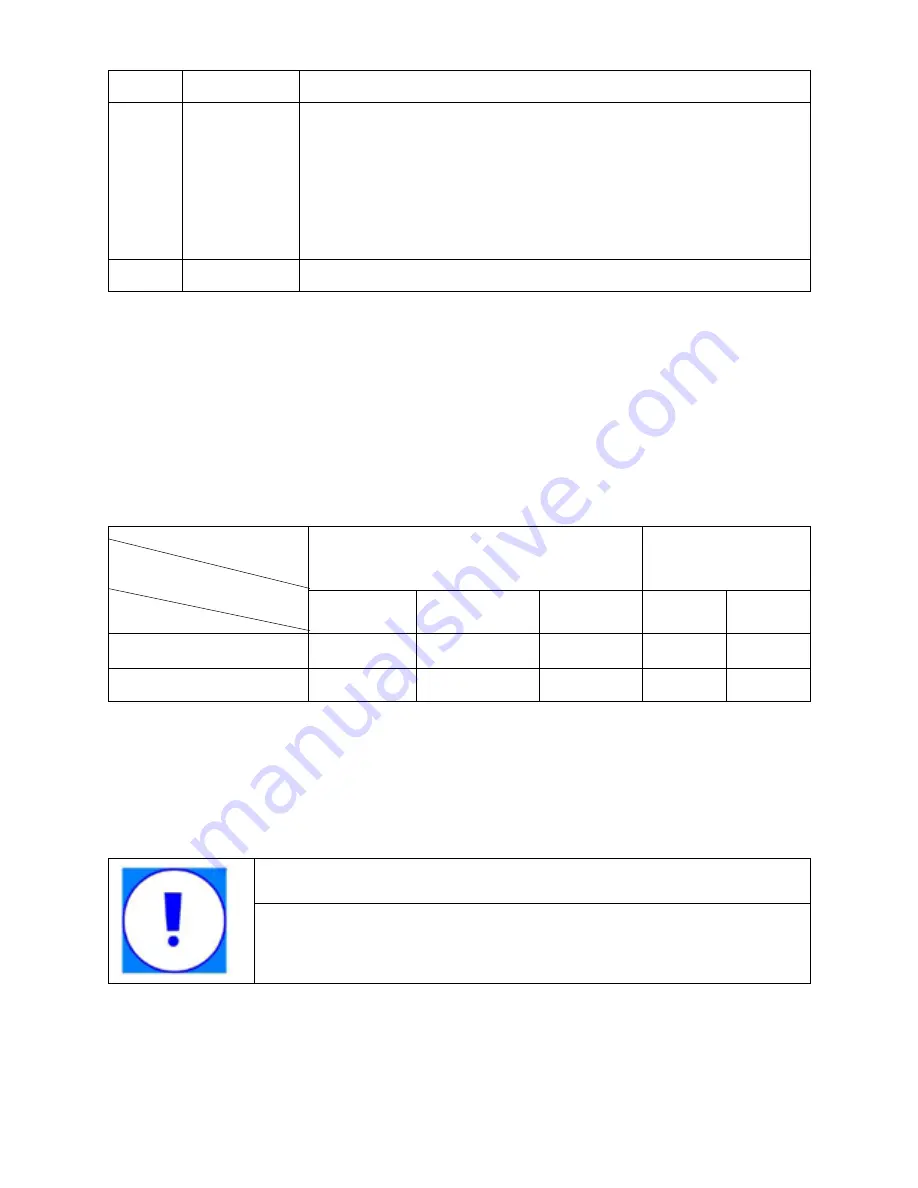
<<11
C
Remote PC User equips this device to monitor the state of the inverter.
D
AC circuit
breaker
Used as a protective device during electrical connection. You
must choose the external AC circuit breaker whose rated
current is 20A and the max breaking capacity can reach more
than 2kA. The PE cable should be connected reliably to the
earth.
E
Grid
Rated voltage of the utility grid is 230V.
5.3 Cable Sizing
All cables for PV power system are equipped with water-proof direct plug-in connectors.
You‘ll find t
hese connectors in the package
For electrical connection in the PV system described above, the cross section of all
cables used should not be smaller than the following requirements.
AC Output
DC Input
L
N
PE
+
-
EPIG1K
14
14
14
12
12
EPIG2K
12
12
12
11
11
There is only one channel of DC input which can connect one PV string. The red is
“+”, and the black is “
-
”. There is one c
hannel of AC output, the red is L phase, the black
is N phase
,
and the yellow-green is PE.
NOTICE
The grid impedance of the AC cable must not exceed 1 Ohm. Otherwise, the
inverter will disconnect at full feed capacity due to excessive voltage at the feed-
in point.
Wire Size
(mm)
AWG
Model
Terminal
s














































