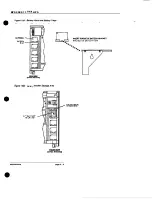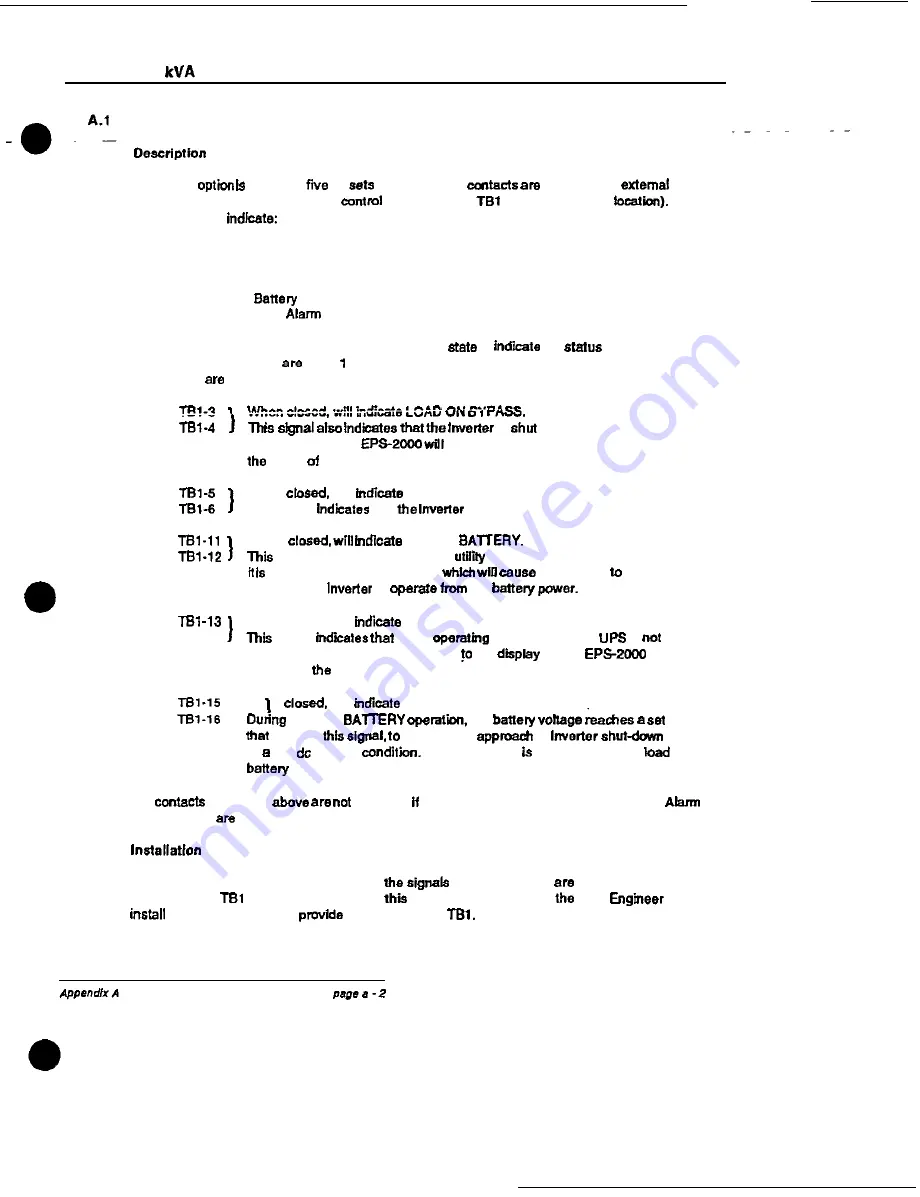
EPS 2000 11
UPS
Dry Contacts Interface
When this
selected.
(5)
of isolated dry
provided for
connections. They are located on
terminal block
(see
Figure
A-l for
These contacts
.
UPS On Line
.
Load On Bypass
.
UPS On Battery
.
Low
Shutdown
.
Summery
Each of the contacts are normally open, and change
to
the
or operating
condition. The contacts
rated Ampere at 120 VAC. or24 Vdc.
The signals
identified below
is
down.
The display on the
indicate the alarm and
cause the shut-down.
When
will
UPS ON LINE.
This signal
that
is supplying the load.
When
UPS ON
signal indicates that the input
power is no longer available or
not within allowed tolerance
the charger shut down
and the UPS
to
the
when closed. win
SUMMARY ALARM.
Tel-14
signal
some
parameter of the
is
within the allowed tolerance. Refer the
on the
to indicate
cause of the alarm.
When
will
LOW BATTERY.
UPS ON
the
level
triggers
indicate the
of
due
to low
voltage
Time remaining dependent on the
level.
operating temperature. end the age of the battery.
The
described
available the Power Warning Interface or Remote
Panel options
selected.
When ordered with the original equipment.
described above
available on control
terminal block
(see Figure A-l). When
option is field installed.
Field
will
the wiring required to
these signals on
Summary of Contents for EPS-2000 Series
Page 2: ...EPS2000 Technical Manual...
Page 3: ...EPS 2000 10 to 40 kVA Uninterruptible power system Owner s manual...
Page 12: ...0 R F 3 I...
Page 13: ...EPC2000rY Uninterruptible Power SyStSfII 0...
Page 19: ...EPS 200w Uninterruptible Power System mcd C on page I IO 0...
Page 20: ...0...
Page 23: ...EPS 2000m Uninterruptible Power System 0...
Page 82: ...OwneVsManuel Table 34 RepkoemMt Parts EPS2014 EPS 2015 EPSZaZO...
Page 83: ...EPS 2000N Uninterruptible Power System Table 3 3 Replawmenf Pd 9 EPS2030 EPS2040...
Page 85: ...EPS 2000 Uninterruptible Power System 0...
Page 93: ......
Page 94: ...prepared for EPS 2000 50 to 125 kVA Uninterruptible power system Owner s manual...
Page 110: ...EPS 2p00TY Uninterruptible Power System 7711s page left blank htentionally...
Page 116: ......
Page 134: ...EPS 2000m Uninterruptible Power System a...
Page 140: ...EPS 2000 Uninterruptible Power System a...
Page 141: ...EPS 2000 58 to 125 kVA Uninterruptible power system Owner s manual...
Page 147: ...a This page left blank intentionally...
Page 159: ...EPS 2000TU Uninterruptible Power System...
Page 184: ...turns on BAT BREAKER Cbse thebaltofy dismn ed ctinxlii breaker cl START TSS INVWTW l START _...
Page 191: ...EPS 2000m Uninterruptible Power System EXT CONTACT X onsofrowopdmscan be 6dected...
Page 203: ...EPS 2000 11 kVA UPS Owner s manual...
Page 205: ...4 EPS 2000 11 kVA UPS Own er s manual...
Page 219: ...EPS 2000 II kVA UPS Fis page eff blank intenlionaliy...
Page 270: ...Owner s manual...
Page 271: ...EPS 2000 11 kVA UPS a...
Page 276: ...0 Figure148 5alierybcket ssemb ed...
Page 277: ...EPS 2000 11 kVA UPS Figure 15B Battery Em et SIorage Area...
Page 284: ...PANEL INCLUDES 26 l 2 KNOCKOUTS fj gg F...
Page 287: ...EPS 2000 11 kVA UPS...
Page 297: ...EPS 2000 11 kVA UPS l...
Page 302: ...m m Lr A 0 0...
Page 303: ...l 1 m I m I n I 0...
Page 304: ...j I r 3 I m I 0 I 0...
Page 305: ...I I I t I...
Page 306: ...I 0 El __ 1...
Page 307: ......
Page 308: ...l i _ _ e...
Page 309: ...8 3 j 0 I Y B IiLl WY...
Page 310: ...r I I...
Page 311: ...I I J II II I II m...
Page 312: ...1 TT...
Page 313: ......
Page 314: ...s...
Page 315: ...r _ ____ ___ I I I...
Page 316: ...1 m...
Page 317: ...a...
Page 318: ...r I I i 1I...
Page 319: ...I I I I I I...
Page 320: ......
Page 331: ...04 4508WJ2 NC 7 Nm 4...
Page 332: ...l M 45080 03 NC 7 Nde 4 SUE FscU yJ A 94985 DWGHo 04 45080 03...
Page 333: ...04 45080 04 NC 7 NOL 4...
Page 334: ...I c...
Page 335: ...ww L L...
Page 336: ......
Page 337: ...223 PI...
Page 338: ...0 I...
Page 340: ...I r...
Page 358: ...L r...
Page 399: ...3 N...
Page 400: ...l t j i i I I...
Page 401: ......
Page 403: ......
Page 404: ...7 l...
Page 406: ......
Page 409: ...0...
Page 411: ...TEST boad adapter Compatible with charger and inverter 7 kl 6 iN4146...
Page 412: ...w...
Page 413: ...i I i I I...
Page 414: ...s T m...
Page 415: ...t I u b I...
Page 416: ...la Mn...
Page 417: ......
Page 418: ...9 3 c...
Page 419: ...r SBYYYtsYIIZYtiSS E6Dm m VU x x xYxxxxxxxxxxxxxxxx P l Ku P P 15 k 1 B B L _________ _I...
Page 420: ...r I i r L t r I I I I L _ _ _ _ J i J r L r I J...
Page 421: ......
Page 422: ..._ _ _ _ __ _ I a ctI5007 Al5006 w2 QWI r T7 m rl b...
Page 423: ......
Page 424: ..._ _ I...
Page 425: ...I F...
Page 426: ......
Page 427: ...1...
Page 428: ...I...
Page 429: ......
Page 430: ...E _ I I I...
Page 431: ...nII...
Page 432: ......
Page 433: ......
Page 434: ...L I _ _ I _ _ 1 I _I _ _ h...
Page 435: ...I...
Page 437: ...I n I...
Page 438: ...e 6 n n I...
Page 439: ......
Page 440: ......
Page 441: ...0 0 I m Y d I 3...
Page 442: ...4P a c t L...
Page 443: ...n A A L q n 1 0 a r W N P...
Page 444: ...I k L L 2 I q I 1 _...
Page 445: ...1 LLI z 0 ti t N I I m I _...
Page 446: ......
Page 448: ...a D q c...
Page 449: ...a...
Page 450: ...a 3 3 f...
Page 451: ...I...
Page 452: ...7 I _I L r L r L l Y r P Ix I J __ J m J m u...
Page 453: ...I...
Page 454: ...P q 4 0 0 P 0 N T...
Page 455: ...2...