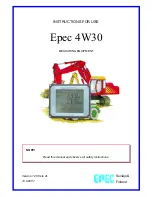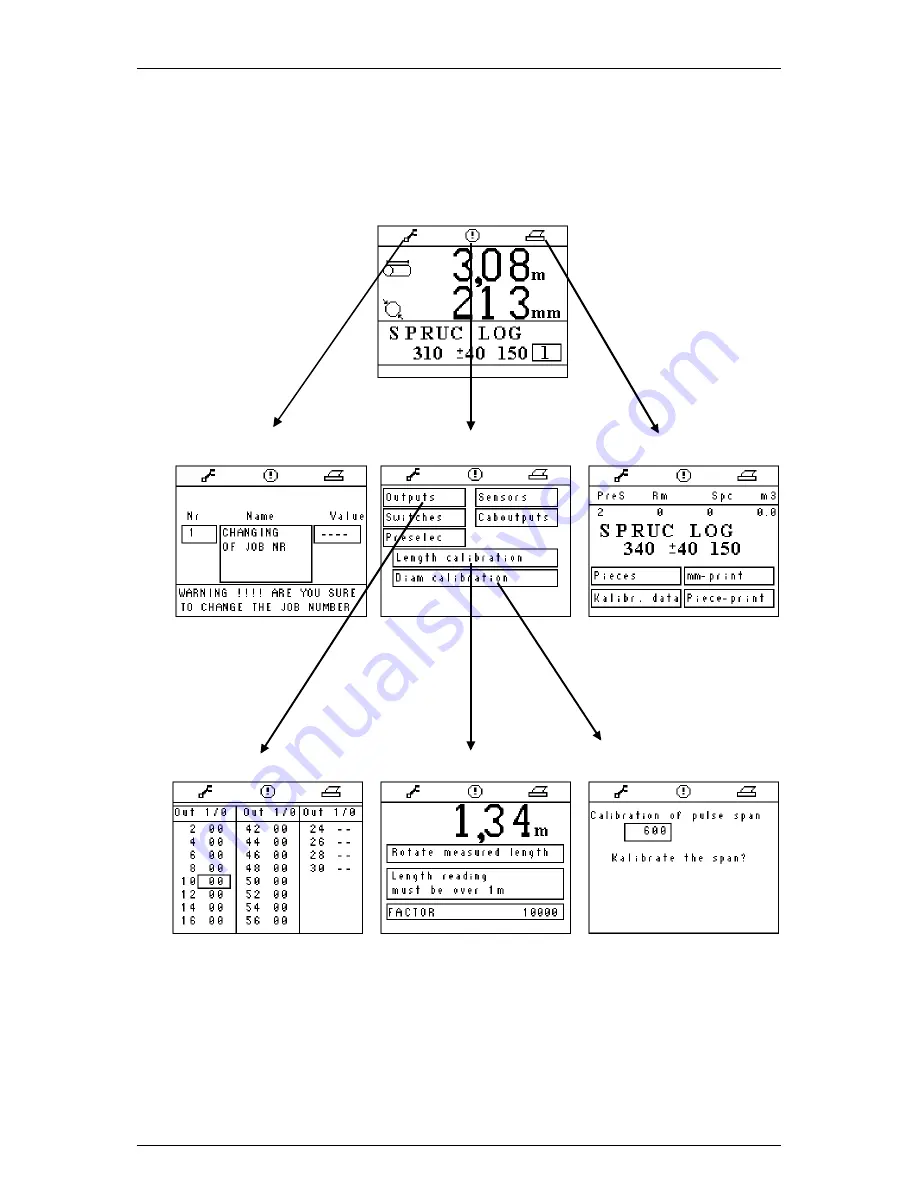
Instructions for use
Epec 4W30
12
(C) Epec Oy
Seinäjoki Finland
DISPLAYS
This chart shows the contents of the different displays. The arrows
indicate the displays that appear when pressing the Enter key at the
display key in question.
Main display
Settings
Test / Calibration
Printout
NOTE!
The printout window has
no display keys if there is
no printer connected to
the system
Test
Length calibration
Calibration of the diameter
pulse span
Summary of Contents for 4W30
Page 2: ......
Page 18: ...Instructions for use Epec 4W30 17 C Epec Oy Sein joki Finland...
Page 46: ...Instructions for use Epec 4W30 45 C Epec Oy Sein joki Finland...
Page 48: ...Instructions for use Epec 4W30 47 C Epec Oy Sein joki Finland...
Page 52: ...Instructions for use Epec 4W30 51 C Epec Oy Sein joki Finland...
Page 54: ...Instructions for use Epec 4W30 53 C Epec Oy Sein joki Finland...
Page 56: ...Instructions for use Epec 4W30 55 C Epec Oy Sein joki Finland...
Page 60: ...Instructions for use Epec 4W30 59 C Epec Oy Sein joki Finland...
Page 62: ...Instructions for use Epec 4W30 61 C Epec Oy Sein joki Finland...
Page 64: ......
Page 66: ......
Page 68: ......
Page 70: ......
Page 72: ......