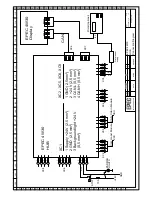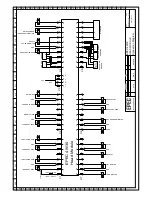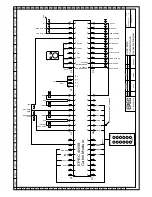Instructions for use
Epec 4W30
60
(C) Epec Oy
Seinäjoki Finland
ENCLOSURE 3 NAMES OF TREE SPECIES AND WOOD
TYPES
−
It is possible to write the names of 12 different tree species and 9
different wood types into the memory of the machine.
−
You can select the desired names from the names mentioned above
for each preselection key.
1. Go to service mode.
2. Select the "Test / Calibration" display in the upper menu.
3. Press PS 1 to the bottom for 4 seconds, then 2 additional
function keys appear in the display (see picture in enclosure 2).
4. Select "Names" key and press Enter. Now you come to write
mode.
5. Select the desired tree species or wood type text that you wish
to edit, press Enter and transfer the frame onto the name and
press Enter again. The first letter is displayed in black
background.
6. Select the letter to be changed with the programming wheel
and press Enter. Now you can rotate to find the desired letter.
Press Enter when you have found it, then select the following
letter etc.
Name of tree species
Name of wood type
Number of tree species
Number of wood type
Summary of Contents for 4W30
Page 2: ......
Page 18: ...Instructions for use Epec 4W30 17 C Epec Oy Sein joki Finland...
Page 46: ...Instructions for use Epec 4W30 45 C Epec Oy Sein joki Finland...
Page 48: ...Instructions for use Epec 4W30 47 C Epec Oy Sein joki Finland...
Page 52: ...Instructions for use Epec 4W30 51 C Epec Oy Sein joki Finland...
Page 54: ...Instructions for use Epec 4W30 53 C Epec Oy Sein joki Finland...
Page 56: ...Instructions for use Epec 4W30 55 C Epec Oy Sein joki Finland...
Page 60: ...Instructions for use Epec 4W30 59 C Epec Oy Sein joki Finland...
Page 62: ...Instructions for use Epec 4W30 61 C Epec Oy Sein joki Finland...
Page 64: ......
Page 66: ......
Page 68: ......
Page 70: ......
Page 72: ......