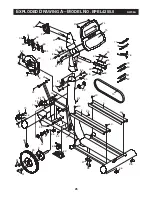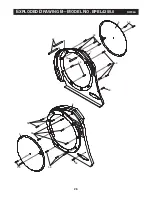11
When the QUICK START mode or the MANUAL pro-
gram is selected, the matrix will show the resistance
settings that you select.
When a PULSE program is selected, the matrix will dis-
play a heartbeat graphic. Each time a heartbeat is de-
tected, an additional peak will appear in the display.
THE PULSE SENSOR
If there are sheets of
clear plastic on the
metal contacts on the
handgrip pulse sen-
sor, peel off the plas-
tic. To measure your
heart rate, hold the con-
tacts; your palms must
be resting on the upper
contacts, and your fingers must be touching the lower
contacts. Avoid moving your hands. When your
pulse is detected, the HEART RATE indicator above
the main display will begin to flash, and then your heart
rate will be shown. For the most accurate heart rate
reading, hold the contacts for at least 15 seconds with-
out moving your hands.
If your heart rate is not shown, make sure that your
hands are positioned as described. Be careful not to
move your hands excessively or to squeeze the con-
tacts too tightly. For optimal performance, clean the
contacts using a soft cloth; never use alcohol, abra-
sives, or chemicals.
Flashing Column
Contacts