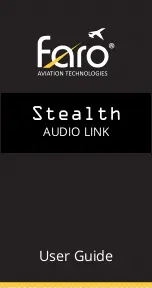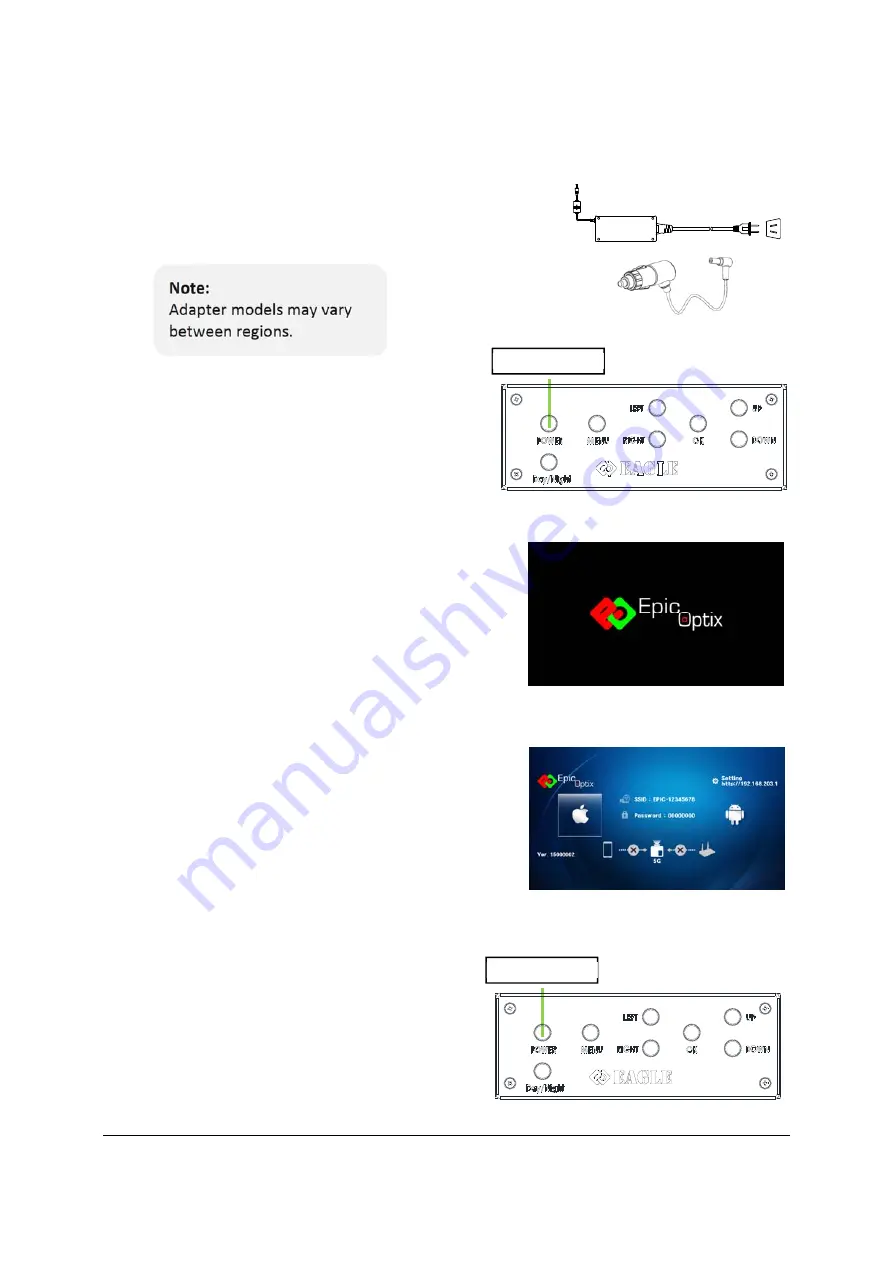
EPIC OPTIX, INC
6
POWER button
POWER button
‐
Starting
and
turning
off
the
HUD
1.
Connect
the
AC
power
adapter
(or
cigar
cable)
to
the
HUD.
Connect
the
opposite
end
of
the
AC
power
adapter
to
a
wall
outlet.
Note:
Adapter
models
may
vary
between
regions.
Press
the
POWER
button
on
the
keypad
to
turn
on
the
HUD.
2.
The
HUD
splash
screen
will
appear,
followed
by
the
Wi
‐
Fi
Mirroring
screen.
The
Wi
‐
Fi
Mirroring
screen
will
appear,
then
the
HUD
is
ready
to
use
Wi
‐
Fi
Mirroring
on
iOS
mode.
3.
Press
the
POWER
button
on
the
keypad
to
turn
off
the
HUD.