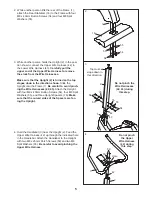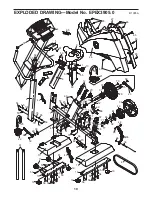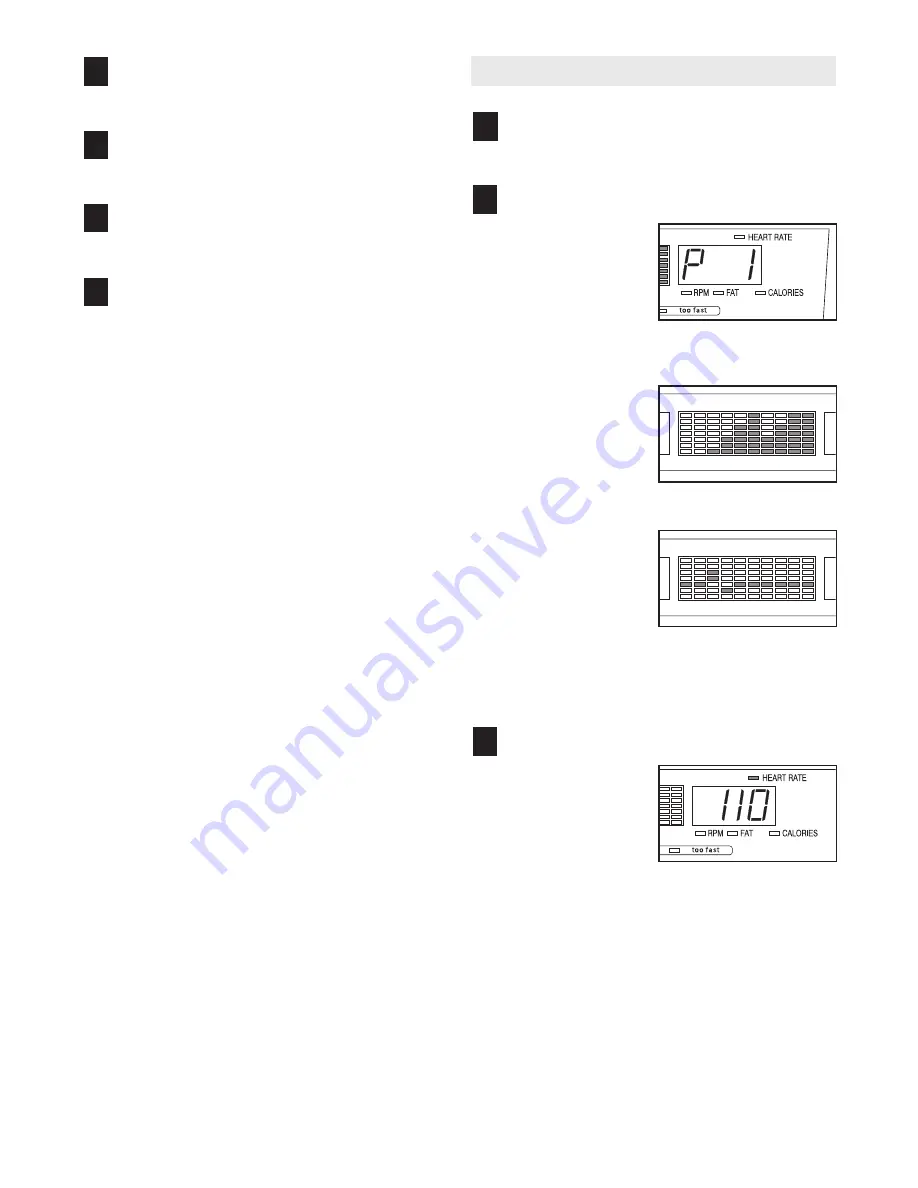
13
Monitor your progress with the displays.
See step 4 on page 10.
Measure your heart rate if desired.
See step 5 on page 11.
Turn on the fan if desired.
See step 6 on page 11.
When the program is finished, the console
will automatically turn off.
See step 7 on page 11.
HOW TO USE A HEART RATE PROGRAM
Begin pedaling to activate the console.
See step 1 on page 10.
Select one of the heart rate programs.
To select a heart
rate program, press
the Heart Rate
Programs button
repeatedly until
“P 1” or “P 2”
appears in the right
display.
If the first heart
rate program is
selected, a profile
of the target heart
rate settings of the
program will scroll
across the matrix.
If the second
heart rate pro-
gram is selected,
a graphic repre-
senting your heart-
beat will appear in
the matrix. Each
time a heartbeat is detected while you are using
the handgrip pulse sensor or the optional chest
pulse sensor, a peak will appear in the graphic.
Enter a target heart rate setting.
If the first heart
rate program is
selected, the maxi-
mum target heart
rate setting of the
program will flash
in the right display,
followed by the letters “PLS.” If desired, press the
+ or – button to change the maximum target
heart rate setting (see EXERCISE INTENSITY
on page 16). Then, press the Enter button. If you
change the maximum target heart rate setting,
the intensity level of the entire program will
change.
3
2
1
7
6
5
4