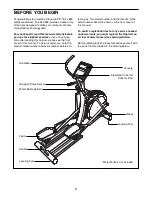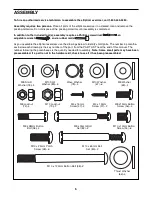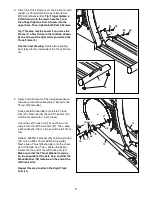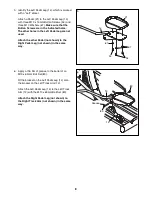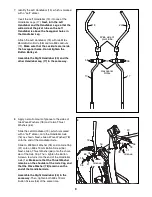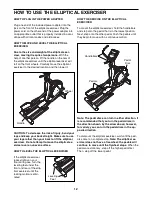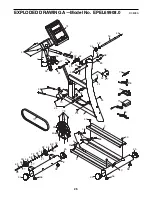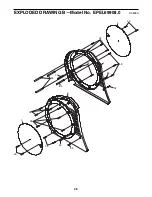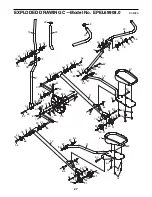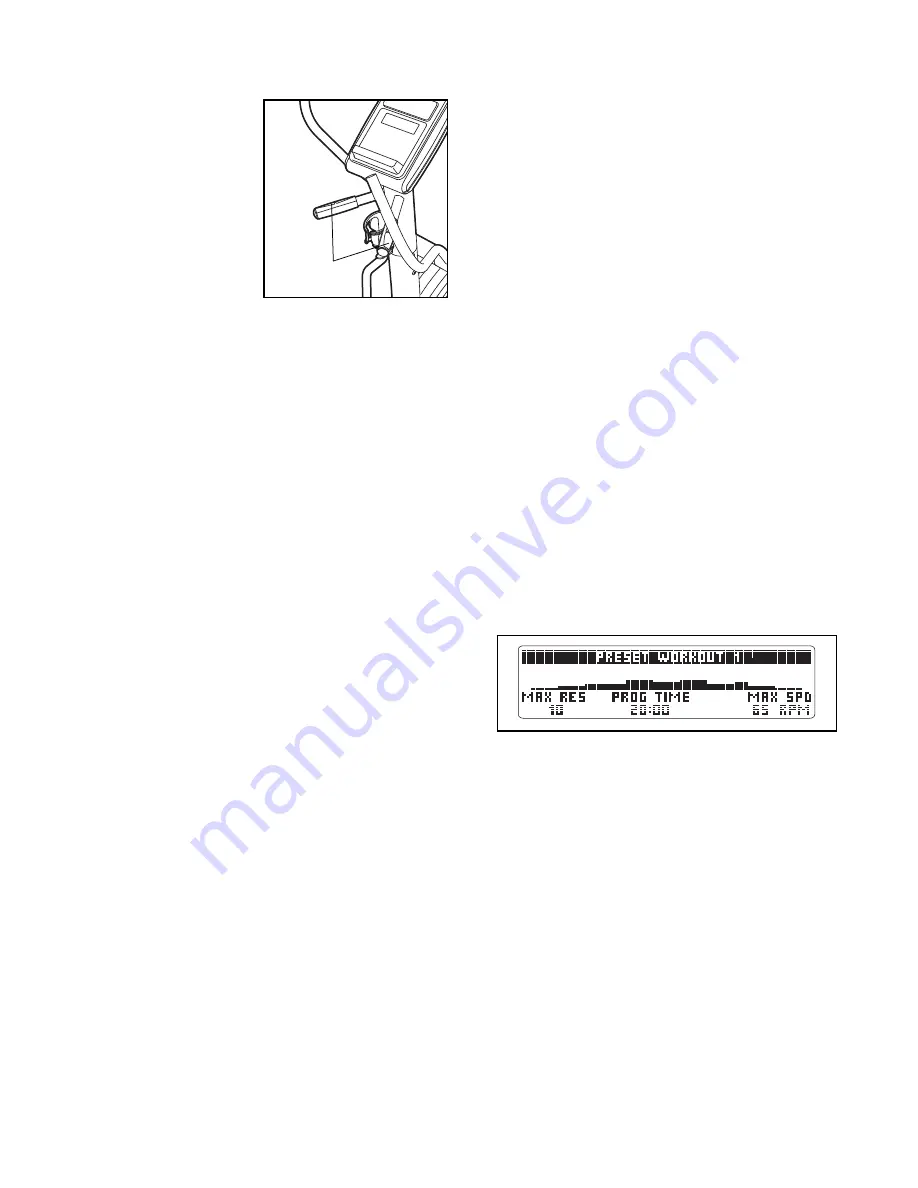
17
6. Measure your heart rate if desired.
If there are sheets
of clear plastic on
the metal con-
tacts on the hand-
grip pulse sensor,
remove the plas-
tic.
To measure
your heart rate,
hold the handgrip
pulse sensor with
your palms resting
against the metal
contacts.
Avoid
moving your hands or gripping the contacts
too tightly.
When your pulse is detected, one, two, or three
dashes will appear in the display, and then your
heart rate will appear. For the most accurate heart
rate reading, hold the contacts for at least 15 sec-
onds. Note: If you continue to hold the handgrip
pulse sensor, the display will show your heart rate
for up to 30 seconds.
If the display does not show your heart rate, make
sure that your hands are positioned as described.
Be careful not to move your hands excessively or
to squeeze the metal contacts too tightly. For opti-
mal performance, clean the metal contacts using a
soft cloth;
never use alcohol, abrasives, or
chemicals to clean the contacts.
7. Turn on the fan if desired.
The fan has high and low speed settings. Press the
Fan button repeatedly to select a fan speed or to
turn off the fan.
Pivot the fan louvers above the display upward or
downward to direct the airflow from the fan.
Note: If the pedals do not move for about thirty
seconds, the fan will turn off automatically.
8. When you are finished exercising, the console
will turn off automatically.
If the pedals do not move for several seconds, a
tone will sound and the console will pause.
If the pedals do not move for several minutes and
the buttons are not pressed, the console will turn
off and the display will be reset.
HOW TO USE A PRESET WORKOUT
1. Begin pedaling to turn on the console.
A moment after you begin pedaling, the display will
light.
2. Select the workout menu.
To select the workout menu, press the Intensity
Workouts button. The workout menu will then ap-
pear in the display.
3. Select a preset workout.
To select one of the twenty preset workouts, first
press the left and right Navigation buttons to high-
light the PRESET WORKOUTS option, and then
press the Enter button.
Then, press the left and right or the up and down
Navigation buttons until the name of the desired
preset workout appears in the display. Then, press
the Enter button. Note: To return to a previous
menu, press the Back button. To return to the man-
ual mode, press the Intensity Workouts button.
When you select a preset workout, the display will
show the name of the workout and the workout
time. A profile of the resistance levels for the work-
out will also appear in the display.
4. Begin pedaling to start the workout.
Each preset workout is divided into 20, 30, or 45
one-minute segments. One resistance level and
one target rpm (pace) are programmed for each
segment. Note: The same resistance and/or target
rpm may be programmed for consecutive seg-
ments.
During the workout, the workout profile will show
your progress (see the drawing above). The small
arrow below the workout profile indicates the cur-
rent segment of the workout. The height of the seg-
ment indicates the resistance level for the current
segment.
Contacts