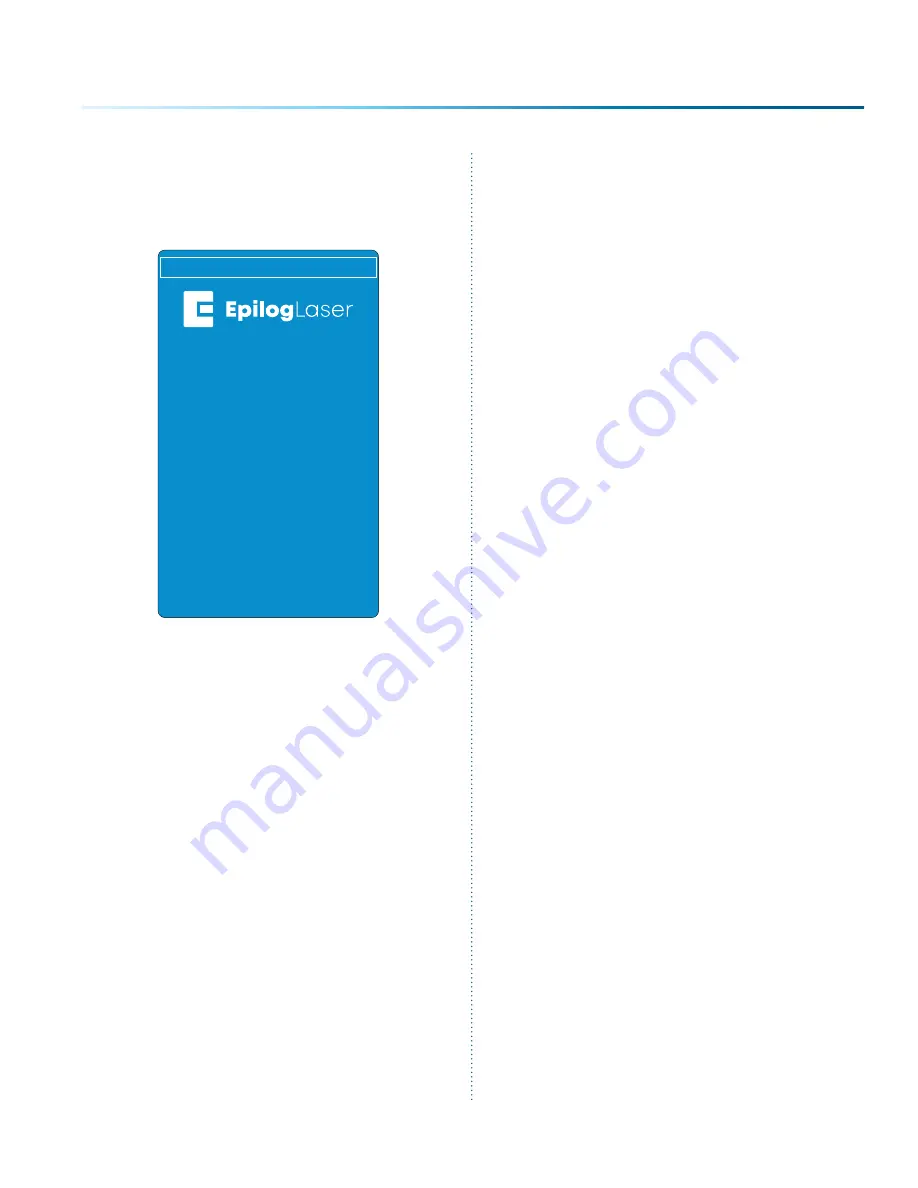
7. The next screen will prompt you to power
cycle the machine in order to boot into the
new firmware. Turn the machine off and then
back on again.
8. Your firmware should now be updated and
be ready to use once the machine boots up.
Fusion Update v1.2
Power Cycle
Now
- 177 -
SECTION 11: UPGRADING FIRMWARE
Summary of Contents for Fusion Pro 32
Page 2: ......
Page 6: ......
Page 14: ...Fusion Pro 48 8 SECTION 1 SAFETY ...
Page 15: ... 9 SECTION 1 SAFETY ...
Page 18: ......
Page 28: ......
Page 60: ......
Page 98: ......
Page 108: ......
Page 132: ......
Page 162: ......
Page 184: ......
Page 202: ......
Page 214: ......
Page 216: ......
Page 242: ......






























