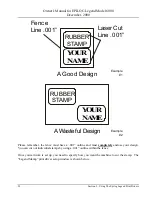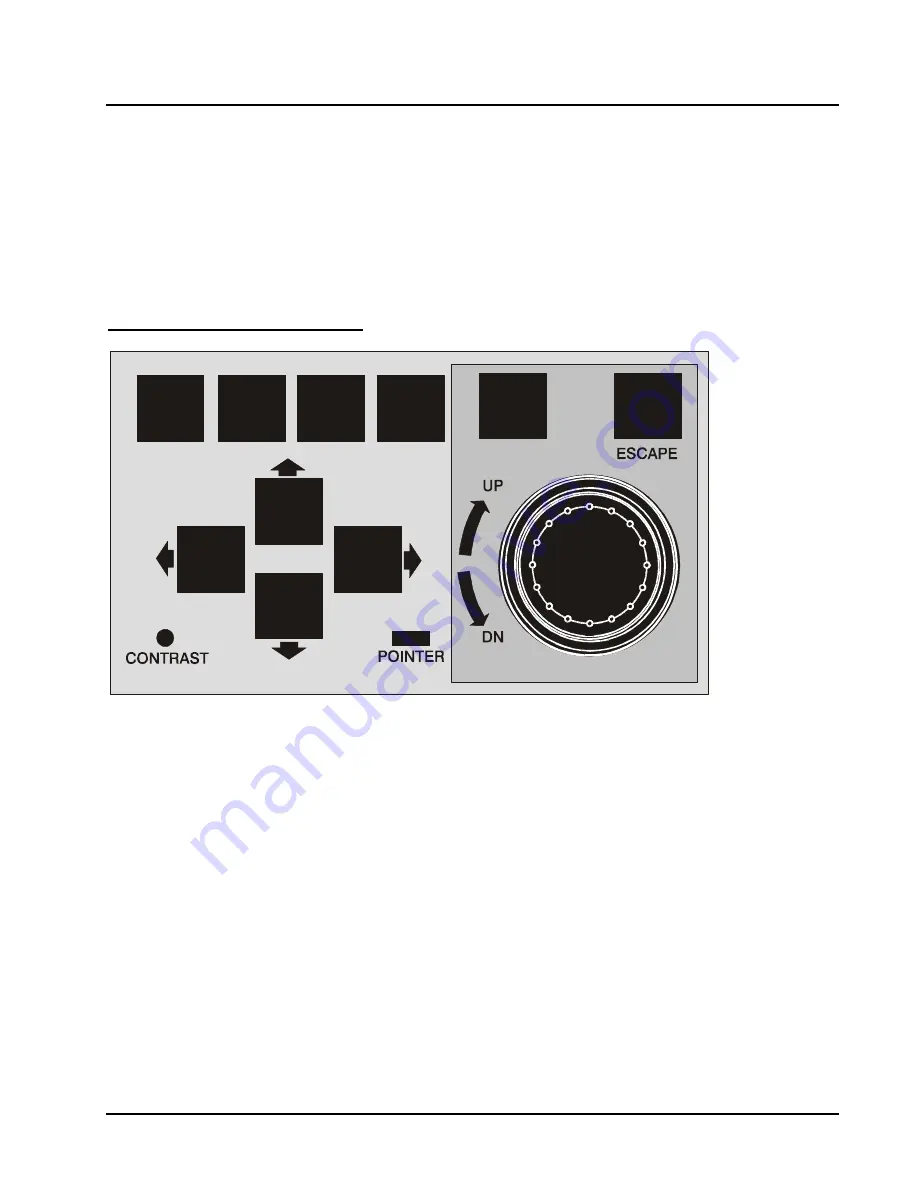
Owner's Manual for EPILOG Legend Model 6000
December, 2000
Section 6 – Using The Epilog Legend
25
6)
USING THE EPILOG LEGEND
As you start to use your new Epilog Legend, you will notice the Keyboard Commands, Liquid Crystal
Display, and Laser optics. These Legend components make the Legend Laser System extremely user
friendly. The functions and uses of these items as well as loading your work and operations are described in
detail in the following.
KEYBOARD COMMANDS
STOP
GO
RESET
FOCUS
ENTER
The keyboard on the Legend is pictured above.
JOG/SHUTTLE (ROUND KNOB)
The Jog/Shuttle is used to raise and lower the table, as well as to change settings like speed and power. The
keys and menus are used to specify what the Jog/Shuttle will do. These functions are described in detail later
in this Section. The rate of change caused by the inner ring depends on how fast you spin it. The direction
depends on whether you spin it clockwise or counterclockwise. The outer ring rate depends on the angle of
the ring. The farther you turn it, the faster the change (up to the limit).
STOP
This key will stop the carriage, and turn off the laser beam. Once the Legend has stopped, you can open the
door to examine your engraving. By closing the door and pressing the GO button, the Legend will start