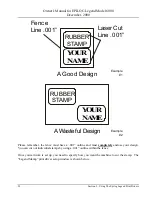Owner's Manual for EPILOG Legend Model 6000
December, 2000
Section 6 – Using The Epilog Legend
33
demanding graphics should be run using the factory settings. Large block lettering or less
demanding images can be run at values of 9 or 10 to increase production speeds.
i.
This parameter is set at the factory at a setting of 5 and normally does not need to be
changed.
ii.
This adjustment can be made “on the fly” while the Legend is engraving.
iii.
Select “SERVICE”, then “CALIBRATE”, then “ACCELERATION
COMPENSATION”.
iv.
Using the “JOG SHUTTLE KNOB”, change the setting, then press the “ENTER”
key. The acceleration will change immediately and stay at the new value until you
reboot or power down your Legend.
v.
If you wish to save your settings go to “OPTIONS” on the LCD panel then “SAVE
SETTINGS” to permanently save the new settings.
vi.
Failure to “SAVE SETTINGS” will result in the laser returning to the default settings
the next time that you power down the Legend.
While this feature can affect engraving times, it is not the recommended method of adjusting
engraving speed. Normally you would adjust the engraving speed either from the print driver
or from the “SETUP” menu on the LCD.
h.
Ramp Compensation: “RAMP COMPENSATION” controls the distance of over-shoot that
the carriage has when it gets to the end of each engraving line. The Ramp Compensation
counter has a numeric range from 0 (zero) to 10. The higher the number (10), the greater the
distance that the carriage will over-shoot. Higher numbers will increase the amount of time
that it takes to complete a job. Depending on the type of image that you are producing, the
“RAMP COMPENSATION” can be adjusted to provide the best combination of quality and
speed. Fine details or demanding graphics should be run using the factory settings. Large
block lettering or less demanding images can be run at values of 1 or 2 to increase production
speeds.
i.
This parameter is set at the factory at a setting of 5 and normally does not need to be
changed.
ii.
This adjustment can be made “on the fly” while the Legend is engraving.
iii.
Select “SERVICE”, then “CALIBRATE”, then “RAMP COMPENSATION”.
iv.
Using the “JOG SHUTTLE KNOB”, change the setting, then press the “ENTER”
key.
v.
The acceleration will change immediately and stay at the new value until you reboot
or power down your Legend.
vi.
If you wish to save your settings go to “OPTIONS” on the LCD panel then “SAVE
SETTINGS” to permanently save the new settings.
vii.
Failure to “SAVE SETTINGS” will result in the laser returning to the default settings
the next time that you power down the Legend.
3.
Vector Test: Not enabled. Reserved for future use.
4.
Raster Test: Not enabled. Reserved for future use.
5.
Disable Axes: This feature allows you to disable the electrical current to the X and Y axis motors.
Disabling the current allows you to move the carriage freely by hand to any point on the
engraving/cutting surface. Disabling the axes provides a means to quickly focus on an uneven surface in
either standard engraving mode or it is particularly helpful for focusing when using the Rotary
Attachment.
a.
In the “SERVICE” menu highlight “DISABLE AXES”. Press “ENTER”. You are now able
to move the carriage freely without any resistance from the motors.
b.
Pressing “REBOOT” is the only way to re-enable the axes.