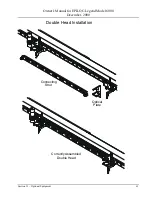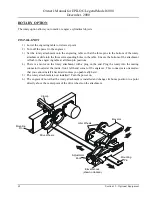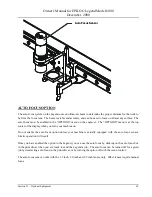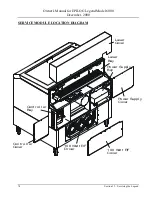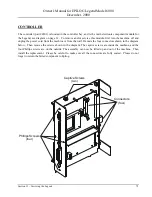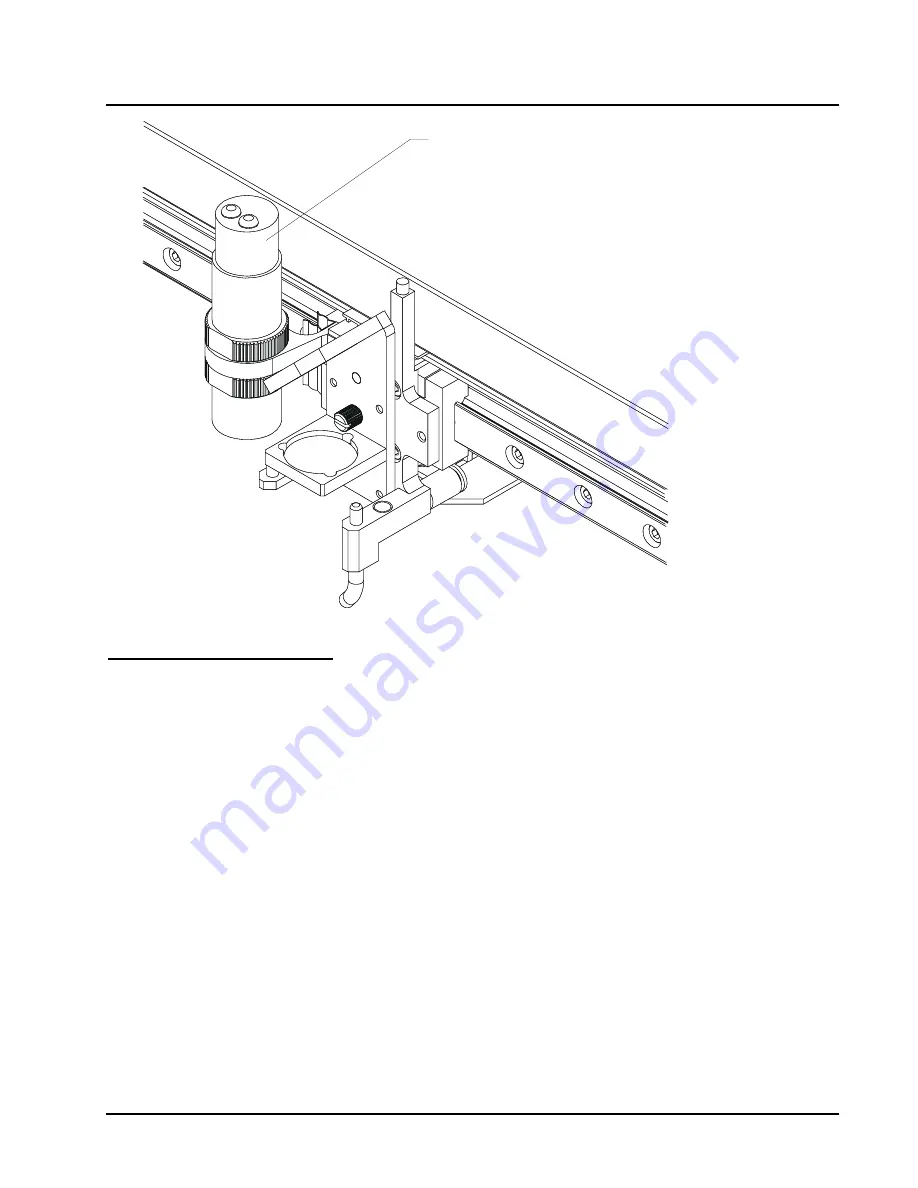
Owner's Manual for EPILOG Legend Model 6000
December, 2000
Section 12 – Optional Equipment
65
Auto Focus Sensor
Auto Focus Sensor
AUTO FOCUS OPTION
The auto focus system on the Legend uses an ultrasonic beam to determine the proper distance for the work to
be from the focus lens. The beam is stable and accurate, and can be used to focus on almost any surface. The
auto focus must be enabled in the “OPTIONS” menu on the engraver. The “OPTIONS” menu is at the top
center of the display when you turn your machine on.
Do not enable the auto focus option unless your machine is actually equipped with the auto focus sensor.
Erratic operation will result.
Once you have enabled the option in the Legend, you can use the auto focus by clicking on the auto focus box
in the print driver when you are ready to send the Legend a job. The auto focus can be turned off for a given
job by deselecting auto focus in the print driver, or by turning the option off with the menu control.
The auto focus sensor works with the 1.5 inch, 2.0 inch and 2.5 inch lenses only. Other lenses require manual
focus.