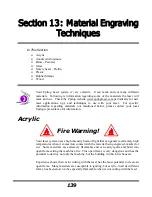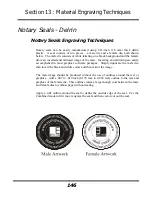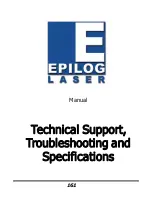Section 13: Material Engraving Techniques
150
The most common woods used with the laser are Cherry, Walnut, Maple, Alder, &
Oak. These woods are considered hard woods, and have grains that work well with
lasers. Grain can very greatly in density. Cherry, Alder, Walnut & Maple all have
fairly little veins of grain in them, while Oak has medium to large veins in it. For
example: If a large box was engraved into a piece of Cherry and a piece of Oak, the
box engraved into the Cherry would have a very uniform appearance, the area
engraved or the background would be smooth with little variation in height. The Oak
on the other hand would very greatly in height and have a very non-uniformed
appearance.
Epilog laser systems can engrave in very fine detail. The spot size ranges from .003”
(0.08mm) to .008” (0.02 mm) of an inch in diameter, and, if there are large variations
in the material that one is engraving into it will greatly affect the quality of the
finished piece. Therefore the majority of laser users will stick with Cherry, Alder,
Walnut or Maple.
The differences between Cherry and Alder are little. The grain, color and densities
are nearly identical. The color of these two woods is a light red. We recommend
stains that are clear allowing the natural color to show through. Alder isn’t quite as
expensive as Cherry and it is a little more readily available. Walnut is a dark brown
in color and has a greater density than either Cherry or Alder. Maple is light blonde
in color and has a density that is even greater than Walnut. It is important to mention
the density, because it will take a little more laser power to cut and to engrave to the
same depth in woods that have greater densities.
Manufactured Wood Products
Plywood
Standard building grade plywood is a material that usually does not produce an
acceptable result when engraved. It is also a very difficult material to cut. Plywood
is constructed of layers of wood glued together. Since the grain of the wood chips in
the plywood run in different directions it is difficult to obtain a consistent depth when
engraving. Air bubbles within the plywood cause problems because they severely
disrupt the laser beam when cutting. Because of the air bubbles and other factors it is
virtually impossible to cut cleanly through plywood.
There are specialty plywood products that can be found in hobby shops or specialty
wood stores that will engrave and cut much nicer than standard plywood products
purchased through your local lumber supplier.
Summary of Contents for Fusion 13000
Page 2: ...ii THIS PAGE WAS INTENTIONALLY LEFT BLANK ...
Page 4: ...Contents at a Glance iv THIS PAGE WAS INTENTIONALLY LEFT BLANK ...
Page 8: ...Table of Contents viii INDEX 195 THIS PAGE WAS INTENTIONALLY LEFT BLANK ...
Page 10: ...Fire Warning x SEE PREVIOUS PAGE ...
Page 14: ...Introduction xiv THIS PAGE WAS INTENTIONALLY LEFT BLANK ...
Page 15: ...1 Manual Epilog Laser Setup ...
Page 16: ...2 THIS PAGE WAS INTENTIONALLY LEFT BLANK ...
Page 26: ...Section 1 Safety 10 ...
Page 27: ...Section 1 Safety 11 ...
Page 28: ...Section 1 Safety 12 THIS PAGE WAS INTENTIONALLY LEFT BLANK ...
Page 41: ...Section 3 Getting Started 11 THIS PAGE WAS INTENTIONALLY LEFT BLANK ...
Page 44: ...Section 4 Installing the ECC 14 ...
Page 51: ...Section 4 Installing the ECC 21 THIS PAGE WAS INTENTIONALLY LEFT BLANK ...
Page 58: ...Section 5 Installing the Epilog Dashboard Print Driver 28 10 Click on Update Driver ...
Page 68: ...Section 5 Installing the Epilog Dashboard Print Driver 38 Click on Add Local Printer ...
Page 108: ...Section 6 Using the Epilog Dashboard 78 THIS PAGE WAS INTENTIONALLY LEFT BLANK ...
Page 109: ...79 Manual Basic Operations ...
Page 110: ...80 THIS PAGE WAS INTENTIONALLY LEFT BLANK ...
Page 130: ...Section 8 Using the Front Control Panel 100 THIS PAGE WAS INTENTIONALLY LEFT BLANK ...
Page 136: ...Section 9 Using the ECC Epilog Control Center 106 THIS PAGE WAS INTENTIONALLY LEFT BLANK ...
Page 148: ...Section 10 Standard Optional Machine Features 118 ...
Page 152: ...Section 11 Engraving Machine Cleaning 122 Crash Bar and locating pins ...
Page 160: ...Section 11 Engraving Machine Cleaning 130 ...
Page 184: ...Section 13 Material Engraving Techniques 154 THIS PAGE WAS INTENTIONALLY LEFT BLANK ...
Page 191: ...161 Manual Technical Support Troubleshooting and Specifications ...
Page 192: ...162 THIS PAGE WAS INTENTIONALLY LEFT BLANK ...
Page 194: ...Section 15 In Case of Difficulty 164 THIS PAGE WAS INTENTIONALLY LEFT BLANK ...
Page 200: ...Section 16 Specifications 170 THIS PAGE WAS INTENTIONALLY LEFT BLANK ...
Page 208: ...APPENDIX A 178 THIS PAGE WAS INTENTIONALLY LEFT BLANK ...
Page 218: ...Appendix C Additional Dashboard Instructions 188 ...