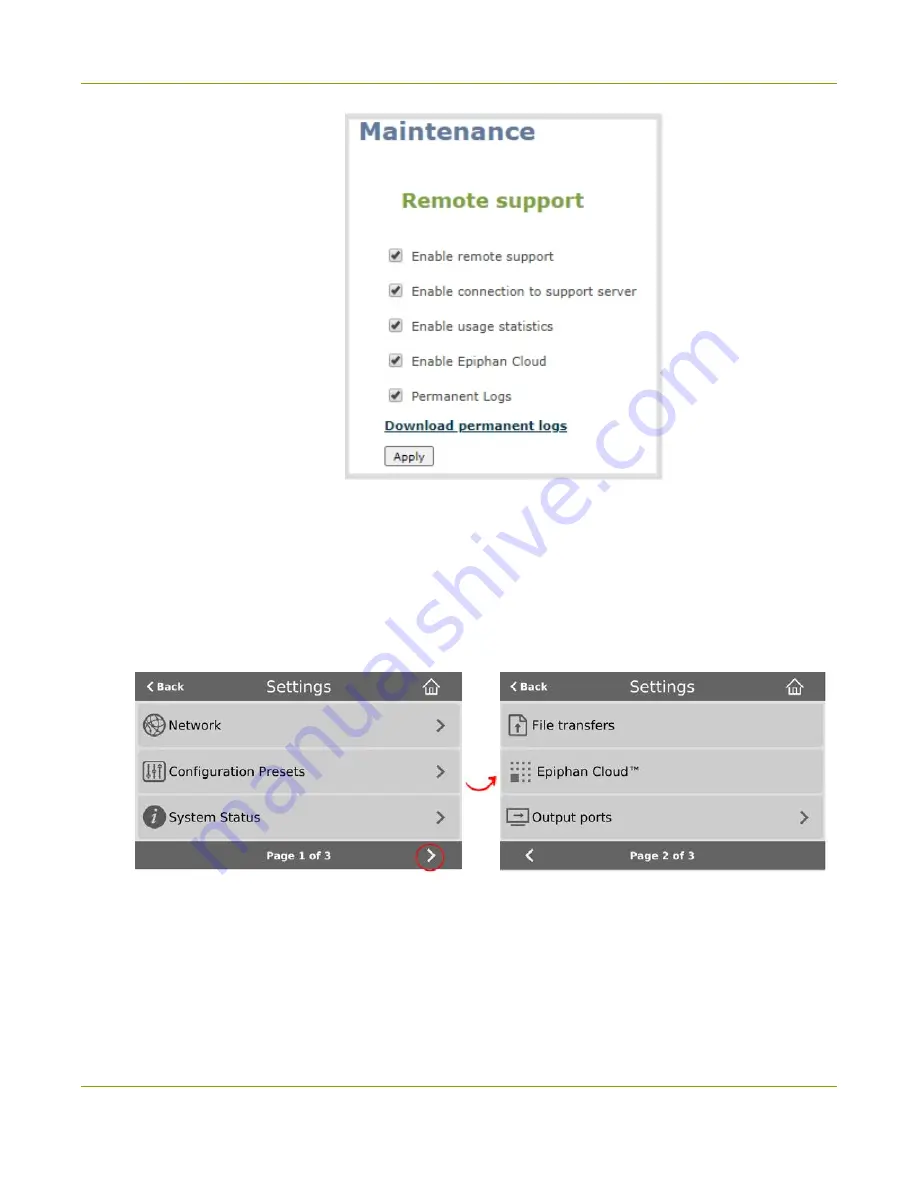
Pearl-2 User Guide
Enable or disable Epiphan Cloud access
Enable or disable Epiphan Cloud access using the touch screen
1. From the touch screen on Pearl-2, do the following:
2. Tap the
gear
icon to open the System settings screen. If the control icons aren't showing, tap anywhere
on the touch screen.
3. Tap the arrow icon in the lower-right corner of the screen to go to the second Settings page.
4. Tap
Epiphan Cloud
. The Epiphan Cloud settings page shows the status as enabled and displays a
pairing code by default.
5. Uncheck
Enable Epiphan Cloud
to disable the feature or leave it checked to allow Pearl-2 to access
Epiphan Cloud.
99















































