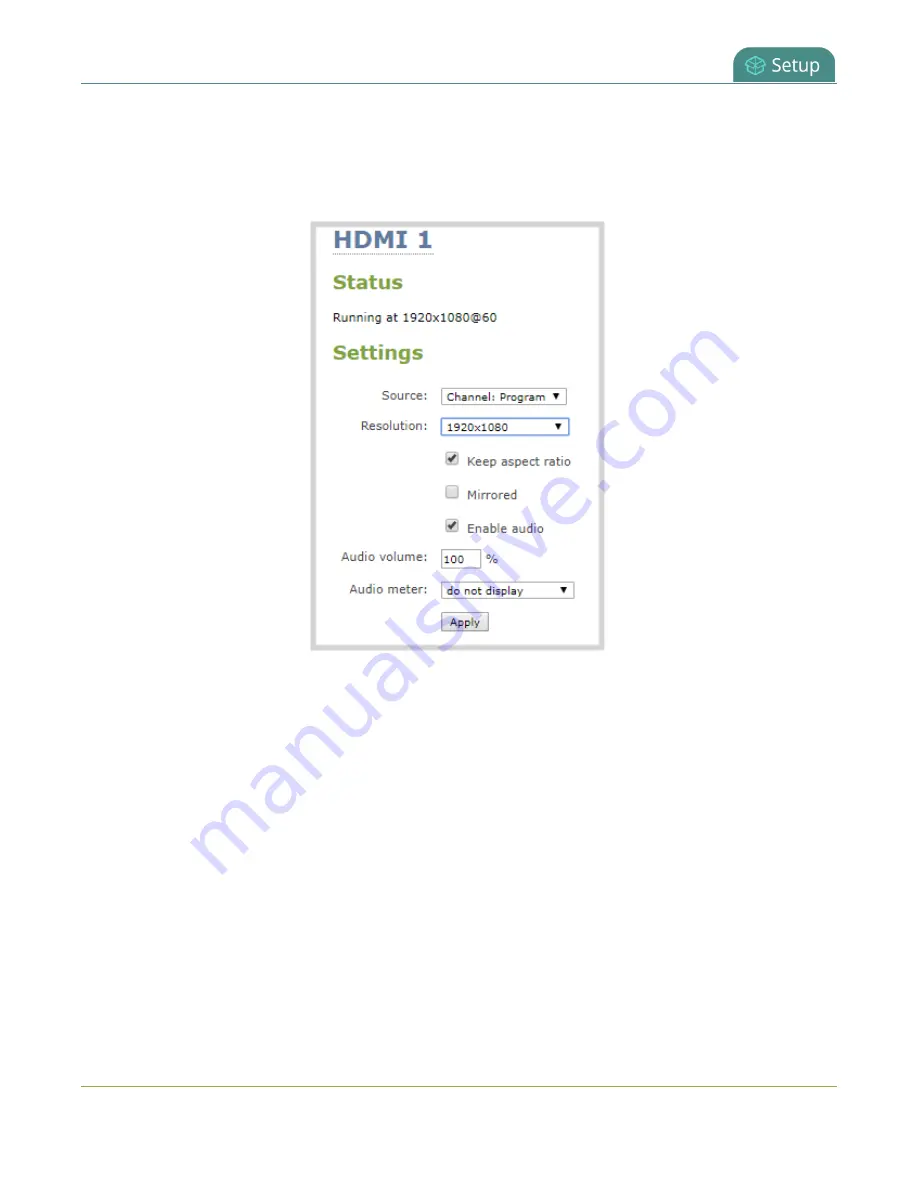
Pearl-2 User Guide
Disable or enable audio and output port volume
c. (Optional) For a channel with audio enabled, choose whether or not to display the audio meter
from the
Audio meter
drop-down menu.
d. If displaying the audio meter, select horizontal or vertical from the
Audio meter orientation
drop-down menu to change the orientation of the displayed audio meter.
4. For input sources, do the following:
a. Select an
Audio source
from the drop down list.
b. (Optional) Adjust the volume. Enter a value from 0 to 100 percent in the
Audio volume
field.
c. (Optional) Choose whether or not to display the audio meter from the
Audio meter
drop
down.
d. If displaying the audio meter, select horizontal or vertical from the
Audio meter orientation
drop down to change the orientation of the displayed audio meter.
153
















































