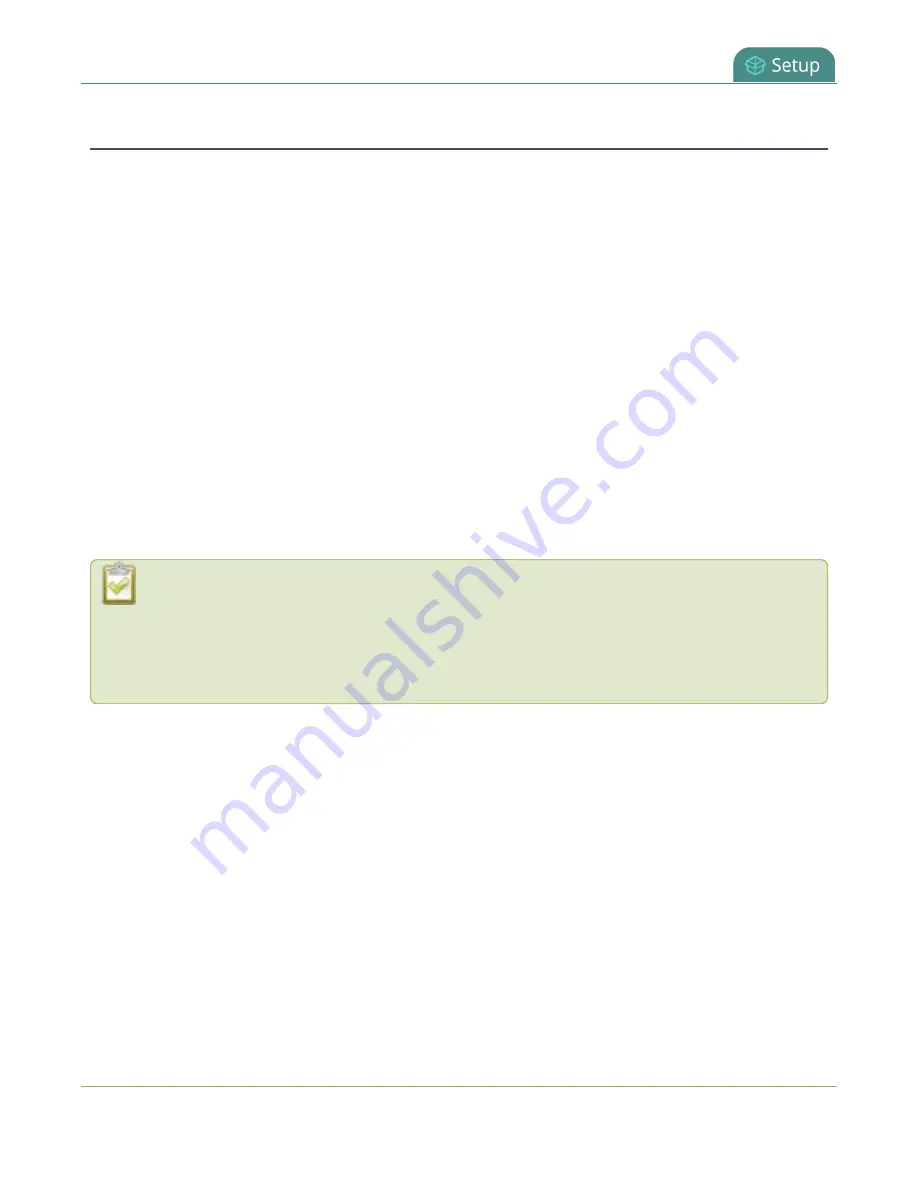
Pearl-2 User Guide
4K feature add-on
4K feature add-on
If you have the base model of Pearl-2, you can add the 4K feature add-on.
The base model of Pearl-2 supports:
l
Six simultaneous full HD video inputs (4 x HDMI and 2 x 3G-SDI)
l
6 x 1080p 30 fps encoding (or equivalent)
l
XLR and RCA audio inputs with built-in attenuation
The 4K feature add-on gives you access to the base model features, plus:
l
4 x 4K video inputs (2 x 4K HDMI and 2 X 4K SDI)
l
4 x 4K hardware scaling (4K down to full HD)
l
2 x 4K video outputs (HDMI)
l
1 x 4K video encoding
You can find more details on the add-on, along with installation instructions and the add-on itself, at
Activating your 4K add-on might not be necessary, depending on the version of Pearl-2 you
purchased. As the first Feature Add-on, the 4K add-on was included automatically in some
systems. If you purchased the full version of Pearl-2 or an early copy with firmware 4.0.0, the 4K
add-on was included with your purchase and is automatically activated, so in those cases no
action is required.
About 4K on Pearl-2
Pearl-2 supports resolutions from low-res SD to 4K, which means that you can use Pearl-2 to capture both DCI
4K and 4K UHD digital signals. You need the 4K feature add-on to access this feature, see
DCI 4K and 4K UHD are just different definitions of a 4K resolution. 4K UHD (3840×2160) is the standard 4K
resolution available on televisions and other common display screens. The 4K resolution of 4096×2160 is
referred to as Digital Cinema Initiatives (DCI) 4K, and is the resolution used almost exclusively for cinema-scale
film production. It is rare to find this resolution outside of a cinematic context. Pearl-2 is capable of
supporting input and output at either definition with the
163
















































