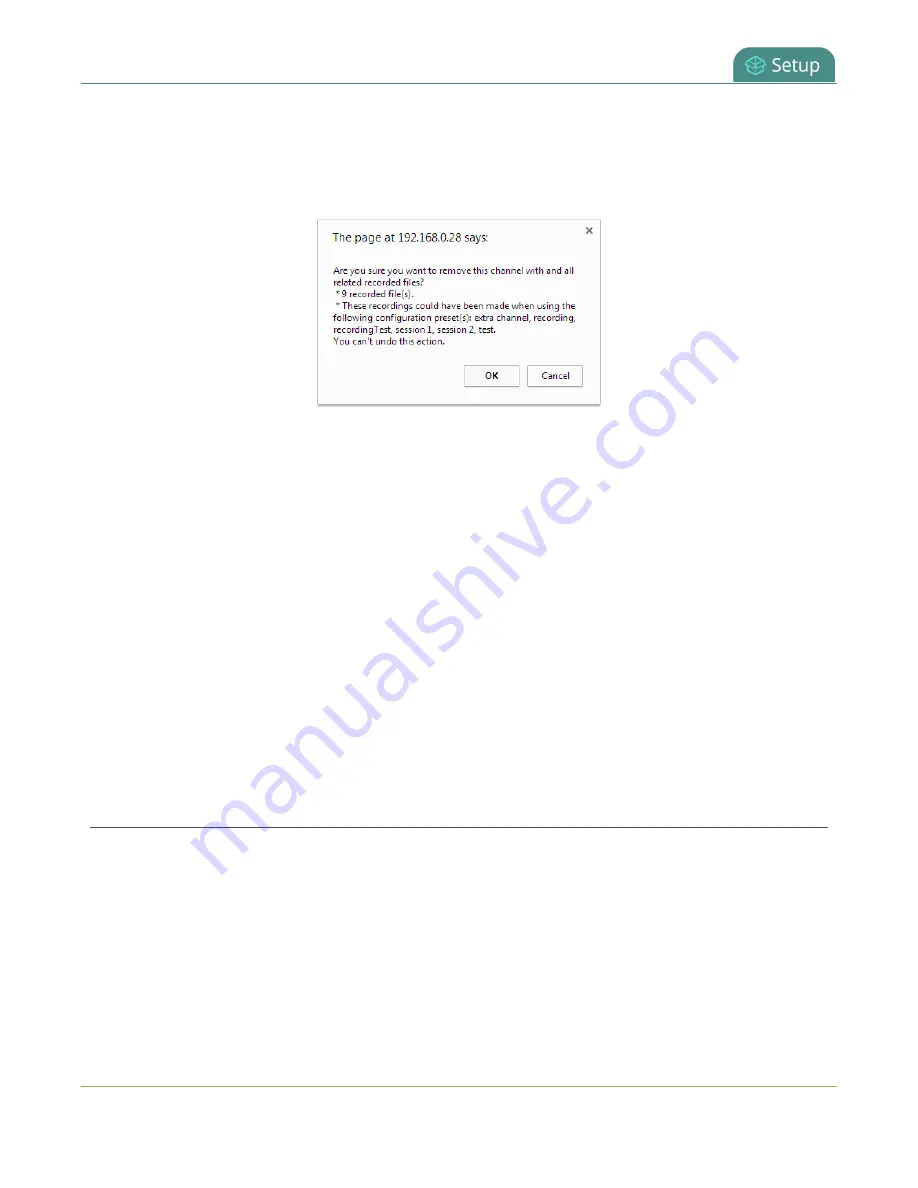
Pearl-2 User Guide
Configuration groups
When deleting a channel or recorder that has recorded files, the Admin panel warns you of other
configuration presets that use the same channel or recorder index numbers. When you see this prompt, we
recommend you take a moment to look through the
Recordings
list to make sure you're okay to proceed
with permanently deleting all the recorded files.
Orphaned Kaltura resource registrations and duplicate resources
Returning Pearl-2 to the factory defaults using the factory default configuration preset or performing a
factory reset does not delete the registered resource instance in Kaltura CMS. In that case, you can reregister
your Pearl-2 using the same resource name and take over for the resource instance that is still registered in
Kaltura, see
Reassign a registered resource
If you apply a configuration preset to set up a replacement Pearl-2 with the settings from a Pearl-2 that is
currently registered with Kaltura, the replacement Pearl-2 assumes the identity of the registered resource.
However, you risk having two active Pearl-2 resources with the same identity, which can effect recording and
the content that's uploaded to Kaltura for scheduled events.
To remove the risk of having two active devices with the same registered resource identity in Kaltura, we
recommend powering down one of the Pearl-2 resources, then disconnect it from the network and consider
performing a factory reset or applying the factory default configuration preset.
Configuration groups
The following table describes what settings are saved with each configuration group.
171
















































