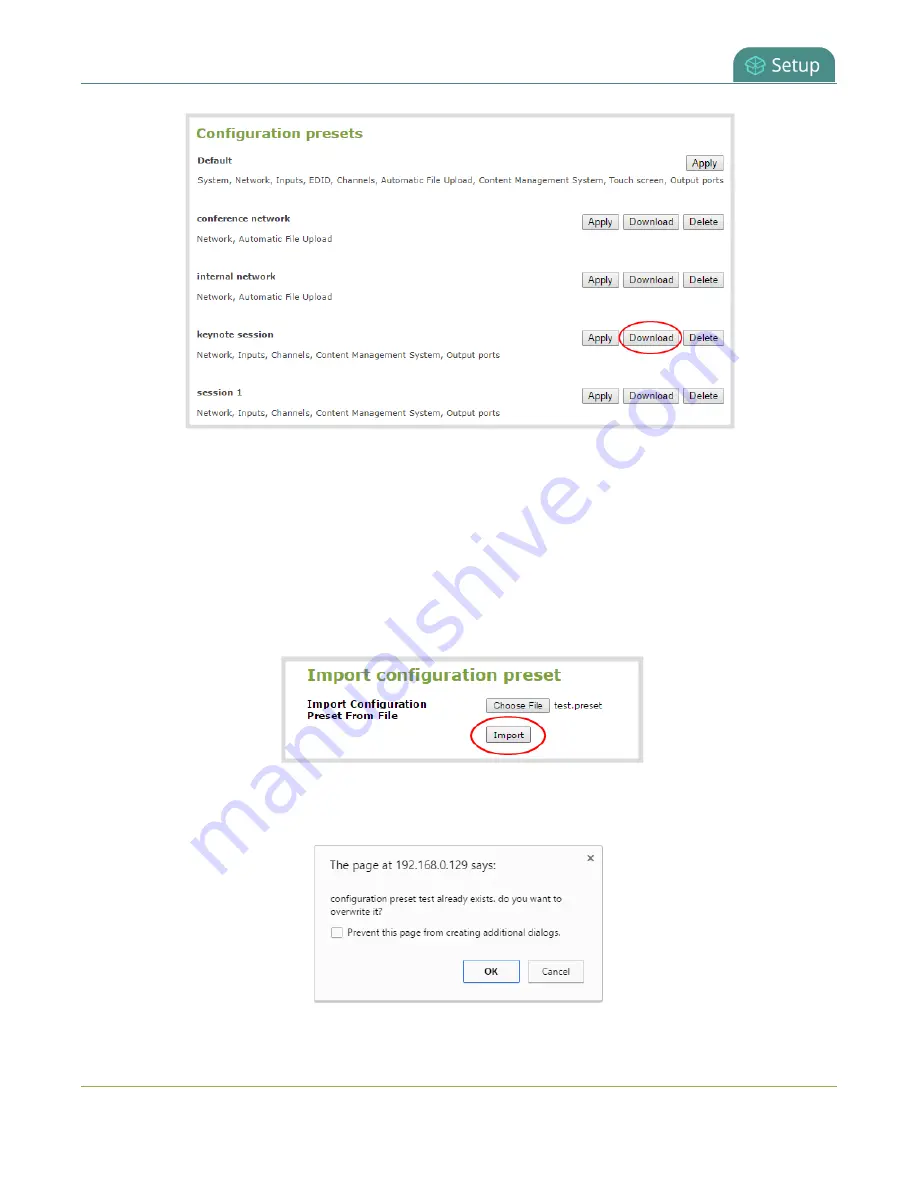
Pearl-2 User Guide
Export and import configuration presets
Import a configuration a preset using the Admin panel
1. Login to the Admin panel as
admin
.
2. From the Configuration menu, click
Maintenance
. The maintenance page opens.
3. In the
Import configuration preset
section, click
Choose file
and browse to select the file you want
to upload (with the extension .preset), then click
OK
.
4. Click
Import
.
5. If your system already has a configuration preset with the same name as the one you're loading, a
warning is shown. Click
OK
to overwrite the existing preset or
Cancel
to cancel the upload.
180















































