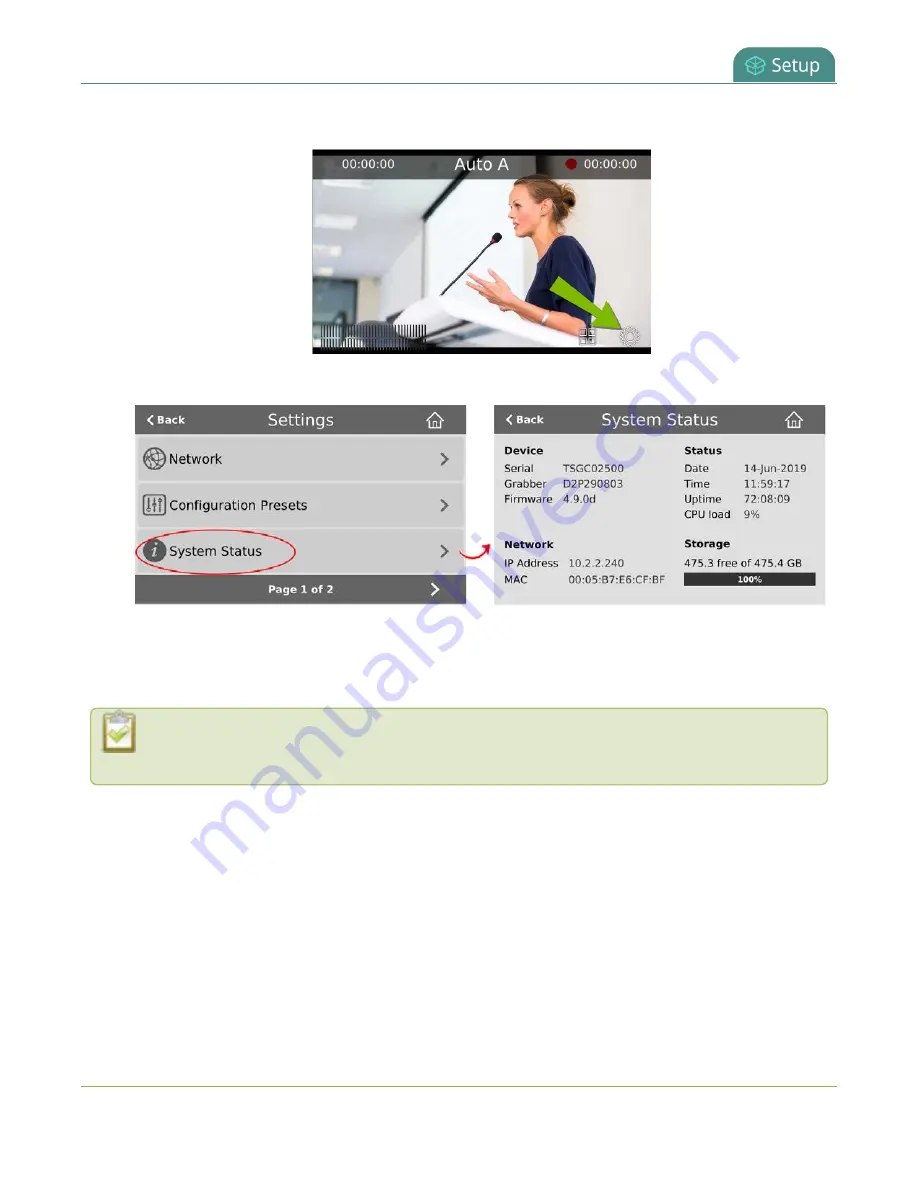
Pearl-2 User Guide
View system information using the touch screen
1. Tap the
gear
icon. If the control icons aren't showing, tap anywhere on the touch screen.
2. Tap
System Status
to see the System Status page.
3. Tap
CPU load
to toggle between the operating temperature (°Celsius) and CPU load (%).
4. Tap
Back
to return to the
System Settings
screen, or the
Home
icon to return to the channel view.
If the system settings control icon won't appear when you tap the touch screen, it may be
disabled. See
207
















































