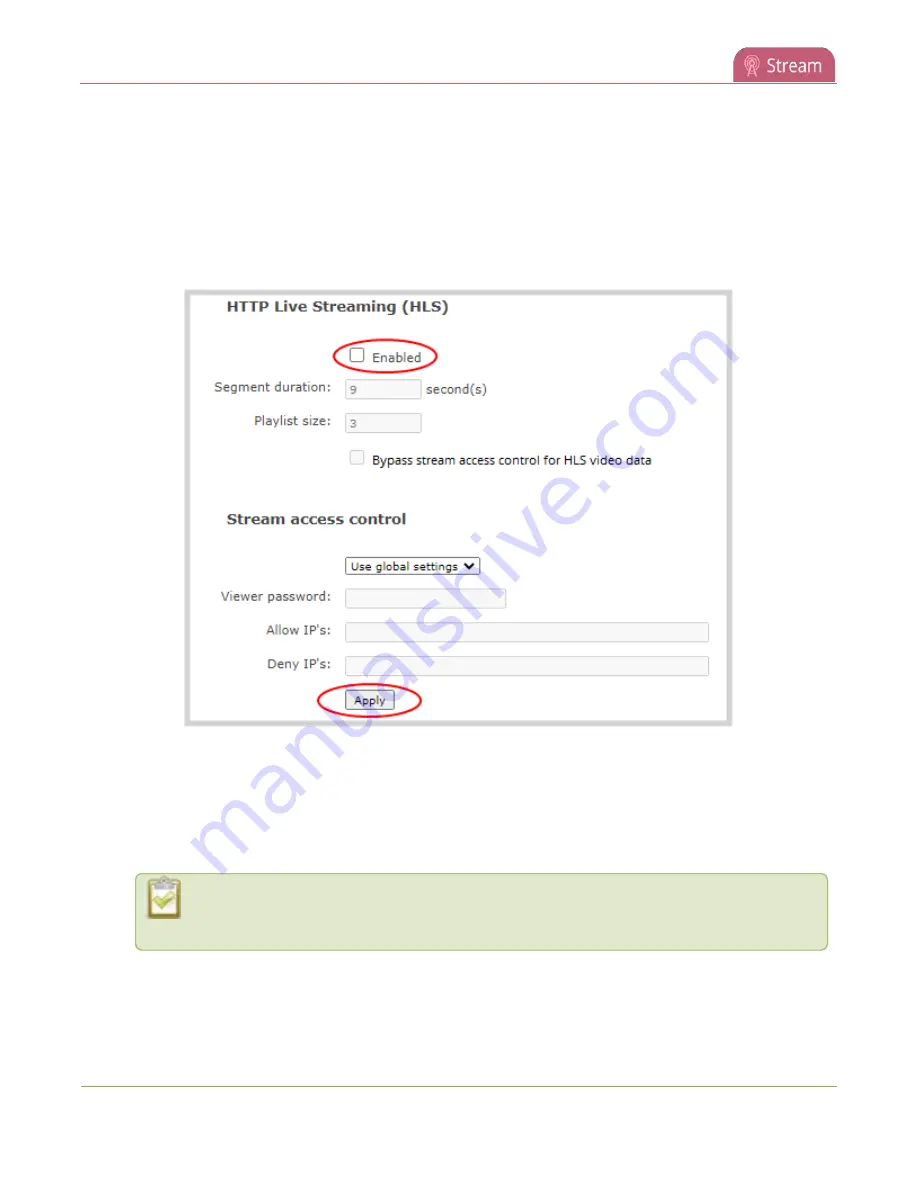
Pearl-2 User Guide
Enable HLS (pull)
Enable HLS (pull) streaming using the Admin panel
1. Login to the Admin panel as
admin
.
2. From the Channels menu, select the channel containing video you want to stream and click
Streaming
. The Streaming configuration page opens.
3. Under
HTTP Live Streaming (HLS)
, check
Enabled
.
4. (Optional) Set the
Segment duration
and
Playlist size
.
5. (Optional) Check
Bypass stream access control for HLS video data
to allow the viewer software to
read the HLS stream's video data without having to provide a viewer password or LDAP authentication
as configured on Pearl-2. A viewer password or LDAP authentication that is configured on Pearl-2 is still
needed to access the HLS stream’s playlist.
Try enabling this option if your viewer is unable to access the HLS stream when a viewer
password or LDAP authentication is configured on Pearl-2.
6. Click
Apply
344
















































