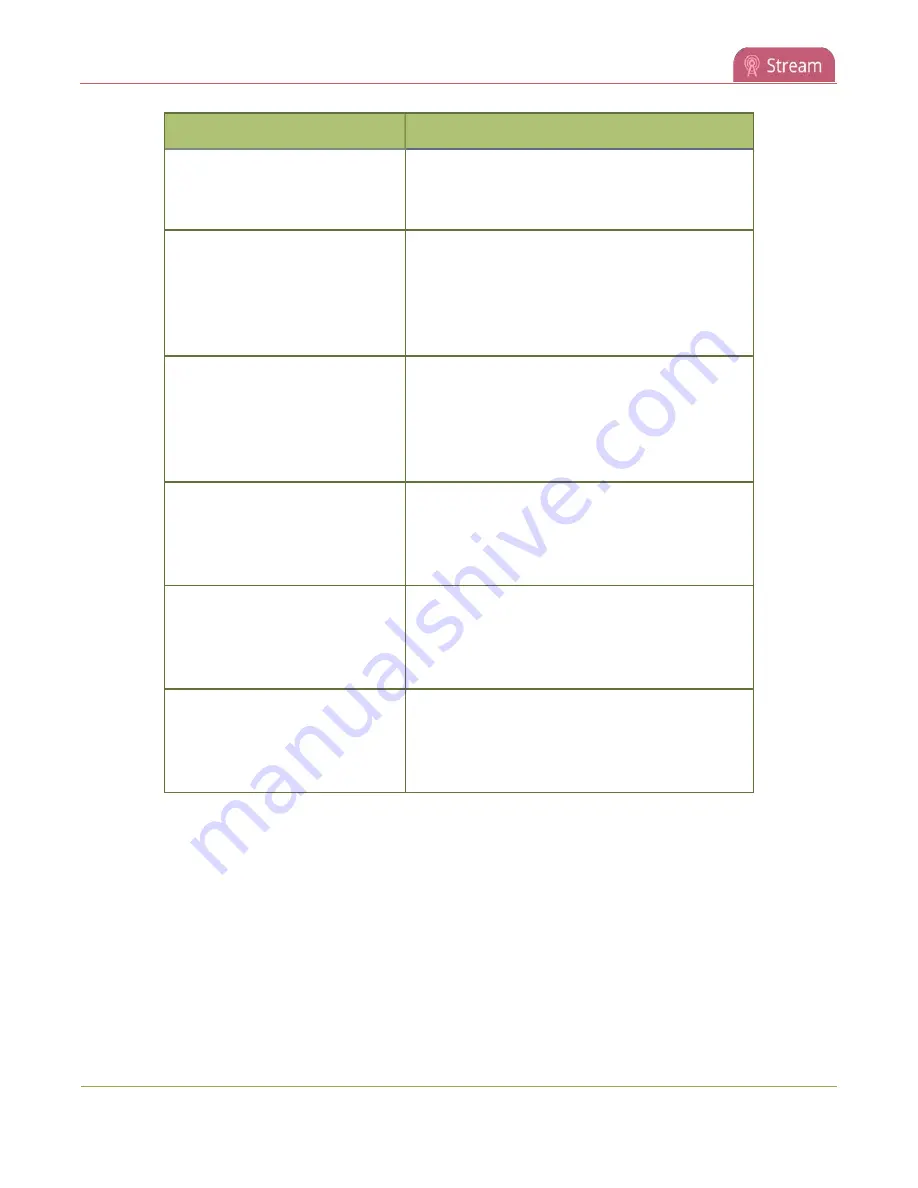
Pearl-2 User Guide
Set up an MPEG-DASH (push) stream
Item
Description
streams. When enabled, video and audio are sent
in the same segment file instead of one segment
for audio and a different one for the video.
Embedded initialization segment
Check this parameter to enable inserting an
embedded initialization segment into this stream.
When enabled, initialization data for the stream is
embedded in the MPEG DASH MPD file instead of
sending it separately.
User-Agent
If the ingestion server requires or only allows
incoming streams with specific values in the user-
agent header, use this parameter to configure
Pearl-2 with the value to insert in its user-agent
header.
Initialization template
Use this field to specify the name of the
initialization file that Pearl-2 sends to the
ingestion server. Check with the ingestion server
provider for what value to use.
Media segment template
Use this field to specify the name of the media
segment file that Pearl-2 sends to the ingestion
server. Check with the ingestion server provider
for what value to use.
DASH MPD upload period
Set the duration as an integer in seconds. The
acceptable range is from 1 to 999 seconds. The
default value is 60 seconds. Fractions and periods
are not allowed.
Important considerations
l
Only a single resolution and bitrate stream is supported.
l
Set H.264 as the video encoding for the channel that's streaming.
l
Fragmented MP4 is not supported.
l
If the MPEG-DASH ingestion server requires a user name and password, you can get those credentials
from the IT administrator responsible for the ingestion server.
Set up an MPEG-DASH (push) stream using the Admin panel
378
















































