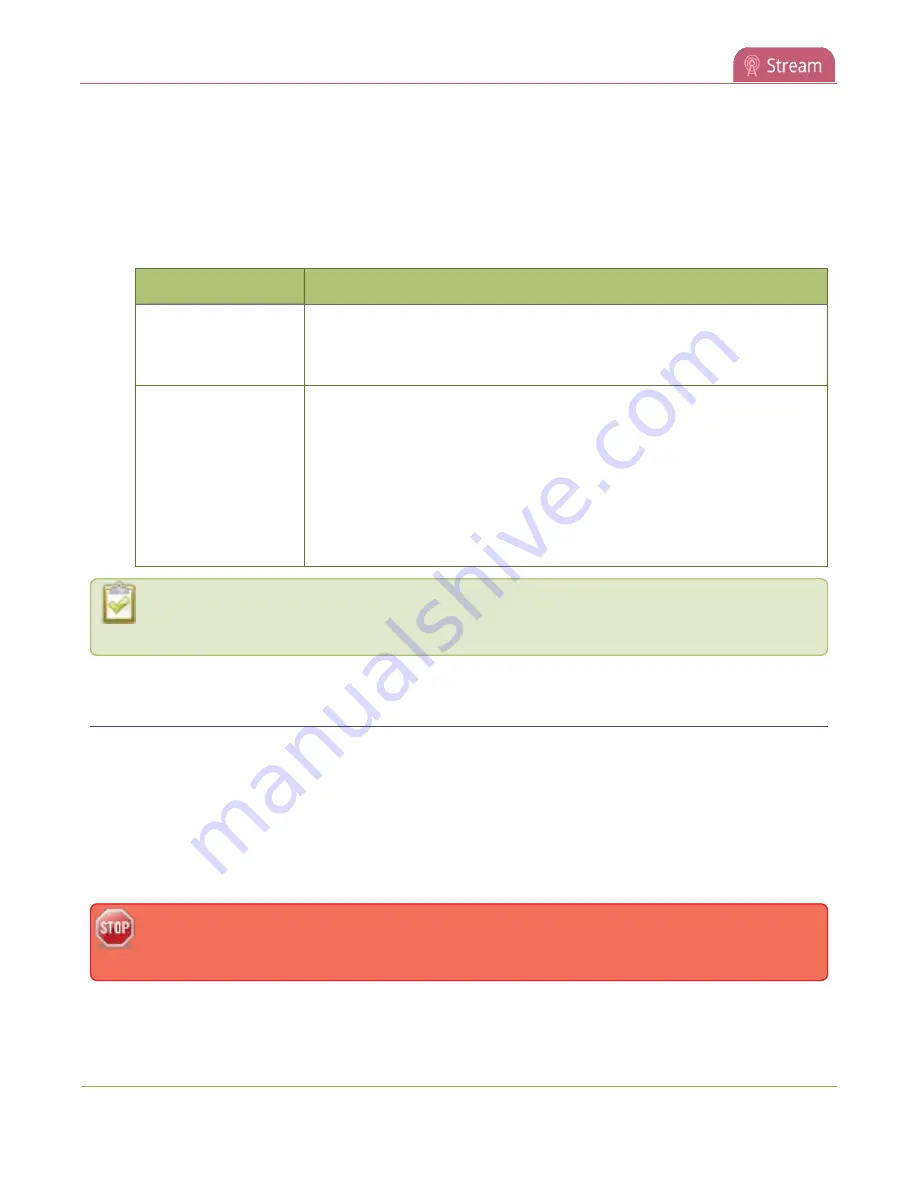
Pearl-2 User Guide
Streaming to a media player or smart TV
Streaming to a media player or smart TV
Your Pearl-2 can use UPnP and SAP to stream to set-top boxes, digital signs, smart TVs and other digital media
players.
The following table gives an overview of each option.
Publishing Options
Use this option to...
UPnP
Using the Universal Plug and Play (UPnP) networking protocol, your Pearl-2
can be discovered and can stream to software and hardware media players,
set-top boxes and Smart TVs with ease. See
SAP
SAP (session announcement protocol) is a protocol for broadcasting
multicast session information. You can enable SAP and stream over a local
network when MPEG-TS multicast streaming is configured, see
.
Media players can see the announcement or can use the multicast SDP file
(session description file) directly, see
Viewing with Session Announcement
.
To stream video outside of your LAN, use a CDN or configure port forwarding on your router.
Refer to your Network Administrator. Network configuration is beyond the scope of this guide.
Stream using UPnP
Using the Universal Plug and Play (UPnP) networking protocol, Pearl-2 can be discovered and can stream to
software and hardware media players, set-top boxes, and Smart TVs with ease. When UPnP is enabled, Pearl-2
automatically establishes communication with media players on the network.
UPnP uses MPEG-TS over HTTP with the H.264 codec and MP3 or AAC audio encoding (or no audio). You can
only access live streams or recordings that meet these requirements.
For security reasons, UPnP access to live streams and recorded files is disabled by default.
Some players cannot access the stream or saved recordings if a viewer password is set. See
to remove the viewer password if set.
Topics include:
395
















































