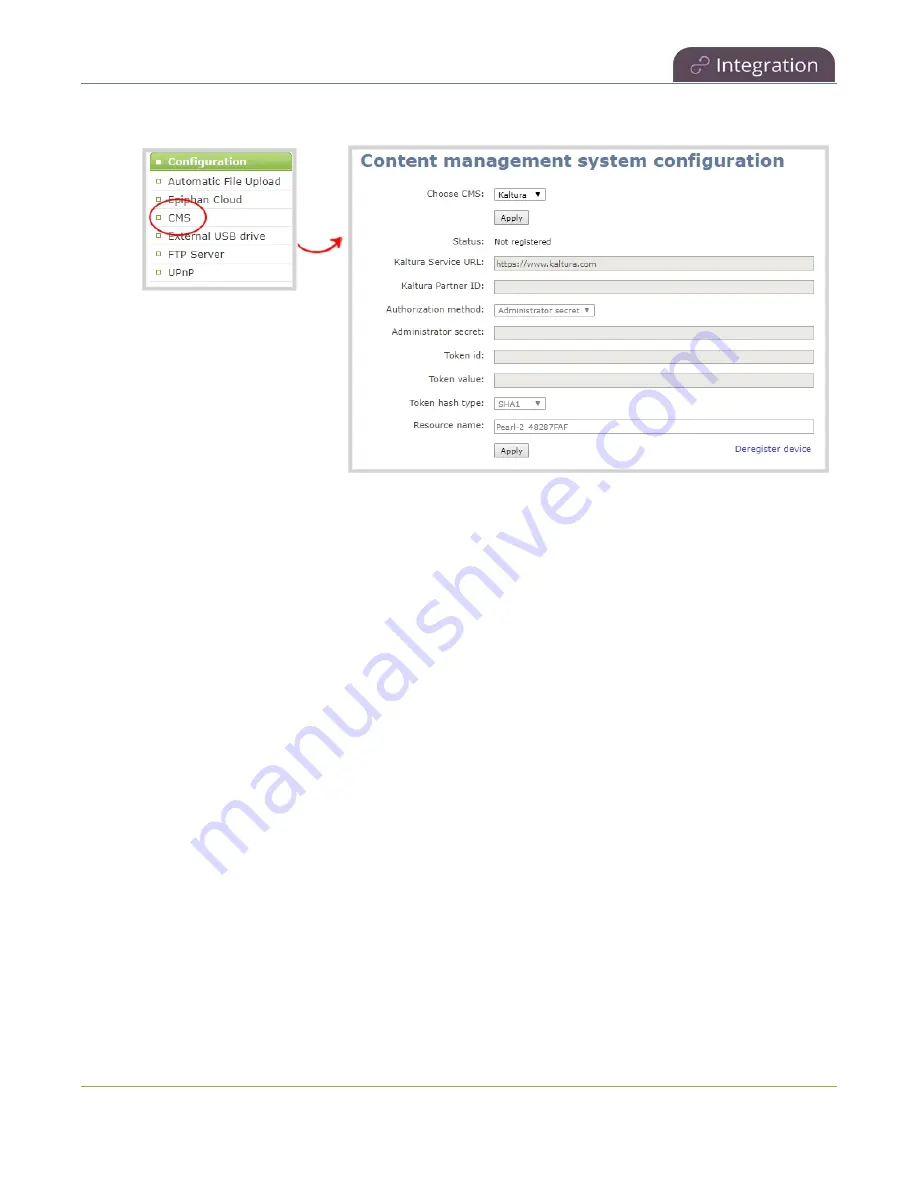
Pearl-2 User Guide
Reassign a registered resource
3. From the
Choose CMS
drop down, select
Kaltura
and then click
Apply
.
4. Enter your
Partner ID
and
Administrator secret
that you got from Kaltura.
5. Change the
Resource name
to the resource name of the Pearl-2 you are replacing and click
Register
device
.
6. When you're prompted to take over the events from the existing resource with that same name, click
Yes
.
473
















































