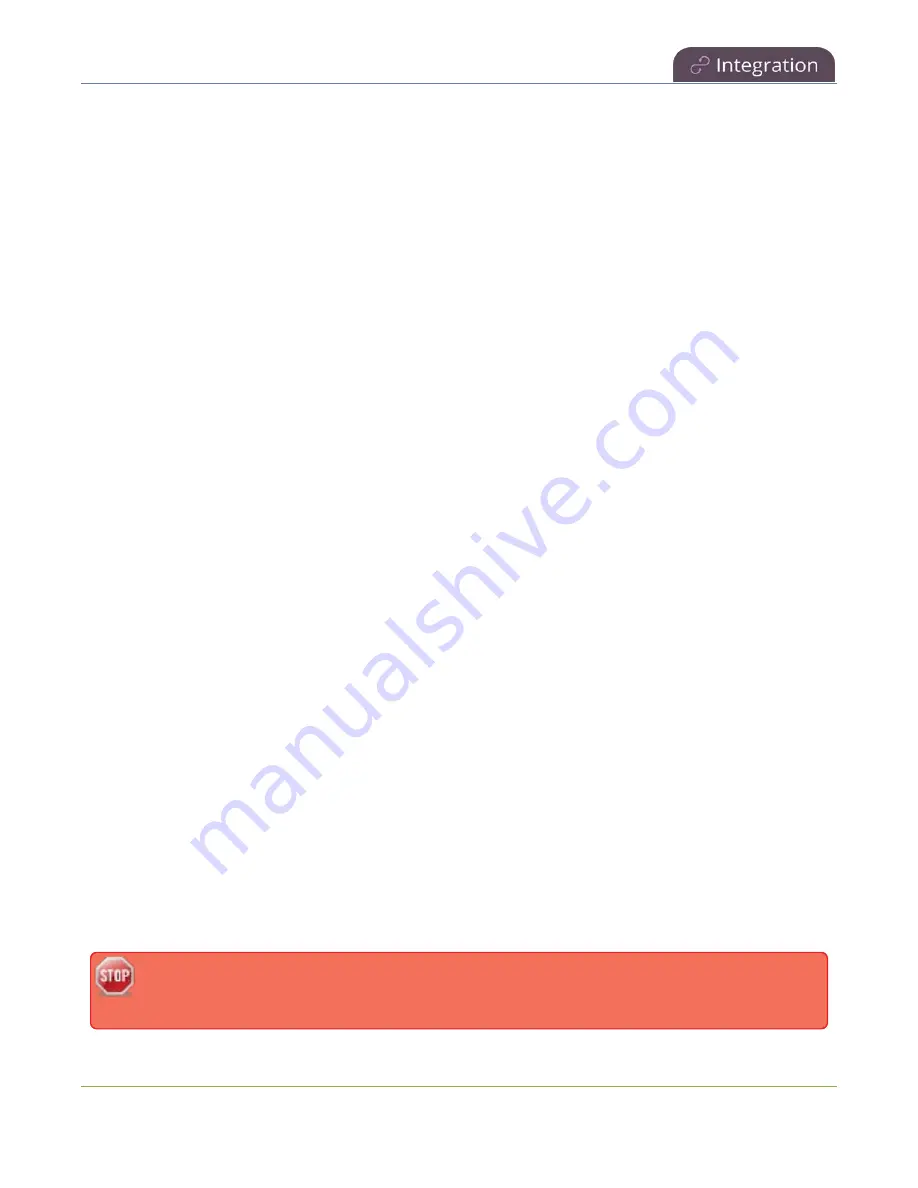
Pearl-2 User Guide
About Panopto recording and webcasting
l
The maximum allowed bitrate for webcasts in Panopto is 2.5 Mbps, regardless of what bitrate is
actually set for the target resolution of the remote recorder in Panopto. For example, when creating a
scheduled webcasting event in Panopto, if you set the target resolution to a quality of 1920 x 1080 60
fps Bitrate: 4000 kbps, Pearl streams the event at the maximum bitrate of 2500 kbps.
l
Scheduled events have priority over ad hoc events. If an ad hoc event is still in progress when it's time
to start a scheduled event, the ad hoc event is stopped and the scheduled event starts.
l
Scheduled VOD events automatically start recording locally on Pearl-2 even If the network is down or
Panopto is unavailable. After the session ends, the locally recorded files upload automatically to your
folder in Panopto when the network link to Panopto is re-established.
l
Scheduled webcasting events do not start if Pearl-2's connection to the CMS is not available.
l
If the network connection is lost during a file upload to Panopto, the transfer automatically restarts
when the network connection re-establishes.
l
If Pearl-2 loses power while a scheduled event is being recorded, the recording stops. If Pearl-2 is
powered back on before the scheduled end time for the event, recording of the scheduled event
restarts automatically and a second set of files are created. When the event ends, both sets of files are
uploaded to Panopto.
l
If Pearl-2 was unavailable on the network or powered down and misses a scheduled event, the status
of that event appears as
Skipped
on the Events page in the Admin panel.
l
Do not use the Single Touch recording control, AFU, or configure recording file size, type and other
channel recording settings when CMS is enabled on Pearl-2.
l
For ad hoc events, Pearl-2 ignores a user's presets that are set in Panopto. As a result, ad hoc recordings
automatically upload to the user's default folder as originally assigned by Panopto.
l
Channel encoding settings you make on Pearl-2 are overridden by the default encoding settings the
system uses to record to Panopto.
l
To monitor a channel during an event, you can display the Channel view on Pearl-2's touch screen, see
Channel monitoring using the touch screen
or monitor channels using the Admin panel. You can also
monitor channels directly on the Events screen using the touch screen, see
. It's also possible to see a live preview of the channels and the audio level from the remote
recorder page in Panopto.
l
For multiple-source Panopto events that are manually stopped or have ended, if you use the Admin
panel to delete a locally saved recording for any channel on Pearl-2 that hasn't yet uploaded to
Panopto as part of the multiple-source event, that event remains in the In Progress state indefinitely in
Panopto.
For Panopto VOD events, if you manually stop a scheduled VOD event before the scheduled end
time when Pearl-2 doesn't have network connectivity, Pearl-2 uploads the completed event's
490
















































