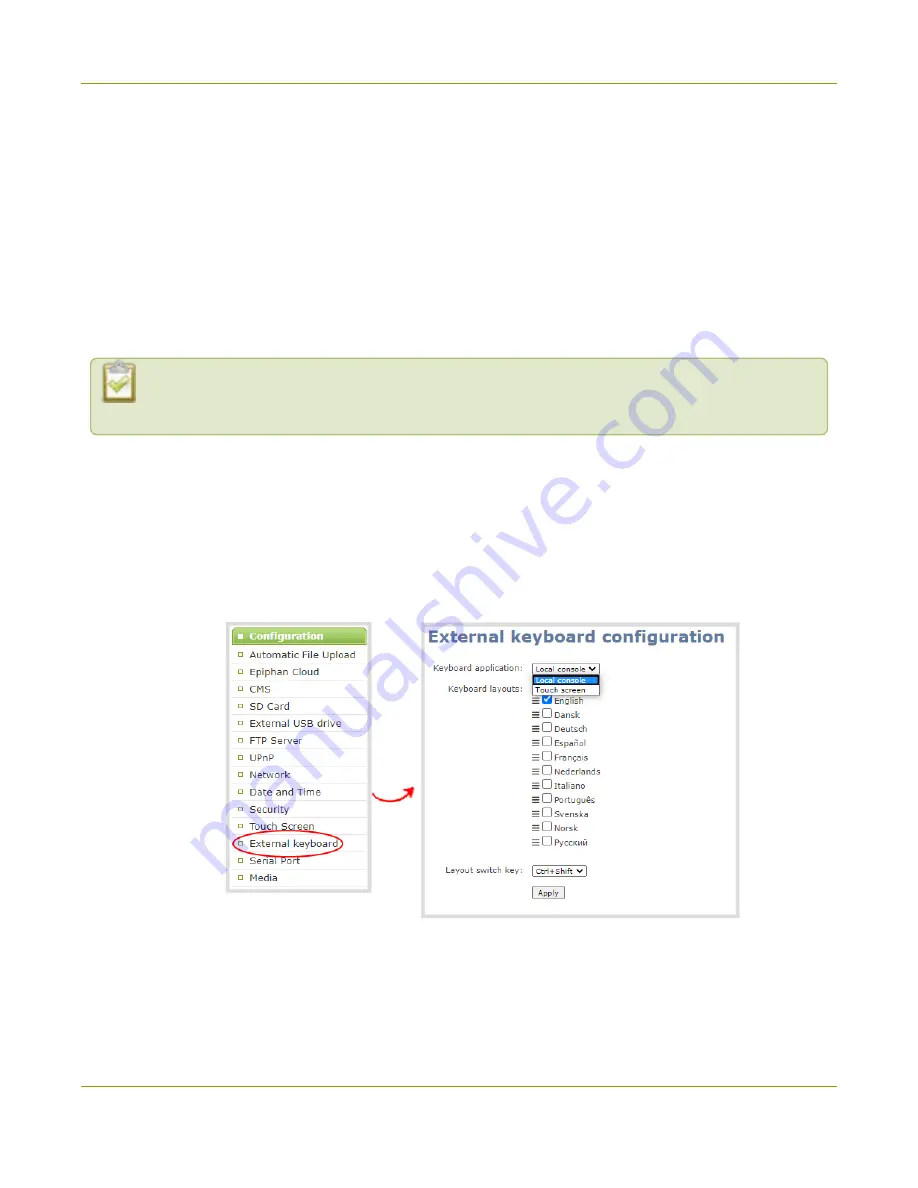
Pearl-2 User Guide
Enable local console access to the Admin panel
l
Epiphan Live is not accessible from the local console.
l
The live preview link is not accessible from the Channel Status page using the local console.
l
You cannot upload/download the following types of media using the local console:
l
Images
l
Channel recordings
l
EDID files
l
Configuration files
l
Firmware update files
Use the web-based Admin panel from your administration computer for full access to all Admin
panel functions.
Enable local console and the external keyboard option using the Admin panel
1. Login to the Admin panel as
admin
Enable local console access to the Admin panel
2. From the Configuration menu, select
External keyboard
. The External keyboard configuration page
opens.
3. Select
Local console
as the Keyboard application and click
Apply
.
4. (Optional) Check a different keyboard language layout or multiple language layouts. The default layout
is American English.
71
















































