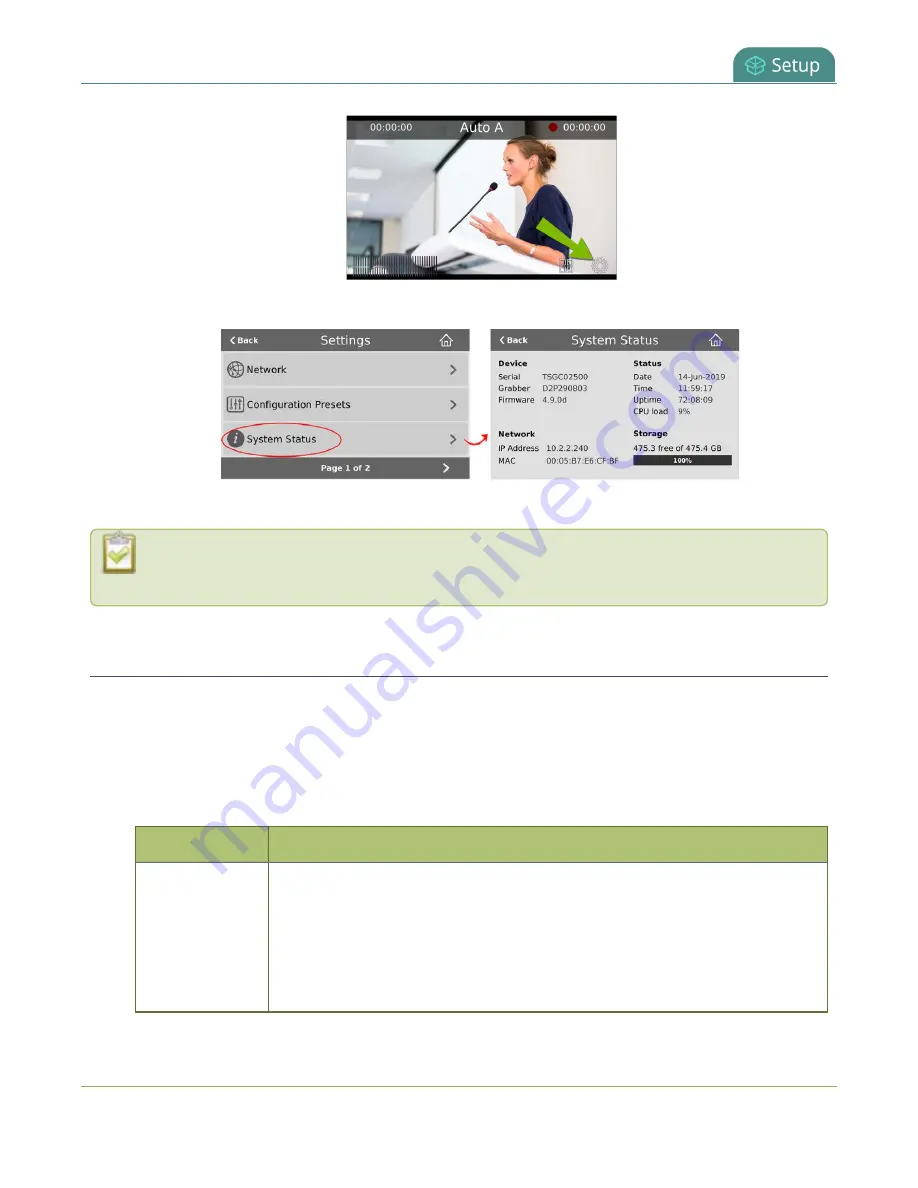
Pearl-2 User Guide
Configure a time server
2. Tap
System Status
to see the System Status page.
3. Tap
Back
to return to the
System Settings
screen, or the
Home
icon to return to the channel view.
If the system settings control icon won't appear when you tap the touch screen, it may be
disabled. See
Configure a time server
Pearl-2 uses the Network Time Protocol (NTP) server from the National Research Council of Canada by
default. You can change to a different time server using the Admin panel. Contact your system administrator
for the time synchronization server settings you should use.
The following table lists the time server types that Pearl-2 supports.
Table 26
Supported time server types
Label
Description/Options
NTP
Network Time Protocol (NTP) servers are used to synchronize system time. Many
NTP servers are available on the Internet. Or your company may have its own
local NTP server. All you need is the IP address of the NTP server and network
access to the server to use that as the time synchronization source for Pearl-2.
For more information about NTP and to find NTP servers, refer to
http://support.ntp.org/bin/view/Servers/WebHome
132
















































