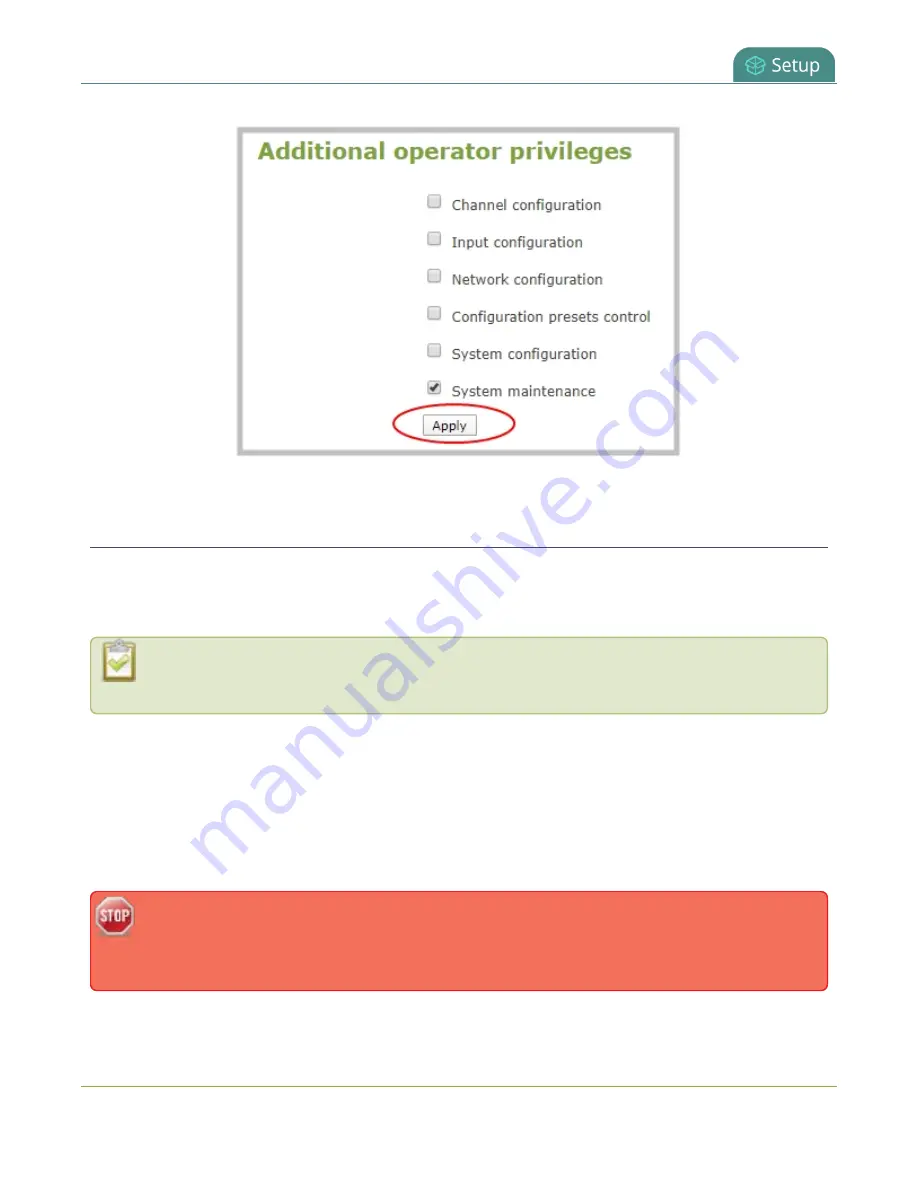
Pearl-2 User Guide
Set or change user passwords
Set or change user passwords
The admin, operator and viewer-level users have no assigned password by default. For higher security, we
recommend that you assign a password for at least the admin and operator-level viewers as soon as possible.
Admin and operator-level users have access to the Admin panel to control Pearl-2.
If the admin password is defined and the operator password is undefined, by default the operator
must use the admin password.
Passwords are case sensitive and can include up to 255 alphanumeric characters within the ASCII range.
Restricted characters include: leading and trailing spaces, single quotes, double quotes, and backslash. Contact
your system administrator for your organization’s specific password requirements.
In addition to setting global passwords for viewers, you can also set access passwords and IP restrictions on a
per channel basis from the channel's
Streaming
Restrict viewers by IP address
.
If you lose the admin password, see
.
Setting a user’s password causes the user to be logged out. Be ready to log back in with the new
admin password or have operators and viewers log in with the appropriate new password.
Viewers may need to refresh their browser window or press play in their media player.
192
















































