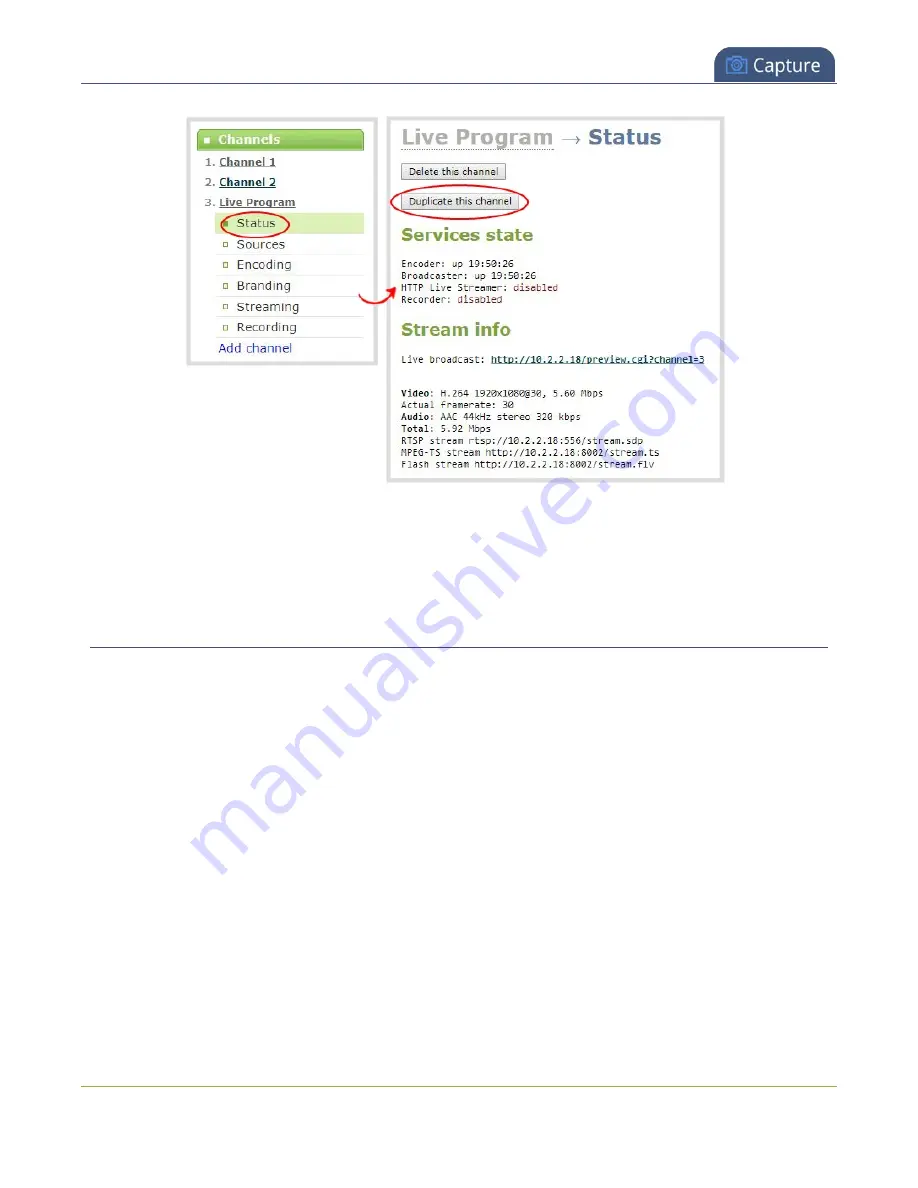
Pearl-2 User Guide
Rename a channel
4. Click
Duplicate this channel
. The duplicate channel is created and assigned the next sequential
number in the Channel menu.
5. Click
Save
.
Rename a channel
You can change a channel's name from any of the channel configuration pages or using the custom layout
editor.
Auto channels initially have the channel name Auto A and Auto B. If you manually change the video input
source on the layout to something other than the automatic video source, the name of the channel changes
to the name of the video input source. To revert the channel name back to the auto channel's default name,
delete the channel name and leave the name field blank. When you save, Pearl-2 will automatically repopulate
the name field with the default name.
Channels are created with the same name as their video source by default. When a second layout or a second
video source is added to the channel, the channel name changes to
Channel X
, where
X
is the index number
for the channel. To stop a channel name from automatically changing, you should assign the channel a
custom name using the Admin panel.
You can include certain international characters in channel names. Pearl-2 supports common character sets
for Western and Central European languages, Nordic languages, and Russian. Channel names should not
include special characters, slashes, or spaces. For a complete list, see
International character support
.
239
















































