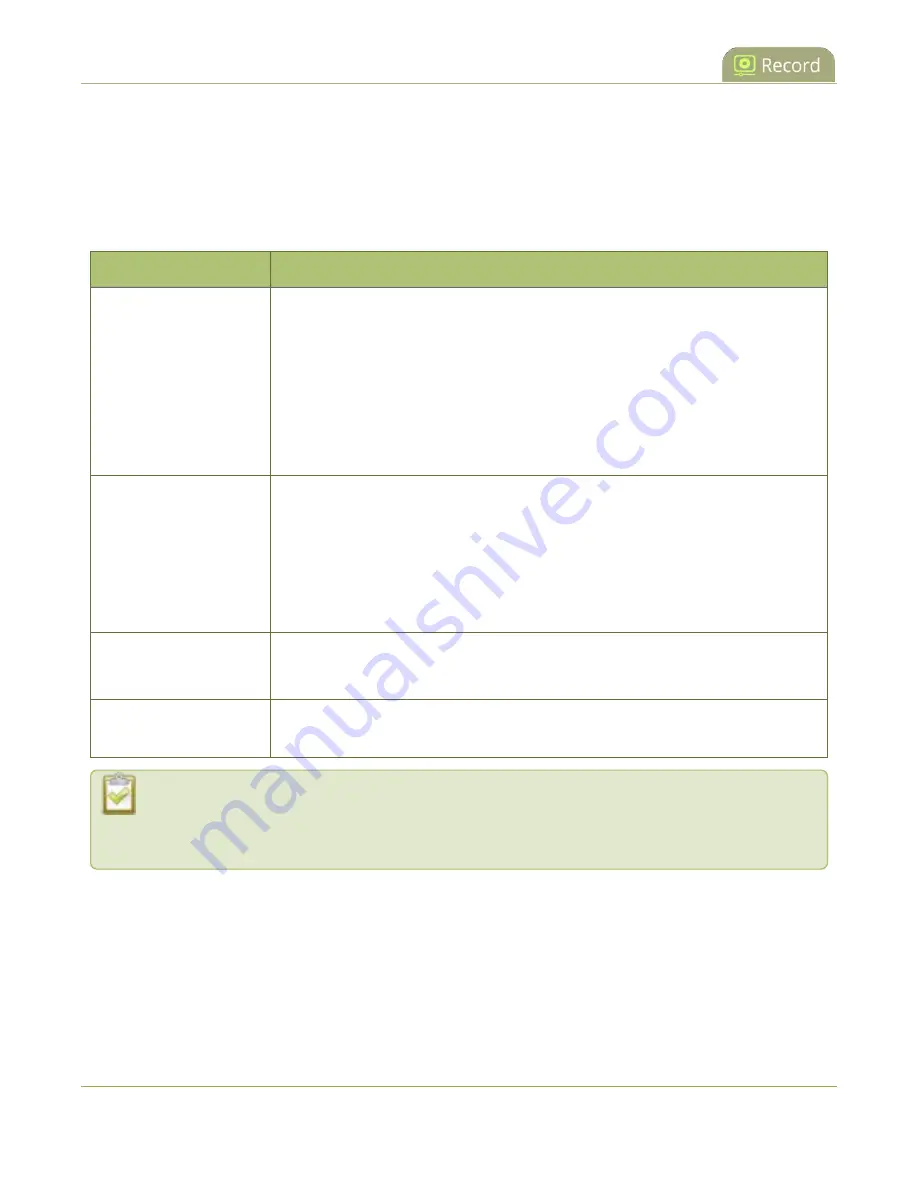
Pearl-2 User Guide
Record a channel
Tested media players
Epiphan has tested recordings with the following players. See
Troubleshooting Quick Reference
player issues.
Table 62
Tested Media Players
Operating System
Tested Players
Mac OS
l
QuickTime 10.3
l
QuickTime 7.6.6+
l
VLC 2.2.4
l
Playback Pro 2.3.2
l
Final Cut Pro 10.3.2
l
Adobe Premiere Pro CC 2017
Windows
l
QuickTime 7.6.6+
l
VLC 2.2.6
l
Windows Media player 12+
l
Movies & TV (Windows 10)
l
Adobe Premiere Pro CC 2015
Linux
l
MPlayer
l
VLC 2.2.2
HTML 5 Browsers
(Windows)
l
Google Chrome 37+ (works with MOV and MP4 files using H.264 codec)
Not all media players and editors support all recording formats, such as the more modern MP4-
fragmented format. To playback MOV files created by Pearl-2, we recommend using a newer
media player.
Record a channel
Using the Admin panel , you can start and stop recording a channel, as well as configure recording settings for
the channel. You can also start and stop recording from the touch screen or another interface, like Epiphan
Cloud and Epiphan Live. See
for information about those other interfaces and other
important information about recording.
408
















































