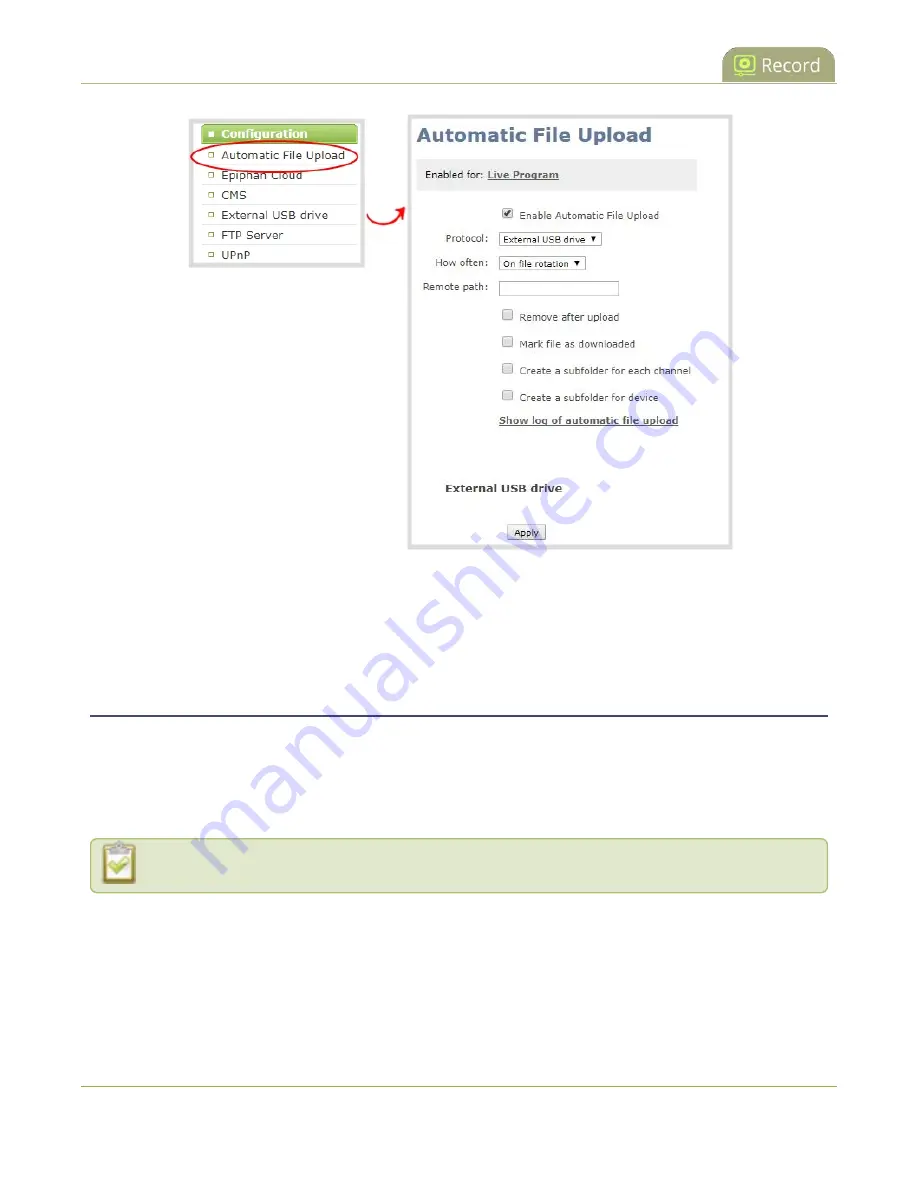
Pearl-2 User Guide
Manage the AFU queue
3. Click
Show log of automatic file upload
. The log page opens. If no logs are present, the page is
blank.
4. Click the browser's back button when you are done.
Manage the AFU queue
The Automatic File Upload (AFU) queue displays a list of recorded files waiting to be uploaded. You can view
the AFU queue and remove files from the queue using the Admin panel. Automatic File Transfer must be
configured for the AFU queue to display.
For other options to view AFU and file transfer progress, see
View AFU and file transfer progress
.
Emptying the AFU queue does not cancel an AFU transfer.
View the AFU queue and remove files from the queue using the Admin panel
1. Login to the Admin panel as
admin
.
458
















































