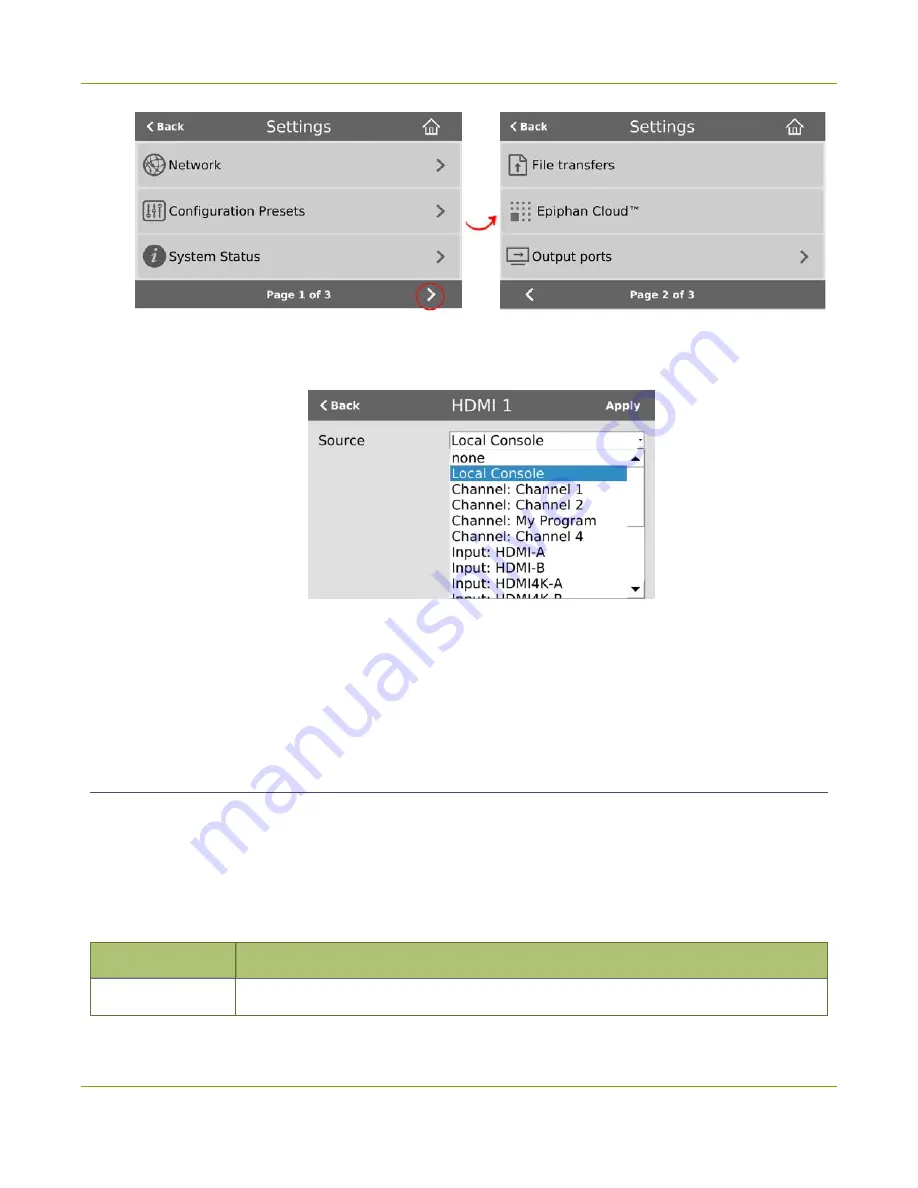
Pearl-2 User Guide
Connect using a DNS-based service discovery
3. Tap Output ports and select an output port.
4. From the Output port's screen, select
Local console
as the Source and tap
Apply
.
What's next?
Connect your USB mouse, keyboard, and connect an HDMI monitor to the output port that has local console
enabled to access the local console directly from Pearl-2.
Connect using a DNS-based service discovery
Pearl-2 uses DNS-based messages to advertise details about itself, including its host name. With a compatible
utility installed on your computer, you can access the system simply by typing its serial number and the suffix
".local" into the address bar of your browser.
The following table lists the compatible systems and Bonjour Print Services software needed.
Table 15
Install Bonjour Print Services
System
Action Needed
Microsoft Windows You must install Bonjour Print Services:
73
















































