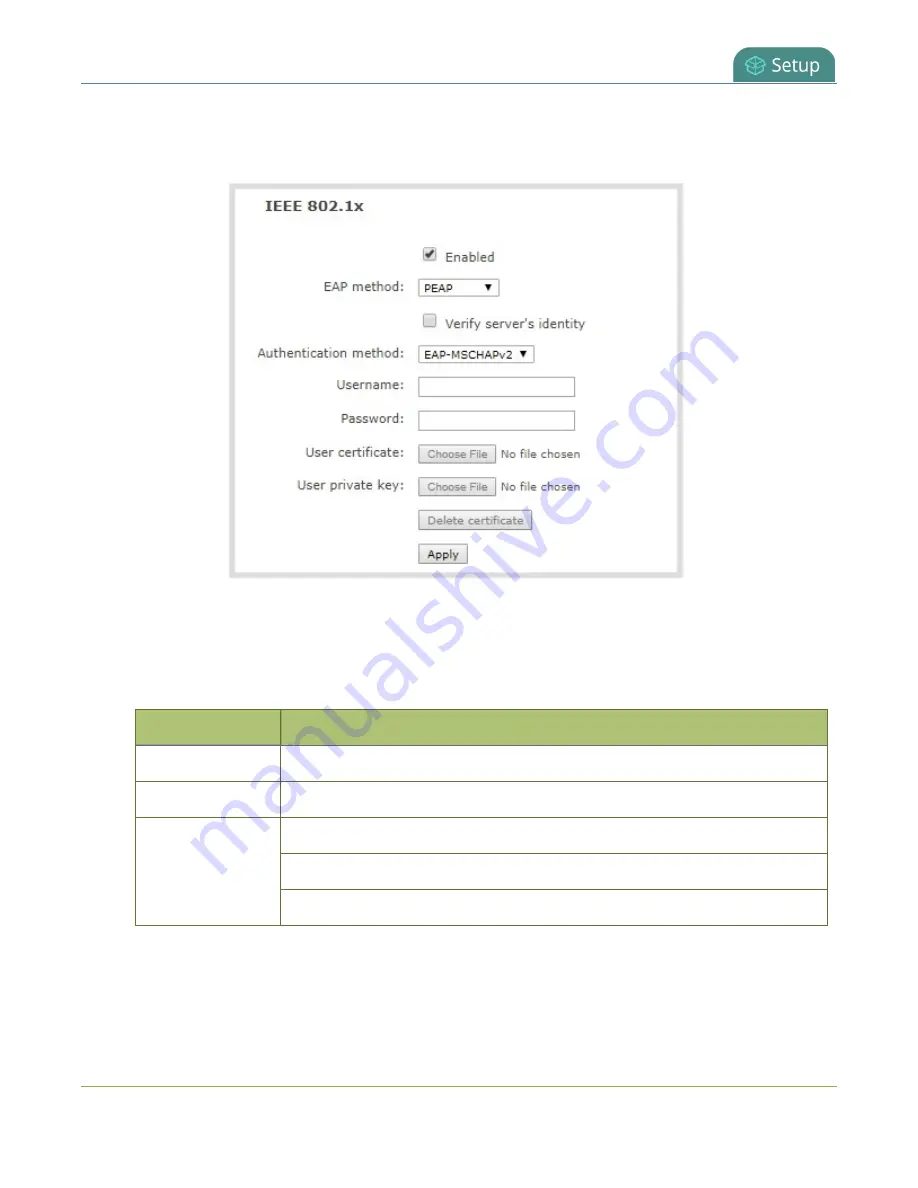
Pearl Nano User Guide
Configure 802.1x network security and manage user
certificates
2. From the Configuration menu, select
Network
. The Network configuration page opens.
3. Under IEEE 802.1x, check
Enabled
and select an
EAP method
: PEAP, EAP-TLS, or EAP-TTLS.
4. (Optional) Check
Verify server's identity
.
5. Choose an
Authentication method
if you selected EAP-TTLS as the EAP method. The
authentication method is automatically selected if PEAP or EAP-TLS is the EAP method.
Table 18
Authentication methods
EAP method
Authentication method
PEAP
EAP-MSCHAPv2
EAP-TLS
TLS
EAP-TTLS
EAP-MSCHAPv2
TLS
PAP
6. Enter the network access
User name
and
Password
to use for this device. Available fields depend
on the EAP method that is selected.
89
Summary of Contents for Pearl Nano
Page 100: ...Pearl Nano User Guide Disable the network discovery port 87 ...
Page 315: ...Pearl Nano User Guide Start and stop streaming to a CDN 302 ...
Page 325: ...Pearl Nano User Guide Viewing with Session Announcement Protocol SAP 312 ...
Page 452: ...Pearl Nano User Guide Register your device 439 ...
Page 484: ... and 2021 Epiphan Systems Inc ...
















































