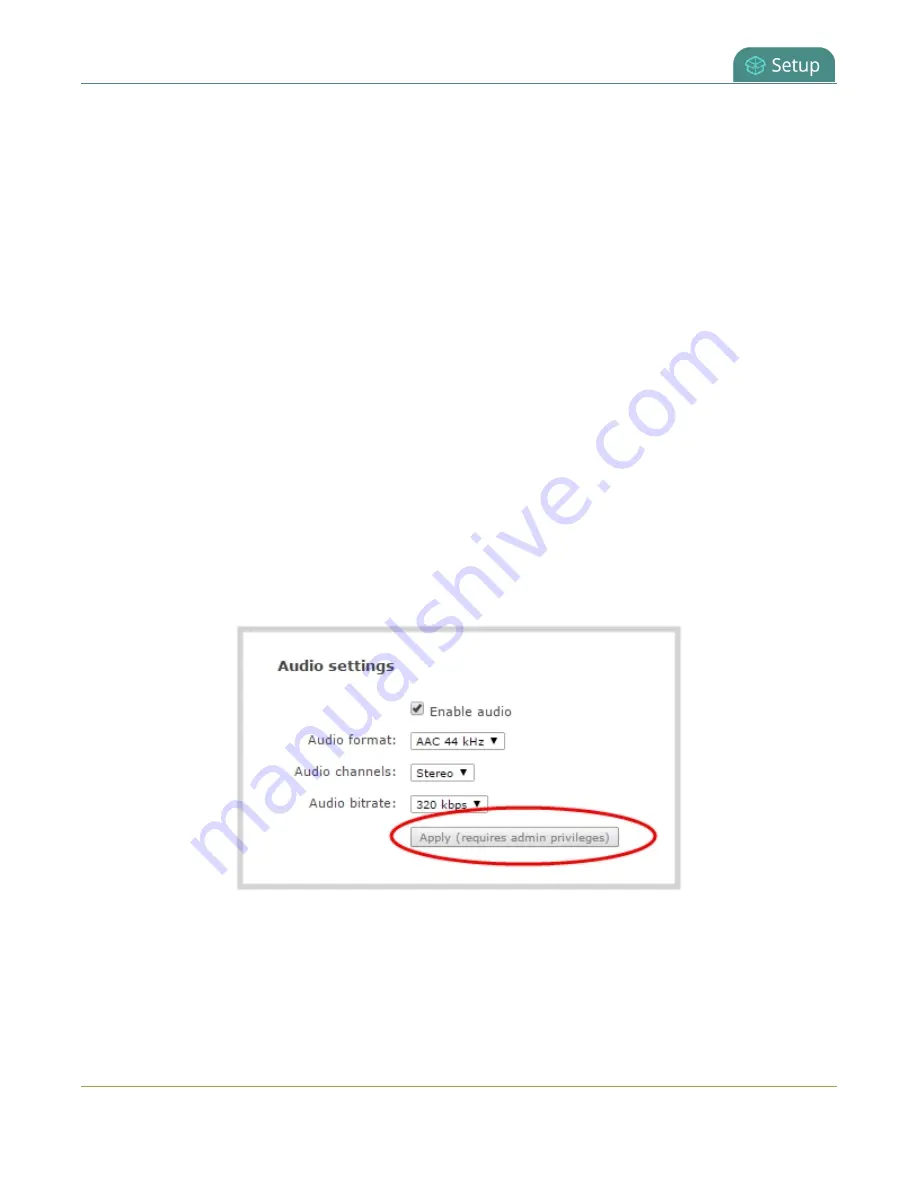
Pearl Nano User Guide
User types and privileges
Administrator
The
admin
account is used for all system configuration and has full access to all configuration features
with full access to the web-based Admin panel, local console, and Pearl Nano remote log in access. The
default user name used to log in to Pearl Nano is
admin
.
Operator
The
operator
account allows users limited Pearl Nano configuration control with limited access to the
web-based Admin panel, local console, and Pearl Nano remote log in access. The default user name used
to log in to Pearl Nano is
operator
.
Operators can to do the following:
l
Configure inputs
l
Control recordings (start and stop)
l
Rename, download and delete recordings
l
Perform network diagnostics
If an operator does not have the privileges to apply a particular configuration in the Admin panel, the
Apply
button appears grayed-out in color and is not selectable. Administrators can grant operators
permission to perform some administrator tasks, see
Assign administrator privileges to operators
Viewer
The global
viewer
account is exclusively used to view streamed channels. You're prompted to enter the
default user name
viewer
and password to view a channel's live broadcast.
133
Summary of Contents for Pearl Nano
Page 100: ...Pearl Nano User Guide Disable the network discovery port 87 ...
Page 315: ...Pearl Nano User Guide Start and stop streaming to a CDN 302 ...
Page 325: ...Pearl Nano User Guide Viewing with Session Announcement Protocol SAP 312 ...
Page 452: ...Pearl Nano User Guide Register your device 439 ...
Page 484: ... and 2021 Epiphan Systems Inc ...
















































